Top 10 AI Productivity Tools That Make Your Workday Easier (UPDATE 2025)
Let’s be honest, most of us aren’t looking for a complete life overhaul when we search for “productivity tools” online. We're just hoping to get through the day with fewer tabs open, less copy-pasting between apps, and maybe, just maybe, a few tasks done without mentally collapsing by 4 PM.
In the last few years, AI has quietly crept into nearly every corner of our digital workspaces. It’s in your emails, your meeting notes, your to-do list, your calendar, even that document you’ve been procrastinating on since Tuesday. And when used right, your workflow becomes a little less chaotic.
This isn’t some deep-dive manifesto. Just a quick look at tools that either helped me personally or made a big difference for people I know
So grab a coffee and let’s check out some tools that might just make your workday feel smoother.
10 AI Tools That Can Seriously Boost Your Productivity
These aren’t just trendy apps with “AI” slapped on the label. Each tool here brings something useful to the table, whether it’s helping you write faster, stay organized, or automate the boring stuff.
Some are simple, others are packed with features, but they all have one thing in common: they make work feel a bit less like work.
1. ChatGPT / GPT‑4: your all-purpose AI assistant
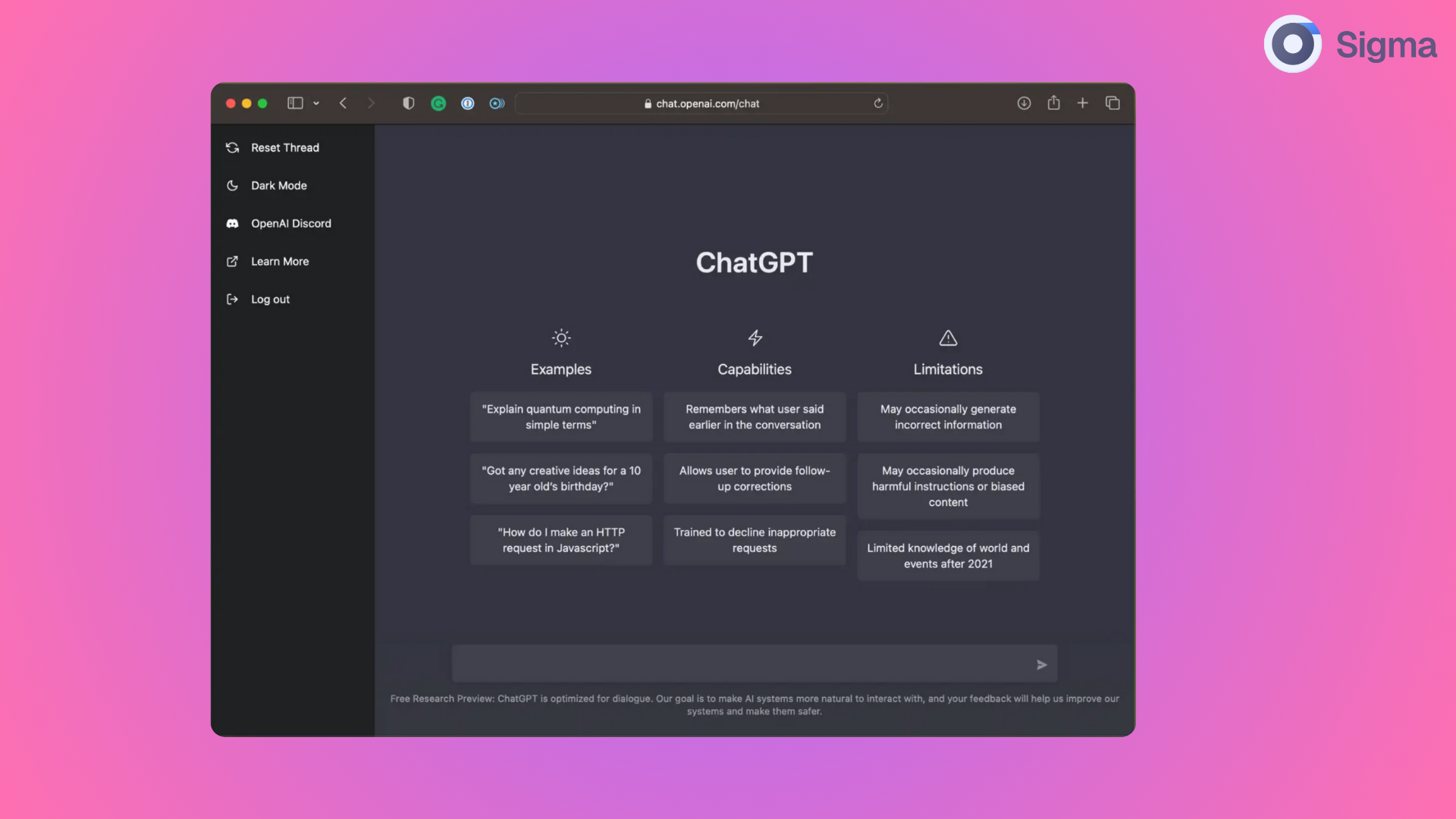
When you need a spur of creativity, a problem solved, or text honed in a rush, ChatGPT is the friend who's always there to lend a hand. From email drafts, blog structure, and whimsical poem ideas, it's the Swiss Army knife of words.
Features:
- Write and edit content, like emails, blog posts, reports, etc.
- Summarize articles, documents, or meeting transcripts
- Translate text and tweak tone or structure
- Help with coding, from fixing bugs to writing scripts
- Roleplay as a mentor, coach, or expert for learning and brainstorming
Best for:
Writers, marketers, content creators, students, and basically anyone juggling lots of text-heavy tasks or looking to speed up creative thinking.
My take:
Sometimes it ramblings or fills in gaps, but for outlining and brainstorming, nothing beats it. I simply double-check anything critical prior to sharing.
You can try using custom instructions to make ChatGPT respond more like your voice or to fit your workflow better. It’s surprisingly good at remembering your tone once you guide it a little.
2. Sigma Browser: your smarter all-in-one work hub

Imagine your favorite browser, but smarter. Sigma Browser helps to rewrite text, generate images, and summarize pages, all in one integrated window. It's like having a responsible co-pilot who lives in your tabs, ready whenever inspiration or work comes along. It’s not trying to replace your workflow. It’s trying to blend into it.
Features:
- Integrated work AI chat assistant, text edits, and creative prompts
- Page summarizing, rewriting, and intelligent research tooling
- Sidebar control for search, translate, generate images
- Coming soon: A built-in AI agent that can handle tasks like writing emails, making reservations, or summarizing your research, all without leaving the page you’re on.
Best for:
Writers, researchers, digital professionals, and anyone who spends most of their time jumping between browser tabs. It's especially useful if you value privacy, want everything in one place, and prefer a clean, local-first setup.
My Take:
I’ve tested a bunch of AI tools that try to bolt onto Chrome or Edge. This one just feels smoother. You don’t need to install five different extensions. Sigma wraps everything into one clean experience. And with the AI agent on the way, it might just become the tool that ties all the others together.
3. Buffer AI: AI-powered social media tool that saves you time
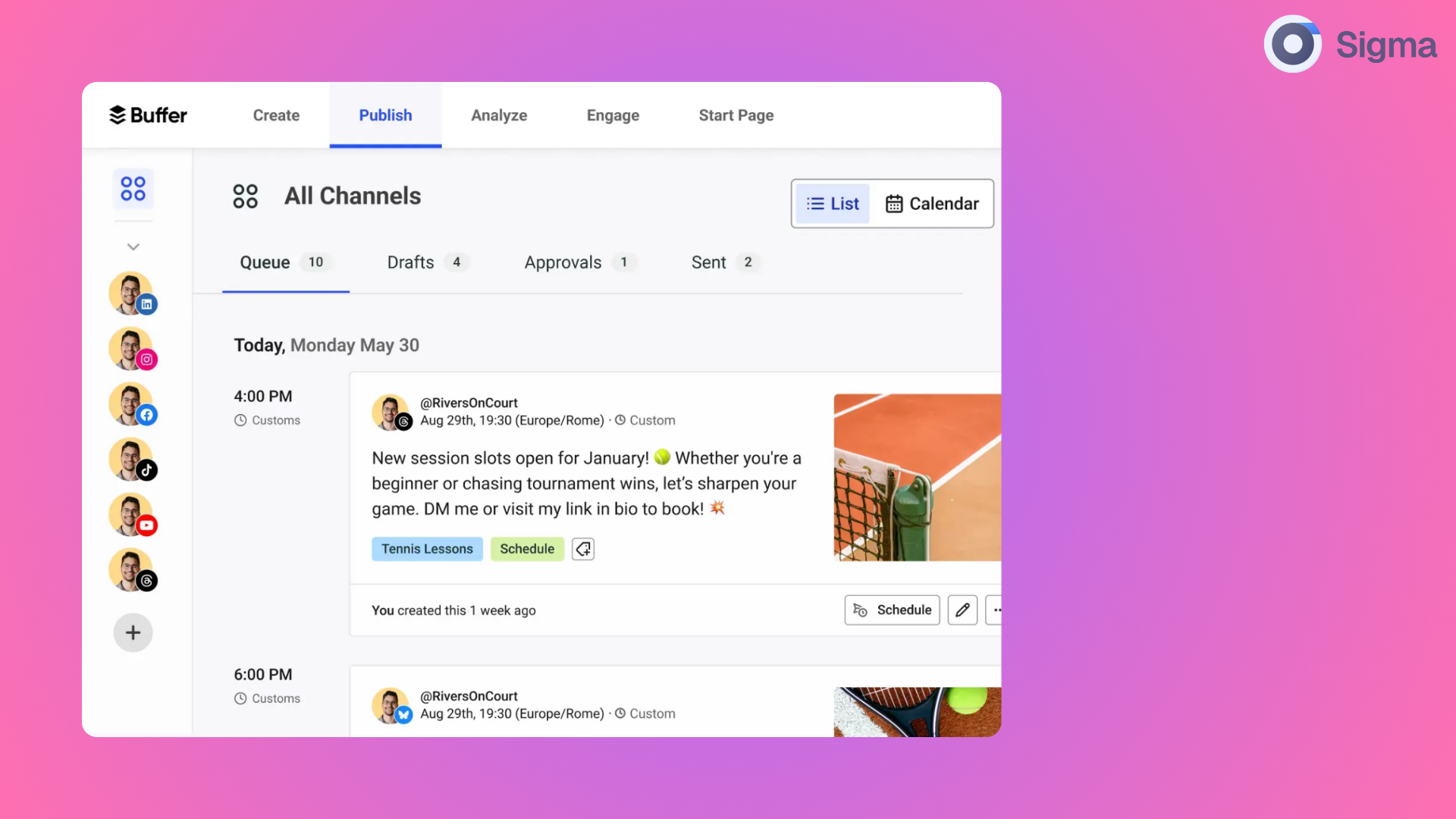
Keeping up with social media is hard enough. Coming up with fresh captions, figuring out the best time to post, and making sure everything sounds consistent? That’s where Buffer AI steps in. It’s not just a scheduler; it helps you sound like you, only more consistent and way less stressed.
Features:
- Suggests captions that match your brand tone
- Recommends ideal posting times and hashtags
- Offers image ideas to pair with your content
- Helps plan content ahead so you’re not scrambling last minute
Best for:
Freelancers, small business owners, content creators — basically anyone who needs to post regularly but doesn’t want to spend all day thinking about what to say and when to say it.
My take:
It's opened up brain real estate and reduced my second-guessing about what to post and when. Just don't ask for deep analytics, this is a schedule, not a strategy.
4. Notion AI: Clean up, organize, and writer faster
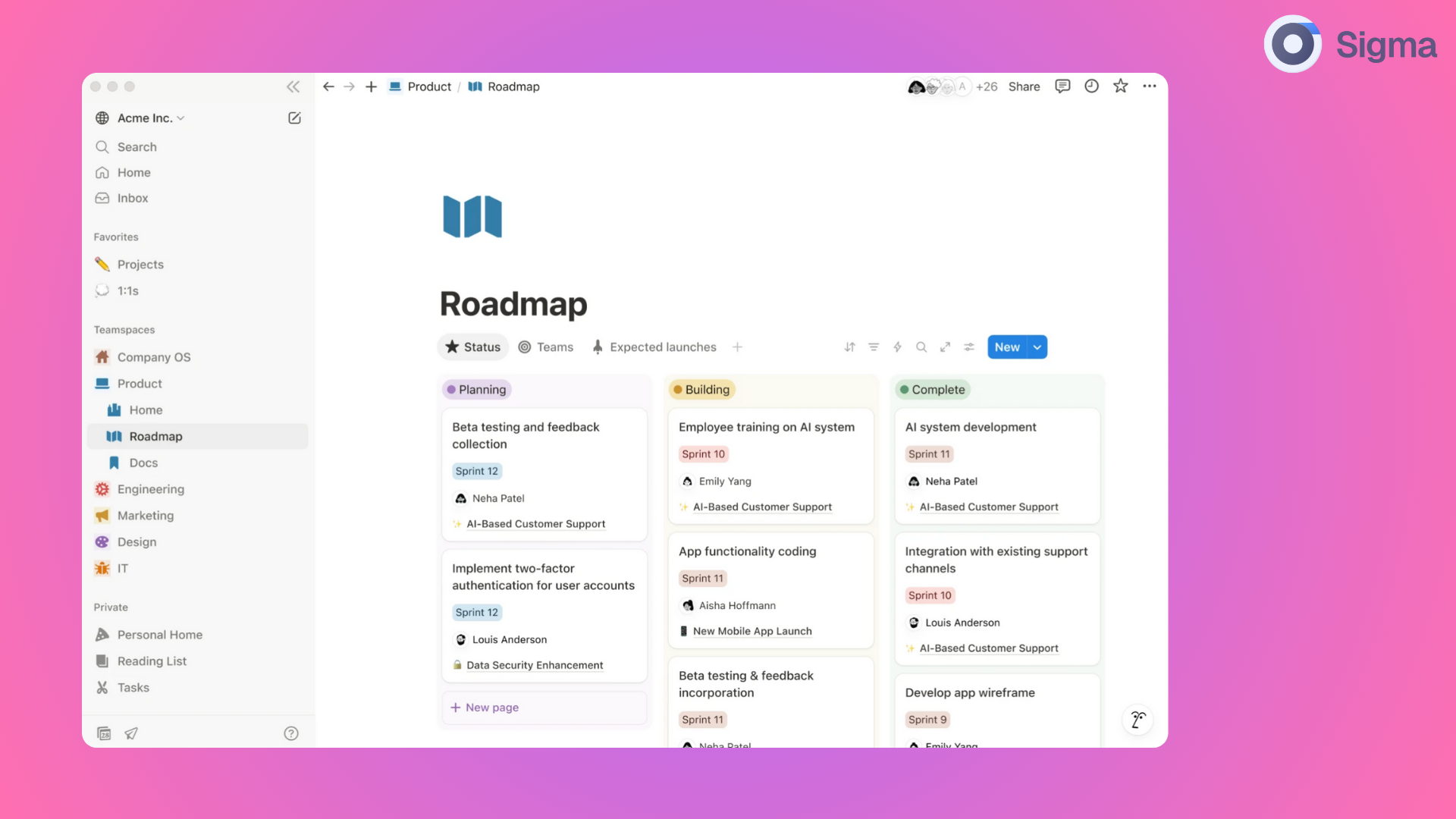
Notion already feels like a second brain for many people. Add AI to the mix, and it becomes more than just a note-taking tool. It helps turn messy thoughts into clean notes, rough ideas into structured plans, and meetings into actual takeaways.
Instead of switching between five different apps to plan, write, or organize, Notion AI does it all in one space — quietly, efficiently, and in your style.
Features:
- Summarizes long pages or meeting notes in seconds
- Generates first drafts for blog posts, outlines, or brainstorming docs
- Translates and rewrites content to fit different tones or audience
- Helps clean up messy text and turns bullet points into full paragraphs
Best for:
Writers, planners, startup teams, and knowledge workers who are already using Notion. If your work involves organizing ideas, writing, or planning projects, this is a natural upgrade.
My Take:
Notion AI shines when you're juggling ideas and just need something to get the ball rolling. I often use it to turn half-baked thoughts into a clear doc I can share. It’s not a magic writer, but it’s an excellent collaborator when you need a push.
5. Reclaim AI: Take back control of your calender
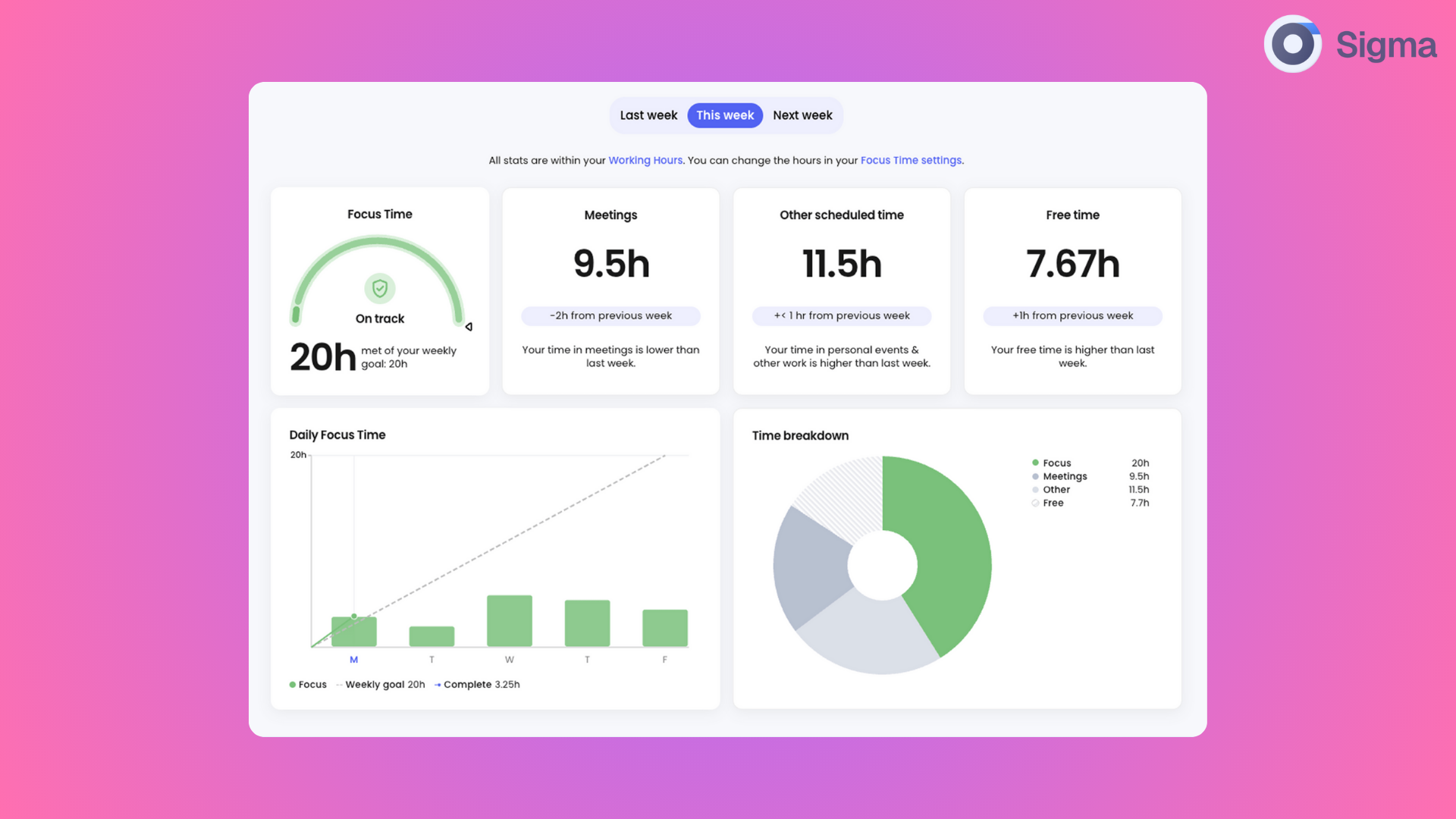
If your calendar looks like a war zone, Reclaim AI might be the peace treaty you need. It helps you protect focus time, balance meetings, and build better routines — all without manually shifting blocks around every hour.
Instead of you chasing time, it helps time work around you.
Features:
- Automatically schedules focus time based on your priorities
- Adjusts your calendar when meetings shift or get added
- Builds smart routines that learn from your habits, like daily planning or weekly workouts
- Syncs with your task list so you always have time blocked for what matters
Best for:
Anyone whose calendar looks like a minefield, especially teams, freelancers, and managers who need protective structures.
My Take:
Reclaim has made my week feel less like I’m reacting to things and more like I’m actually driving them. I still use my main calendar app, but this one acts like a buffer, making sure I don’t sacrifice everything important just to squeeze in another call.
6. Zapier + Copilot: Automation that feels human
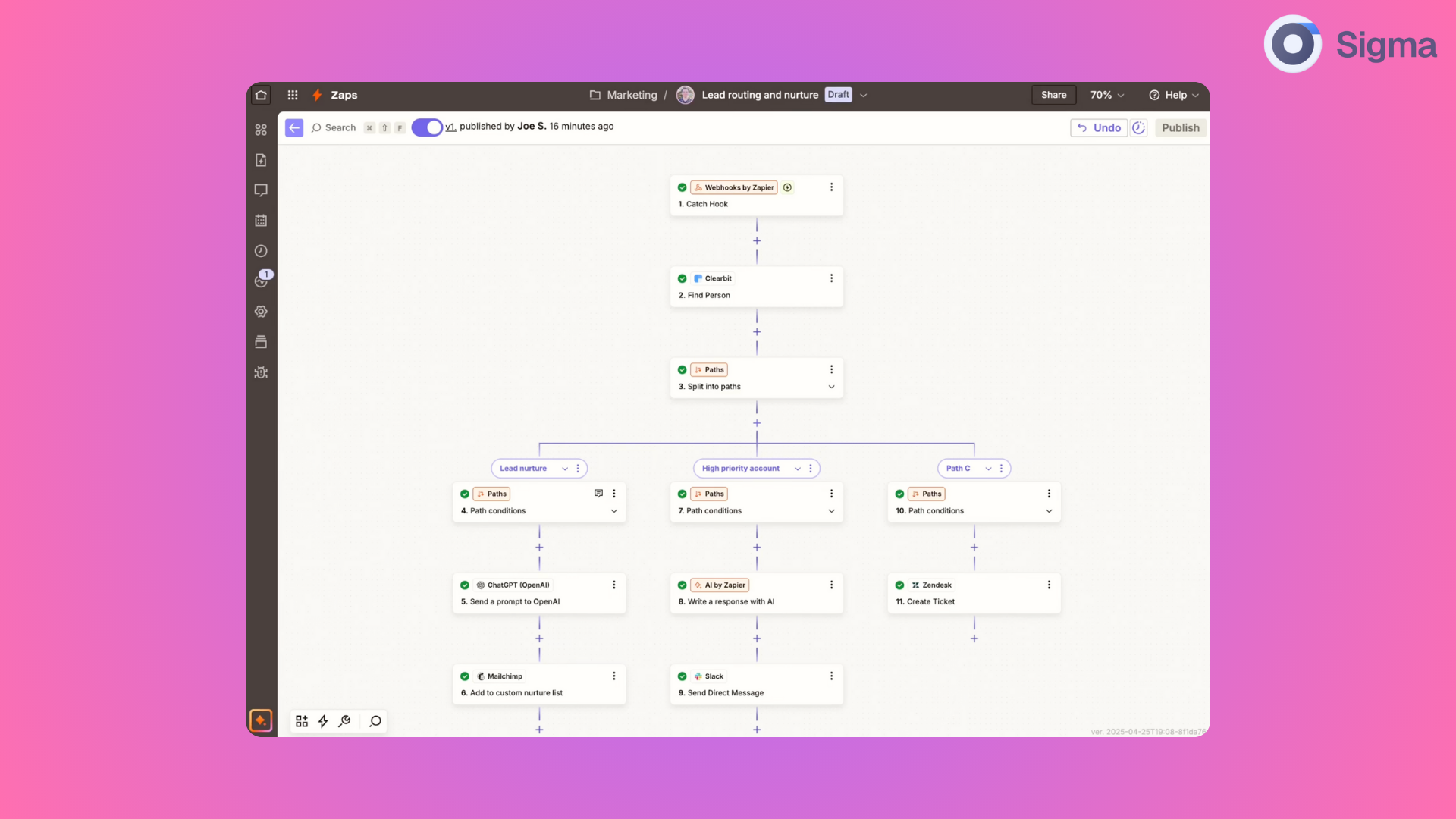
If you’ve ever thought, “Why am I doing this repetitive task again?”, Zapier is your answer. It connects the apps you already use, like Gmail, Slack, Sheets, Notion, and hundreds more, and lets them talk to each other.
With Copilot, you don’t even need to set up complex rules. Just describe what you want, and it builds the workflow for you.
Features:
- Automates daily tasks across multiple apps with no coding
- Uses plain language prompts to create smart workflows
- Supports multi-step flows with logic, delays, and filters
- Can trigger emails, update sheets, post messages, and more automatically
Best for:
Busy professionals, solo founders, or teams juggling lots of tools. If you want to save time without hiring a developer or constantly repeating yourself, this combo is gold.
My Take:
Zapier already made automation easier, but Copilot turns it into something almost anyone can use. I’ve used it to clean up email clutter, keep project boards updated, and even auto-respond to leads. It’s like giving your apps a shared brain.
7. Otter.ai: Let it take notes and focus on listening
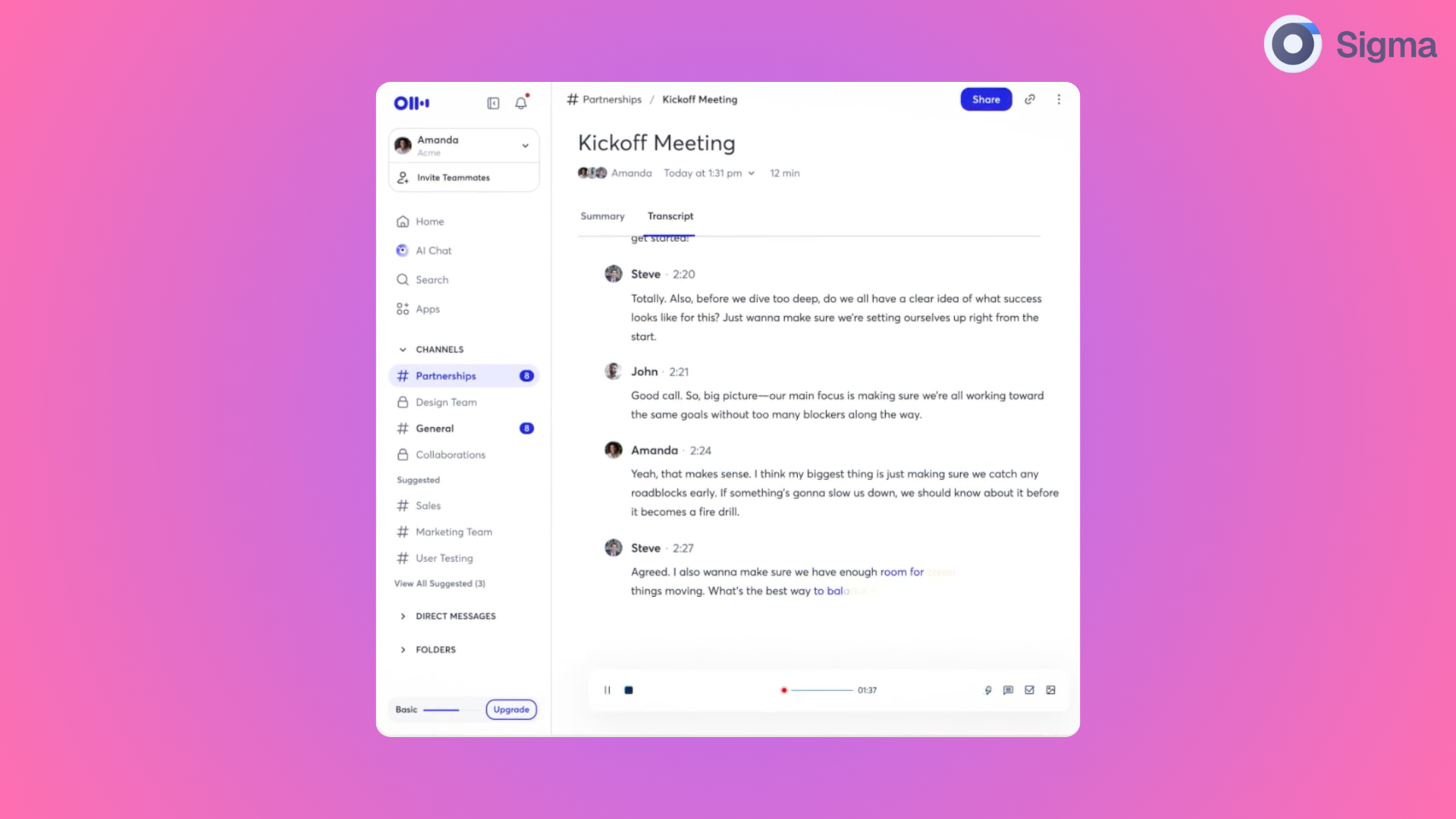
Meetings used to mean multitasking, note-taking and listening. Today, Otter transcribes and summarizes in real-time, so you can really be present and subsequently refer back to precise details and action items.
Features:
- Transcribes meetings, interviews, or lectures as they happen
- Creates automatic summaries with key points and action items
- Lets you search through past meetings by keyword
- Syncs with Zoom, Google Meet, and other popular video tools
Best for:
People who spend a lot of time on calls, like team leads, students, journalists, or anyone doing interviews or client meetings regularly.
My Take:
It’s one of those tools you don’t realize you need until you try it. I’ve saved hours not rewatching recordings or digging through messy notes. Just hit “record” and stay present. Otter has the rest covered.
8. Todoist AI Assistant: Make your to-do list work smarter
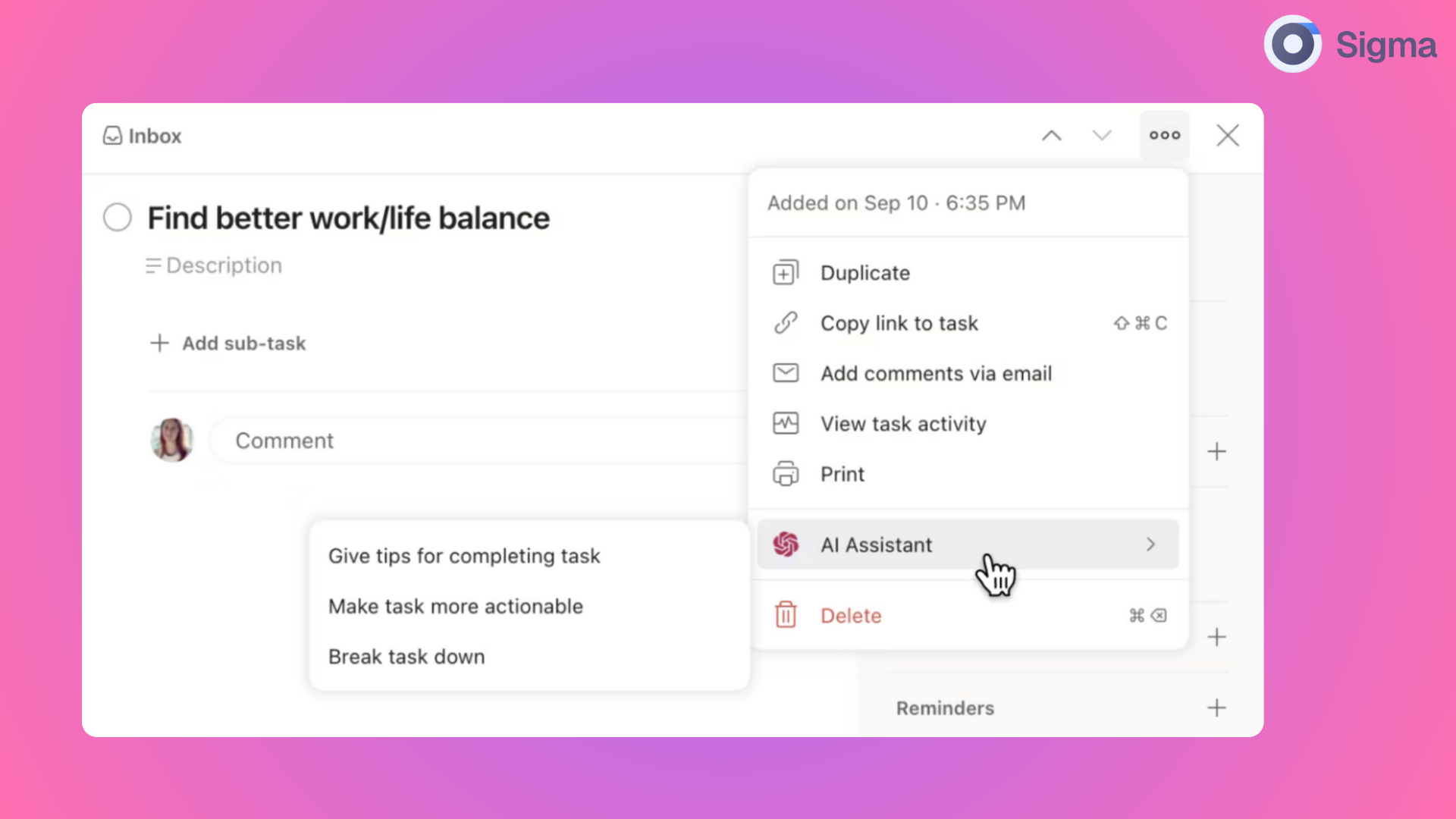
We all have those vague tasks like “work on a project” or “follow up with a client” that just sit there. Todoist’s AI Assistant helps turn those into clear, doable steps. It’s like having a productivity buddy who understands what you meant, and nudges you to get it done.
Features:
- Breaks down vague tasks into specific, actionable items
- Suggests deadlines and next steps based on your task history
- Helps organize and prioritize your list without overcomplicating it
- Can even reschedule things intelligently if you start falling behind
Best for:
Anyone who lives by their to-do list but struggles to keep it clear or up to date. Especially helpful for personal productivity, remote work, or busy hybrid schedules.
My Take:
I used to let tasks pile up because I wasn’t sure what each one meant anymore. This assistant helps make sense of it all and keeps my list from turning into a guilt trap. It’s not overwhelming — it just quietly makes things more doable.
9. Brain.fm: focus music that actually works
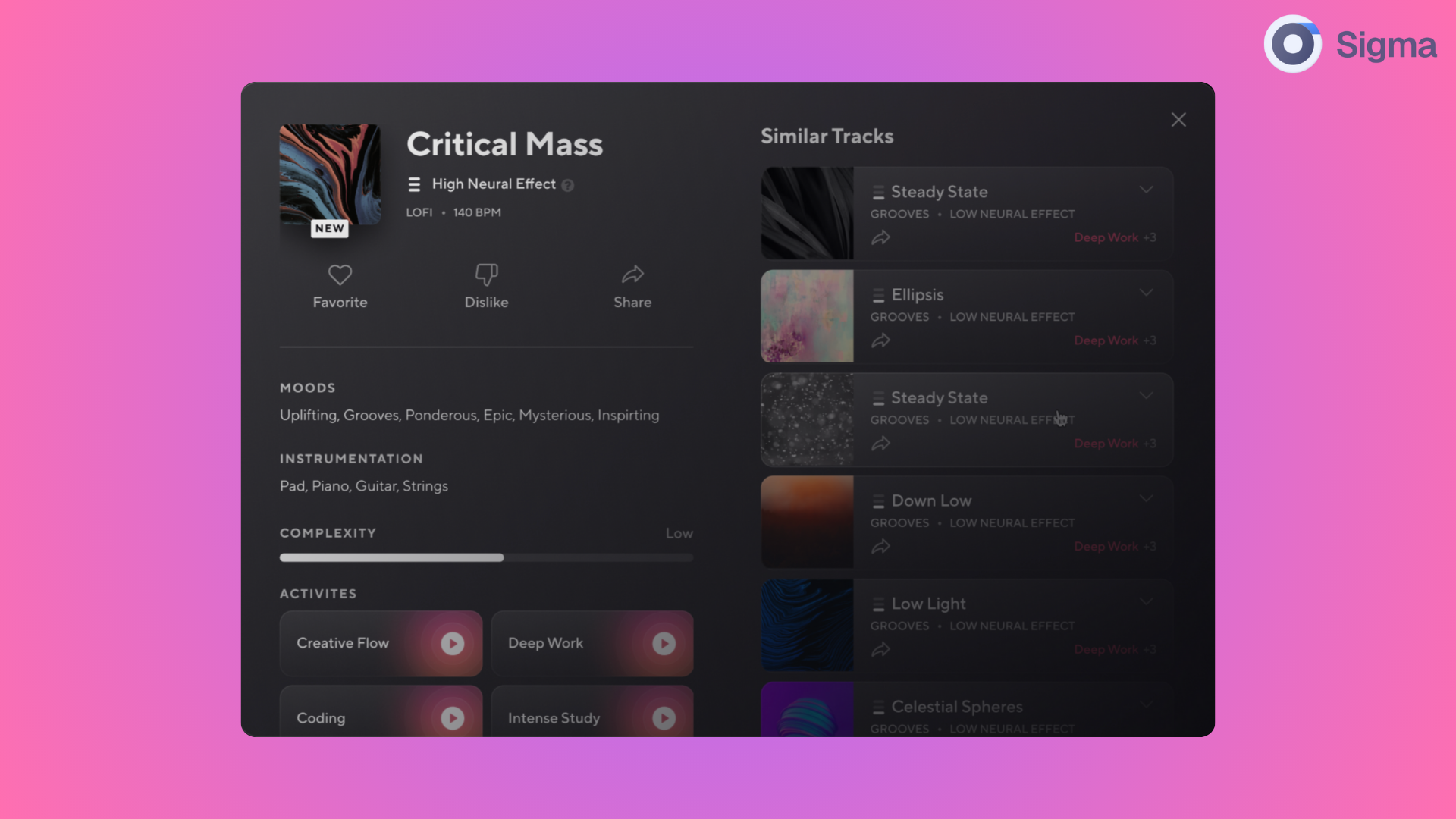
This isn’t your typical “lofi beats” playlist. Brain.fm uses soundscapes backed by neuroscience to help you focus, relax, or even fall asleep — no lyrics, no distracting loops, just subtle tracks that keep your brain in the zone.
It’s like ambient noise, but engineered to help your brain do something, not just fill the silence.
Features:
- Offers music specifically designed for focus, deep work, relaxation, or sleep
- Adapts sessions to your activity, from creative work to winding down
- Uses tech that targets neural patterns to help you stay engaged
- Works in the background so you can keep working without losing momentum
Best for:
Writers, developers, designers, or anyone who needs to get into flow mode and stay there. Also great if your environment is noisy or distracting.
My Take:
I use it almost every day when I need to block out the world and get stuff done. Unlike regular music, it doesn’t pull my attention away. I just hit play and suddenly it's two hours later and the work’s done.
10. NeuroSync: Find your best time to work
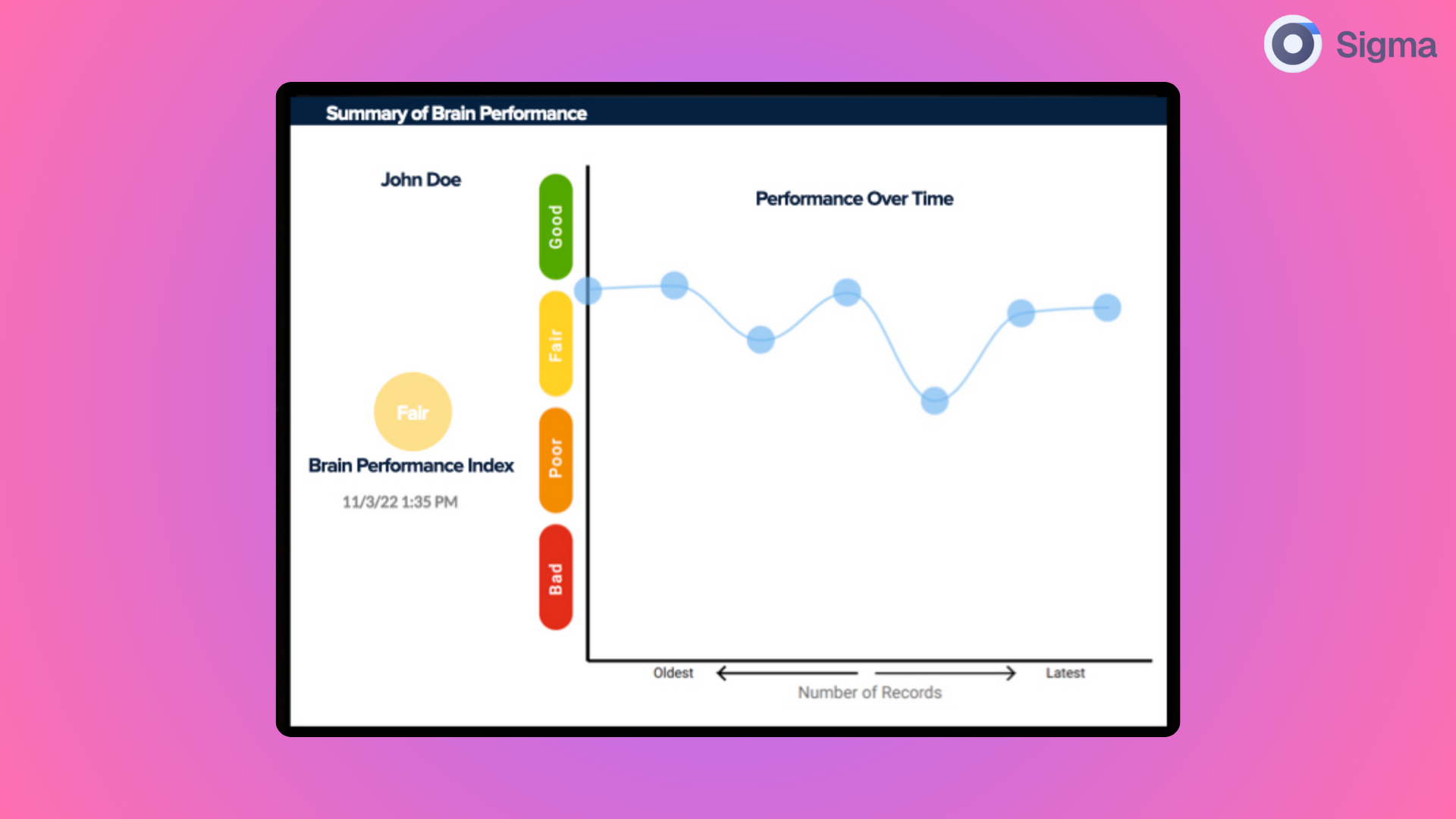
NeuroSync is still in beta, but it's one of the more interesting tools out there. It looks at your calendar, energy levels, and even health data. Then, it uses that to suggest when you’re most productive, focused, or in need of a break.
Think of it as a personal time coach that quietly watches how you work and helps you do it better.
Features:
- Analyzes your daily patterns and schedule
- Suggests ideal focus windows and break times
- Tracks your mood and energy levels over time
- Helps you build a routine that matches how you actually work
Best for:
Anyone who wants to optimize their workday based on real data instead of guesswork. If you’re open to tracking your habits and tweaking your schedule, it could be a game changer.
My Take:
It’s still early days, but the insights are surprisingly helpful. I noticed I was pushing through low-energy hours out of habit. With NeuroSync, I’ve started adjusting things — and I get more done without feeling drained.
Final Thoughts
If your goal is actually producing fantastic work, instead of always firefighting, then these AI tools are game-changers. Not because they steal your intelligence, but because they free it.
Here's the process:
- Begin small: pick two that integrate perfectly into your routine (e.g. Sigma Browser + Reclaim AI).
- Utilize them for a minimum of two weeks, let them find their footing.
- Note where there still is resistance. Introduce a second wave tool to fill that void.
- Let it grow organically. You’ll soon be running a personalized AI stack perfectly tailored to your style.
And yes, when Sigma Browser rolls out its AI agent, it could finally tie all these pieces together. Imagine handling summarizing, applications, scheduler tweaks, and creative work, all without juggling windows.


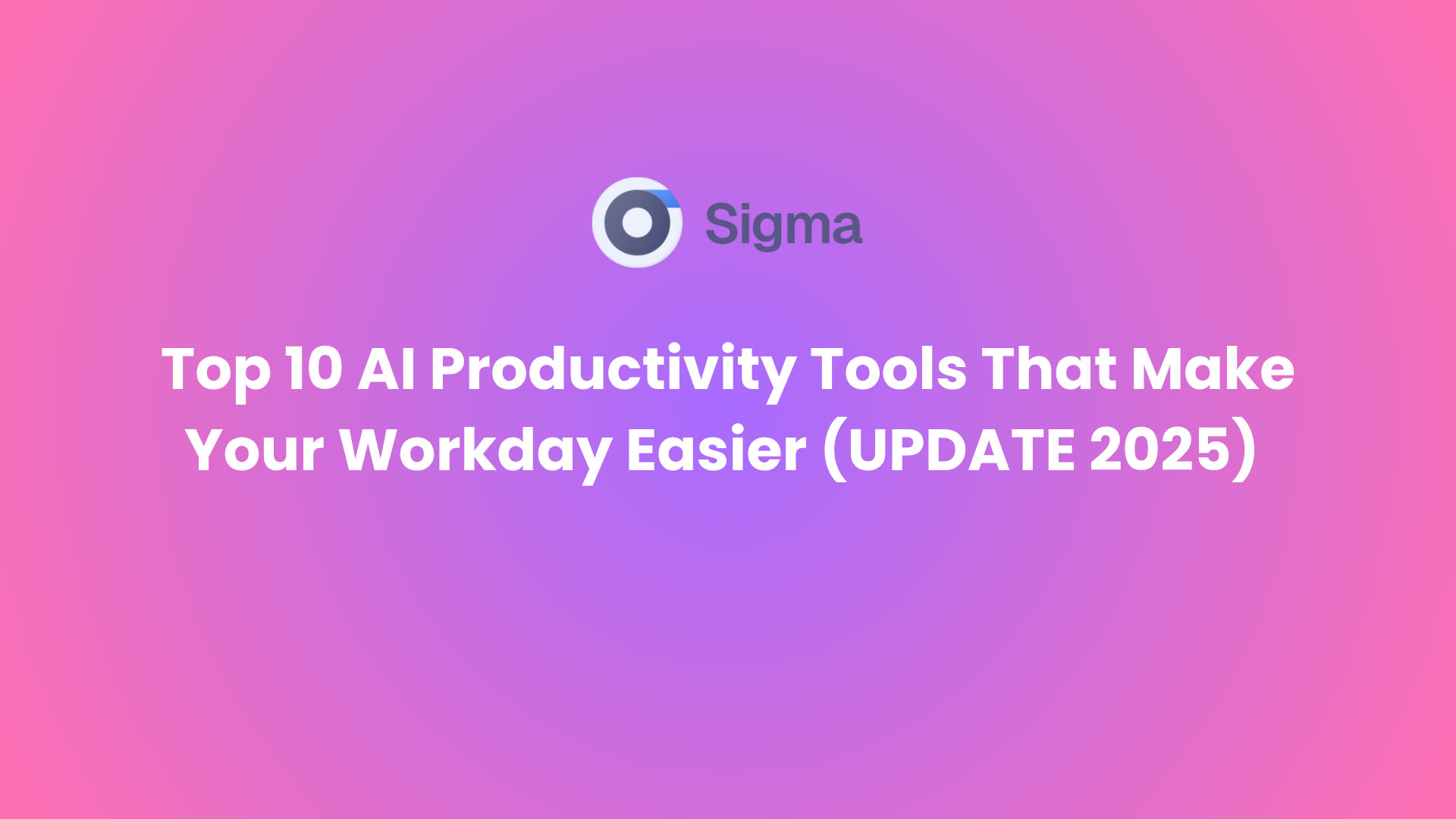
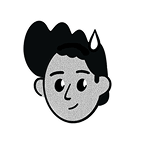



.png)







