How it works
You start by giving the agent a simple instruction:
💬 Check tasks in Jira marked "In Review". If everything is done, close them.
And then the magic starts:
1) The agent’s categorizer first analyzes the prompt to understand the intent: it's a Jira workflow task involving review and resolution. Then, it identifies the key subtasks.
2) Next, the agent’s planner breaks subtasks into actions: logging into Jira, navigating to the project, finding tickets and interpreting content, testing task, reviewing code and finally resolving task.
3) The executor agent then steps in, performing each of these actions in your browser — just like a human would, but faster.
What looks like a single sentence is actually an orchestrated sequence of decisions and actions. The agent reads it, understands it, and gets it done.
💬 Check tasks in Jira marked "In Review". If everything is done, close them.
And then the magic starts:
1) The agent’s categorizer first analyzes the prompt to understand the intent: it's a Jira workflow task involving review and resolution. Then, it identifies the key subtasks.
2) Next, the agent’s planner breaks subtasks into actions: logging into Jira, navigating to the project, finding tickets and interpreting content, testing task, reviewing code and finally resolving task.
3) The executor agent then steps in, performing each of these actions in your browser — just like a human would, but faster.
What looks like a single sentence is actually an orchestrated sequence of decisions and actions. The agent reads it, understands it, and gets it done.
Agent actions step by step
1. Planning workflow
The agent analyzes users prompt and breaks it into subtasks, then transforms every subtask into action.
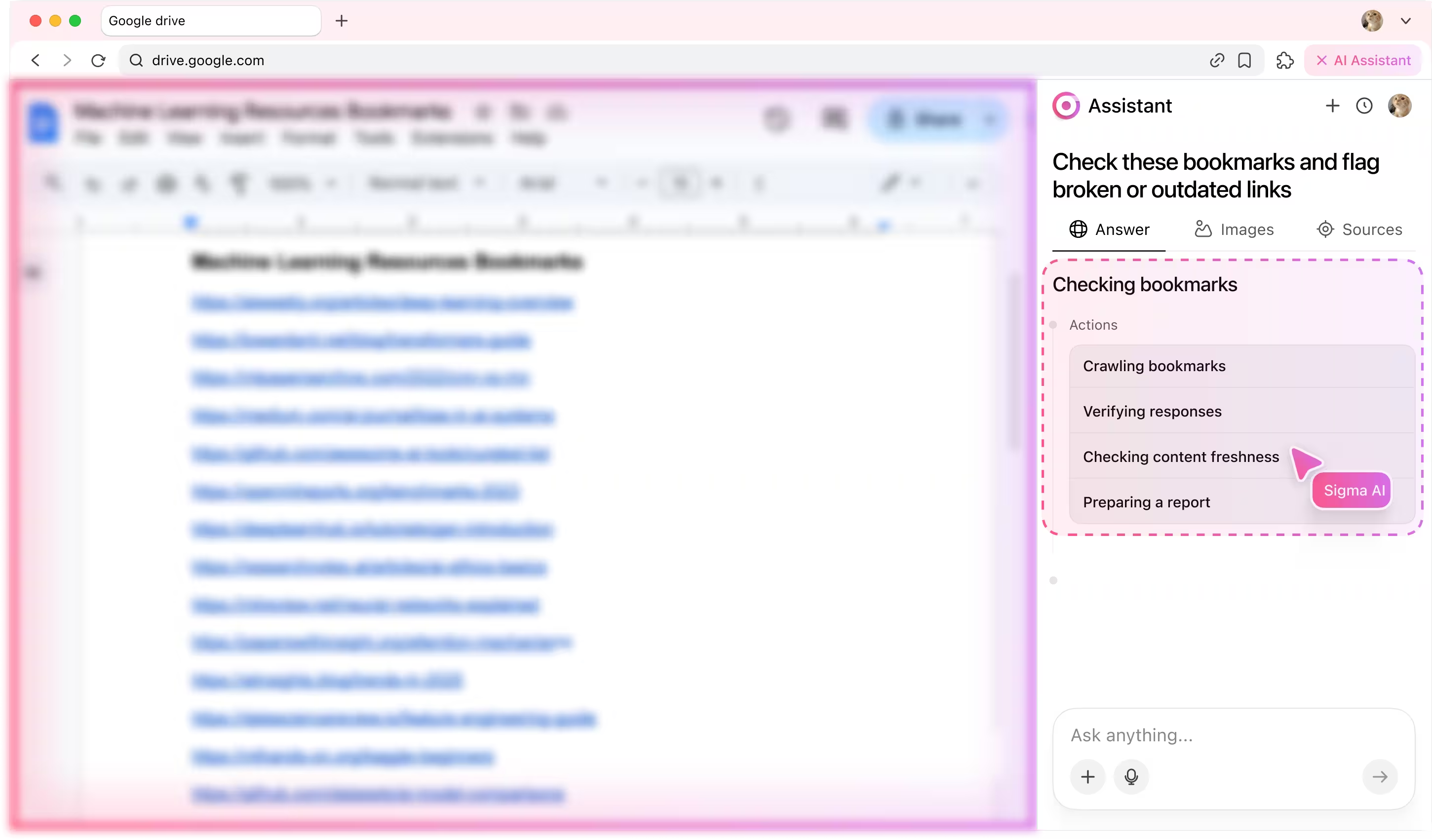
2. Crawling bookmarks
The AI agent loads your bookmark list and systematically opens each link for inspection.
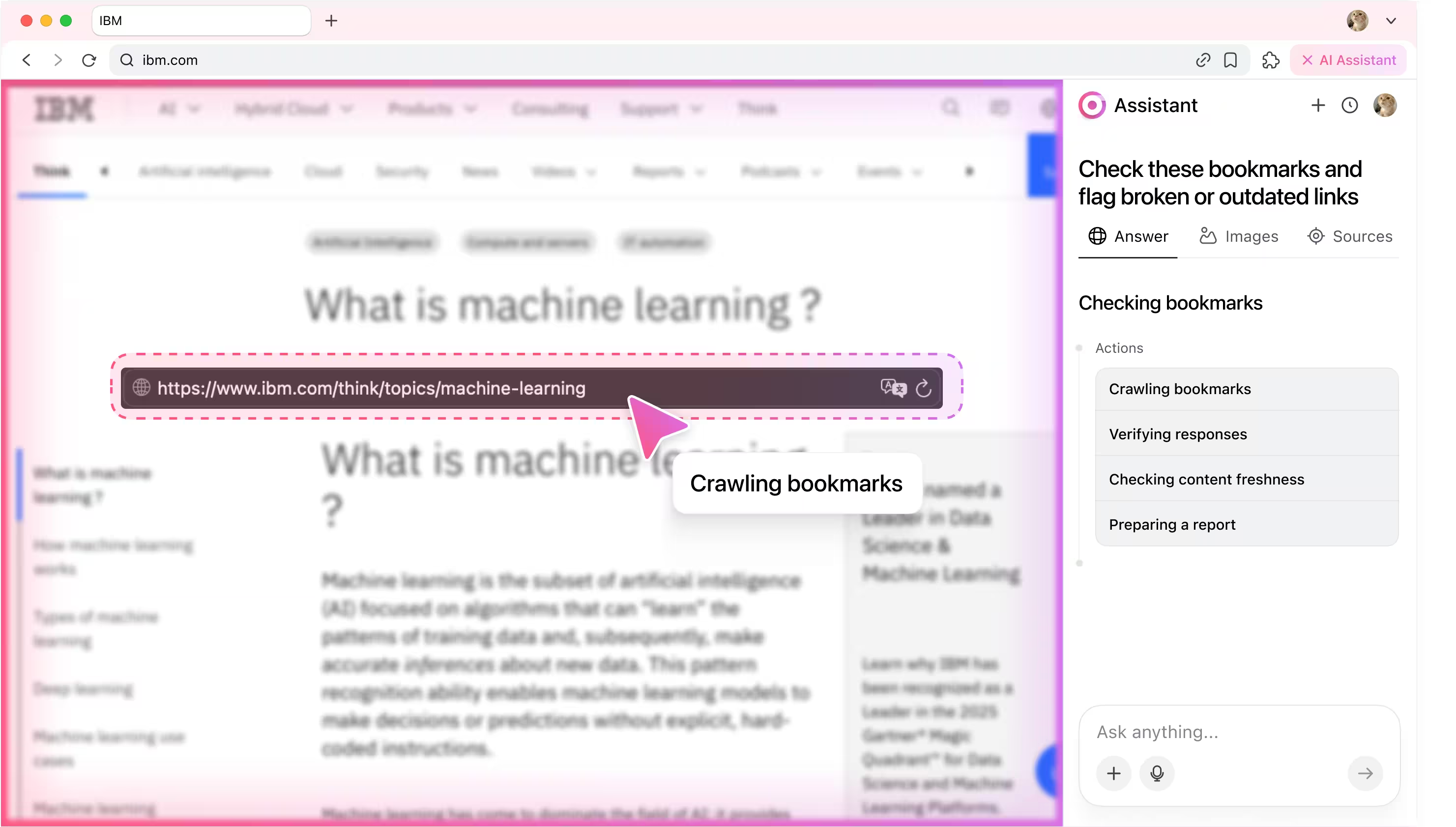
3. Verifying responses
The agent checks server responses, detects broken pages, and flags errors automatically.
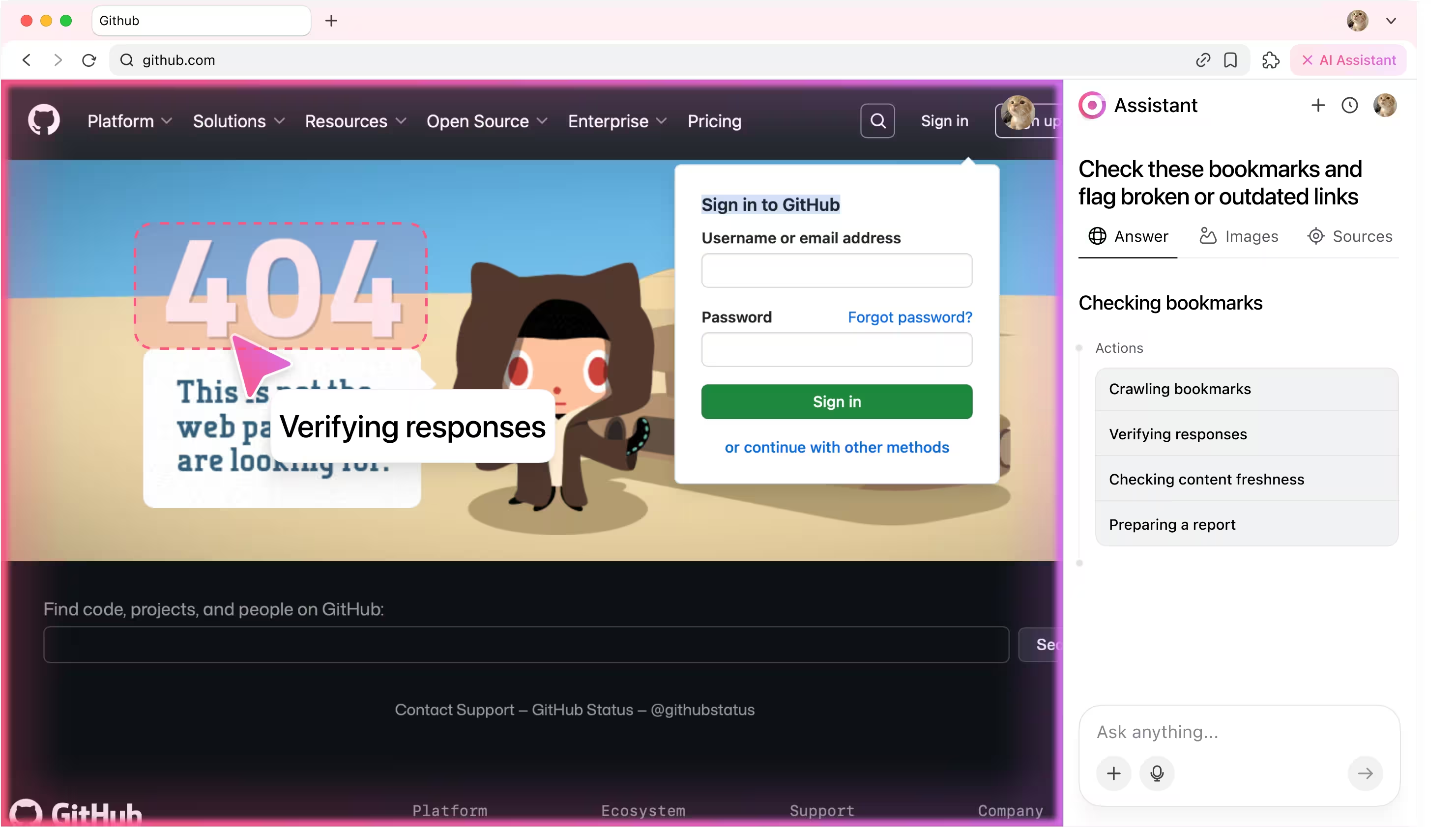
4. Checking content freshness
The AI agent reviews publication dates and versions to identify outdated or irrelevant content.

5. Preparing a report
The AI bookmark manager compiles a clear report with working links, broken ones, and freshness notes for easy review.
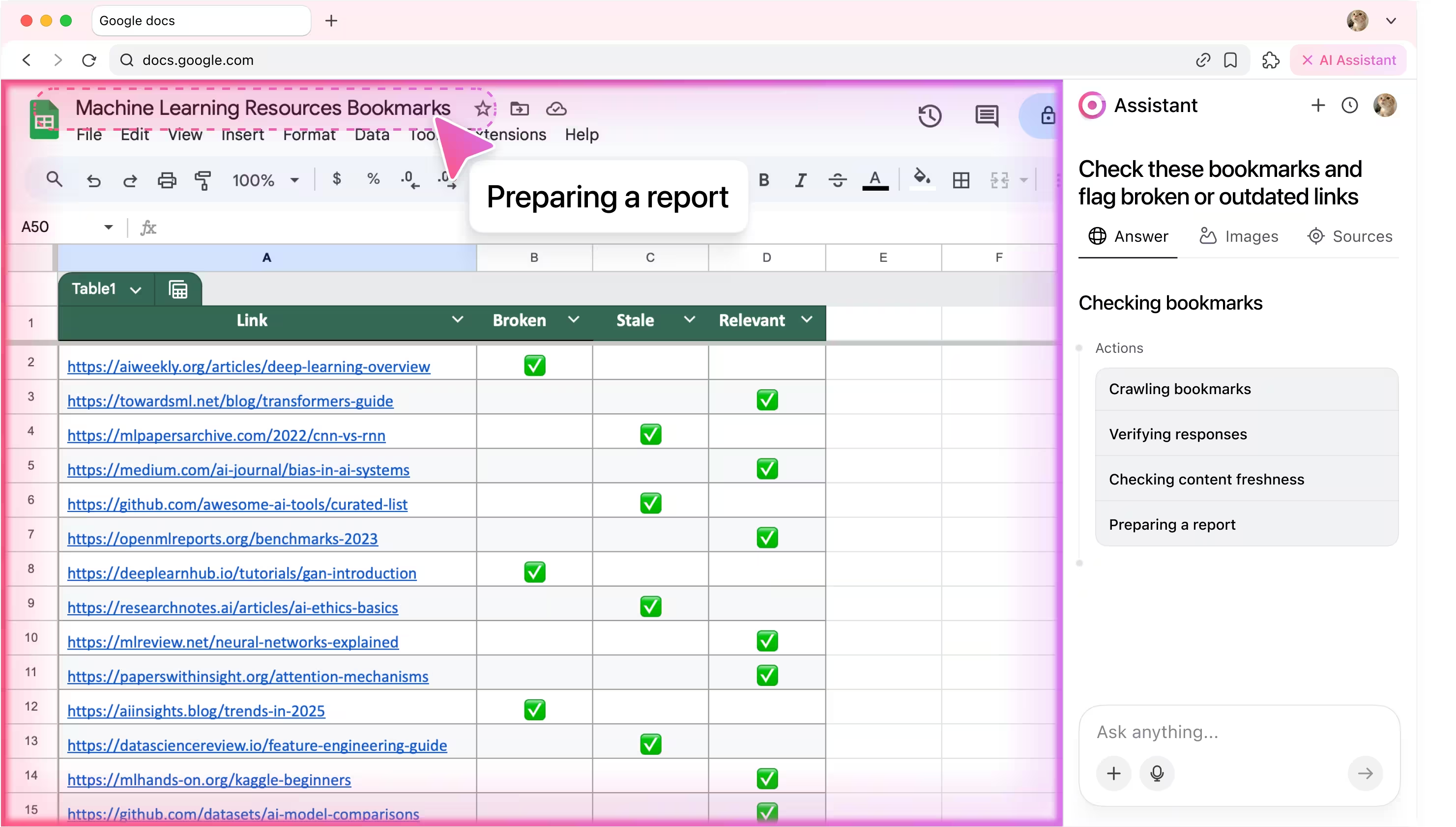
6. Reporting back
After finishing the task, agent writes back to user in chat window and confirms that the task is completed.
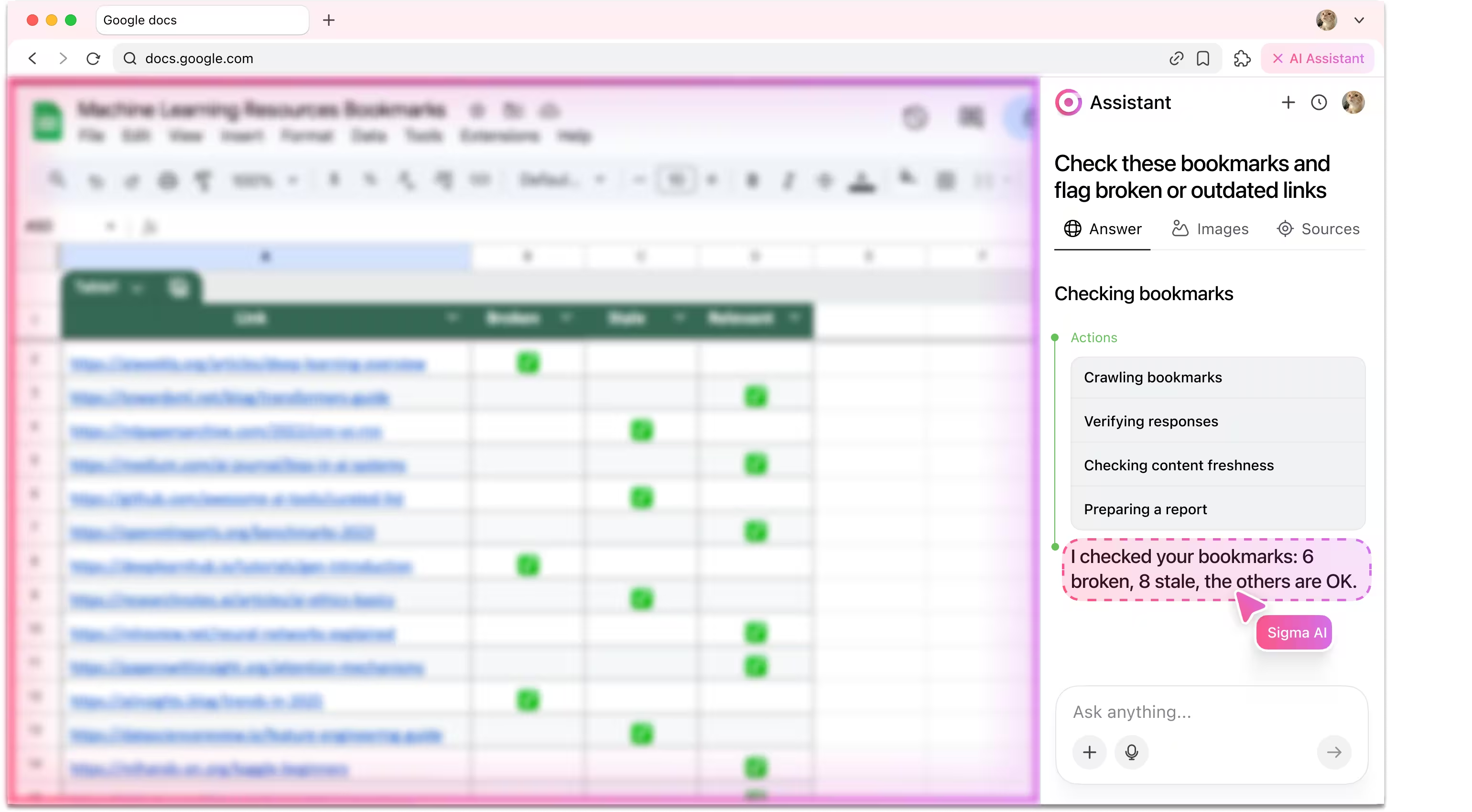
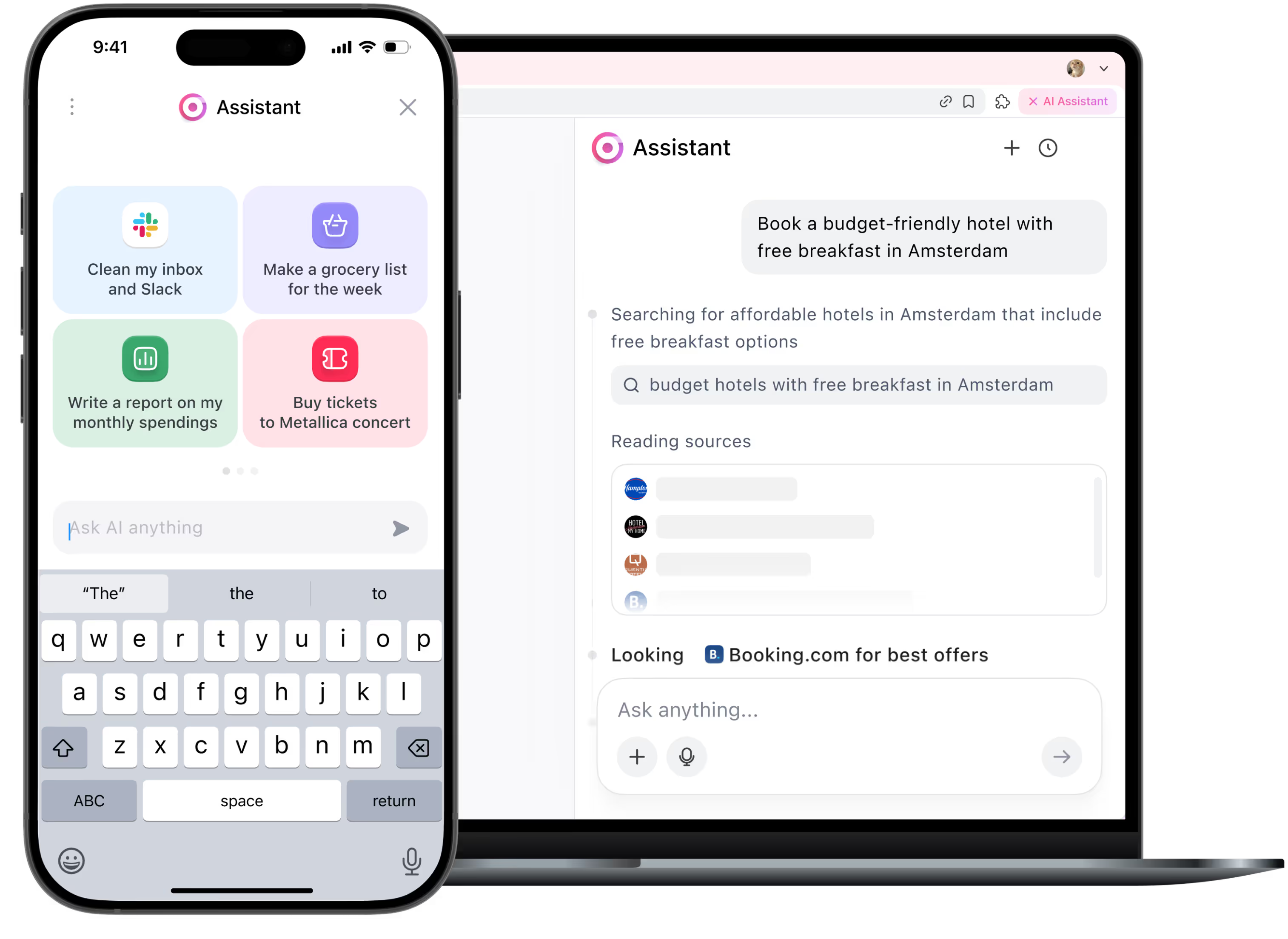
Be the first to try Sigma
We’re rolling out early access now. Join the waitlist and get notified as soon as your spot is ready.
Useful for:

Researchers
Keep your academic sources up to date by checking which links are still valid.
1

Students
Avoid wasting time on dead or outdated resources when preparing assignments.
2
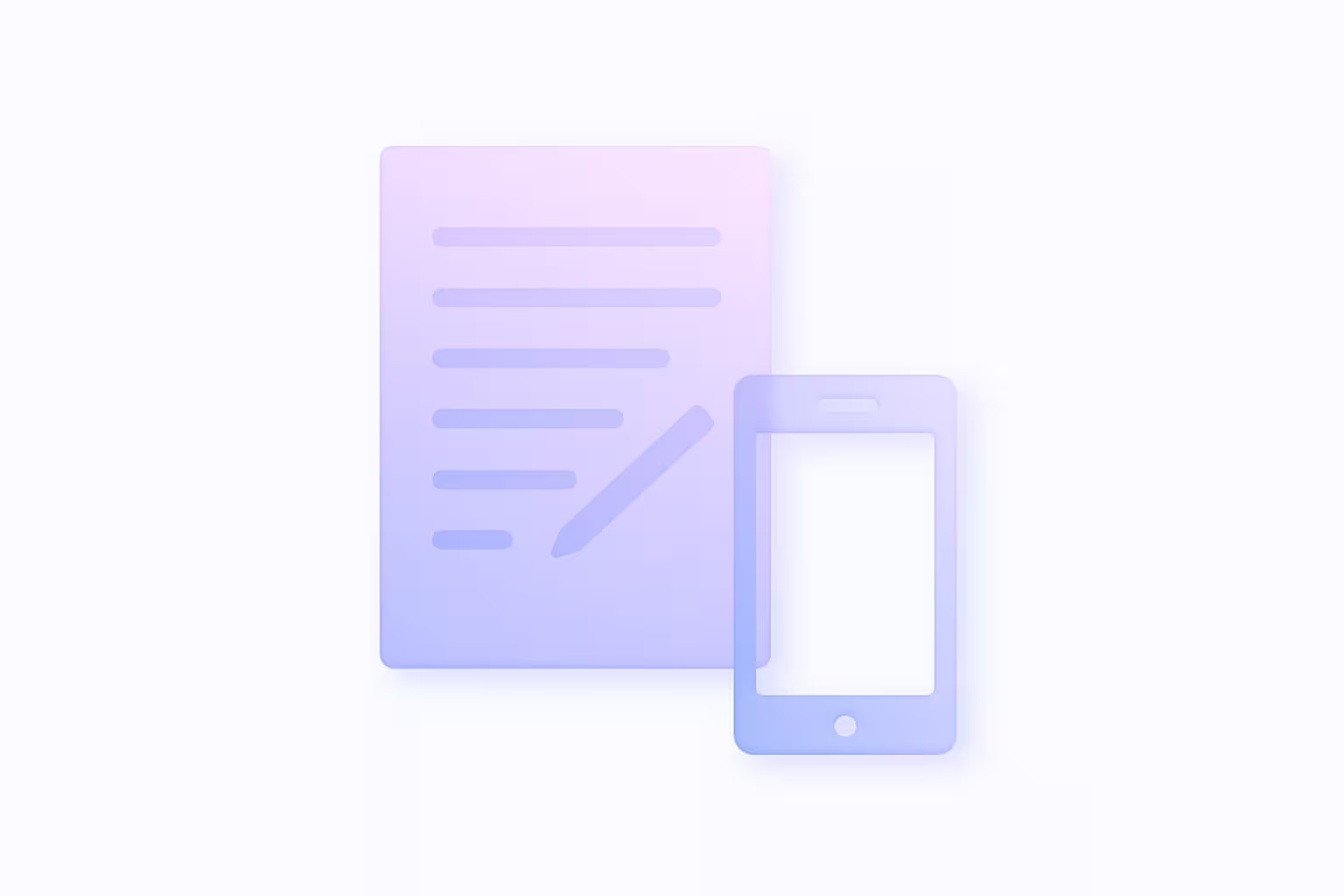
Writers & bloggers
Make sure your reference links stay fresh and accessible for your readers.
3
How it works
User enters the prompt.
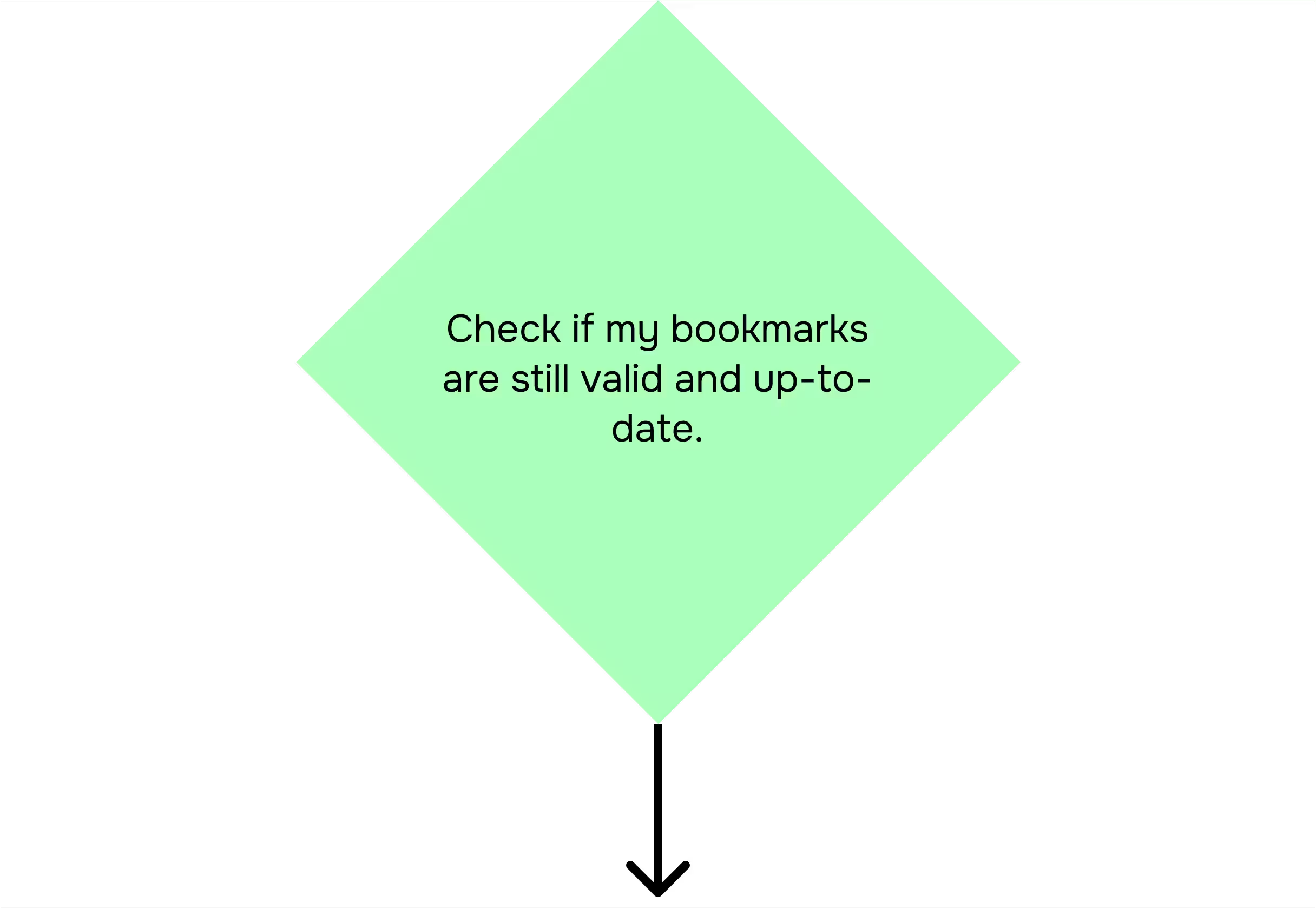
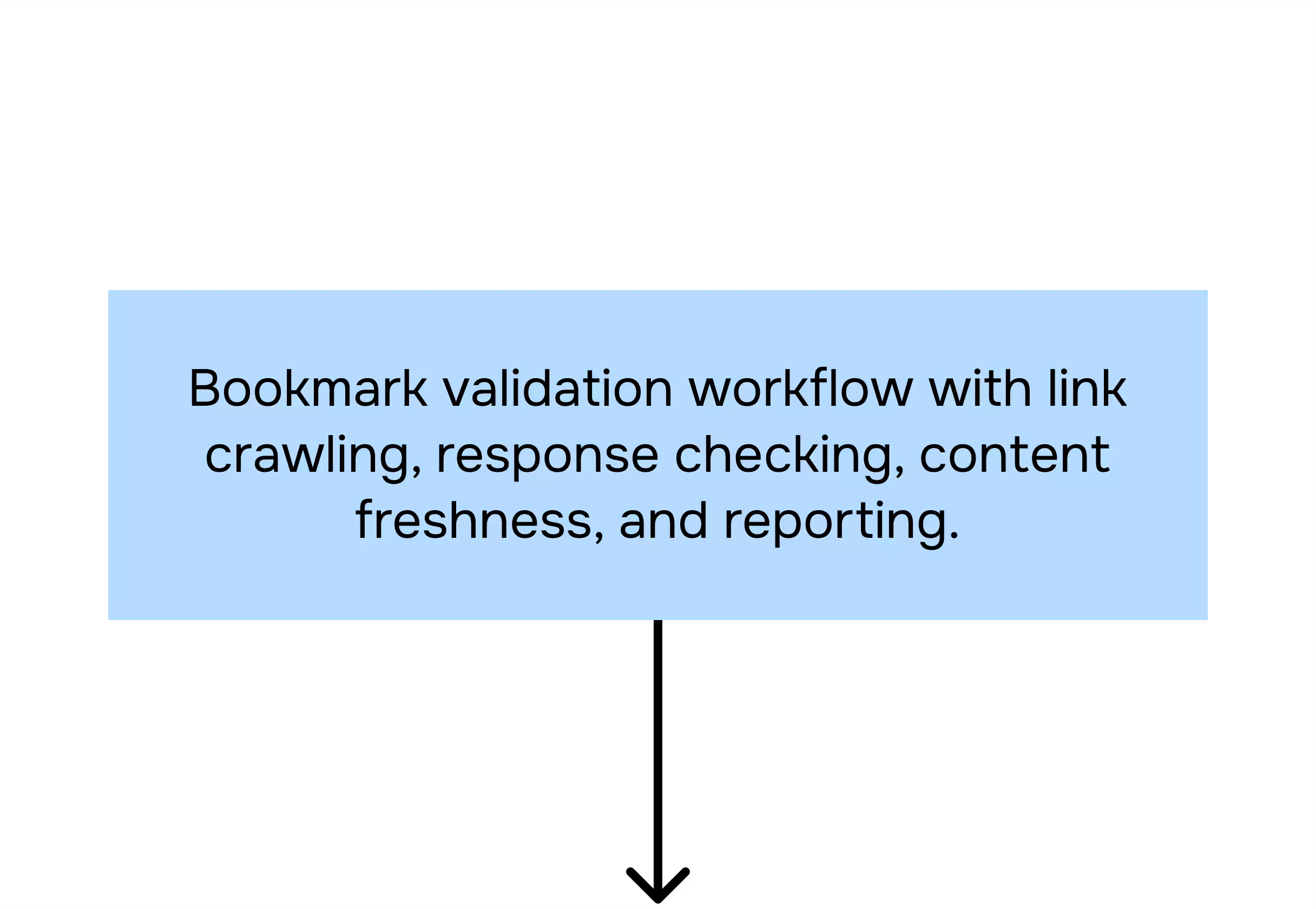
Categorizer agent analyzes the prompt.
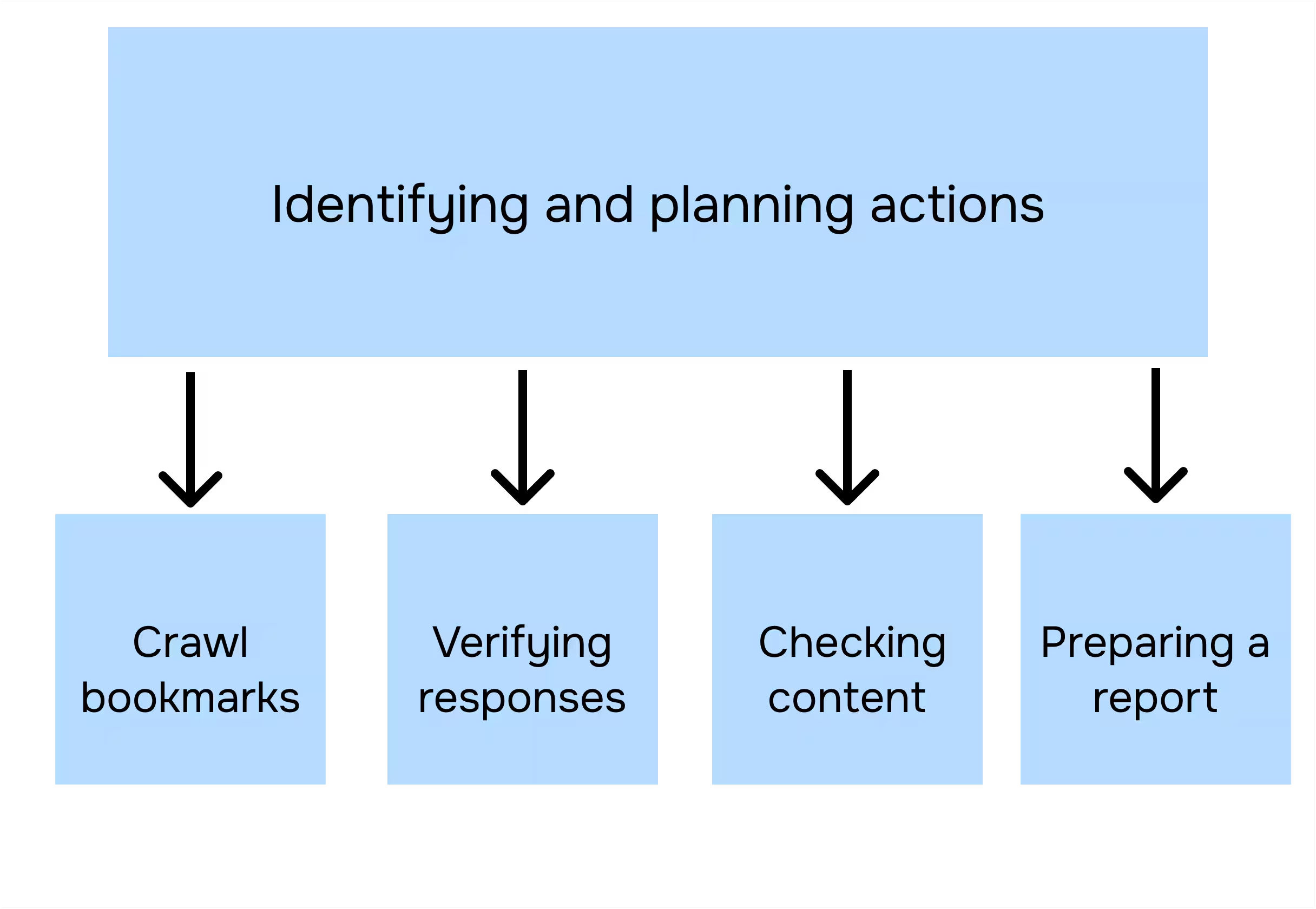
Planner agent breaks subtasks into actions.
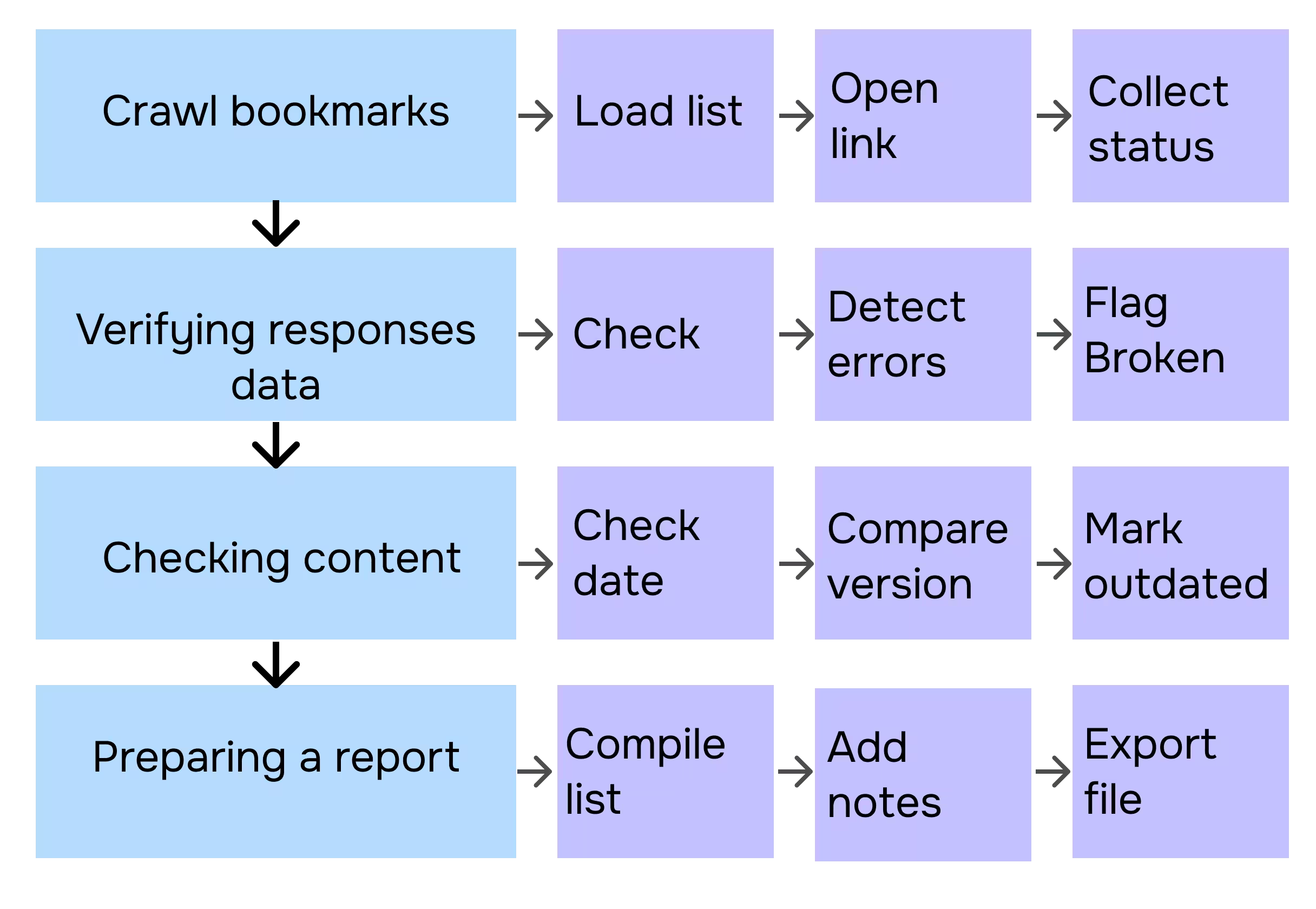
Executor agent performs these actions in your browser.
Task completed.
.avif)
Read more in our blog
Your security is our priority
End-to-end encryption
All AI Agent interactions are end-to-end encrypted, preventing third-party access or interception
No Tracking
Sigma AI Browser doesn’t track users, create profiles, or use data for ads or commercial purposes
Online protection
Sigma AI Browser detects phishing sites and warns you of threats for a safer browsing experience
GPDR and CCPA compliant
Sigma AI Browser complies with GDPR, ensuring your data follows European privacy laws
FAQ
How accurate is the check?


Can it handle a large number of bookmarks?


Is my data safe?


Does it only check if a page loads?


Can I export the report?











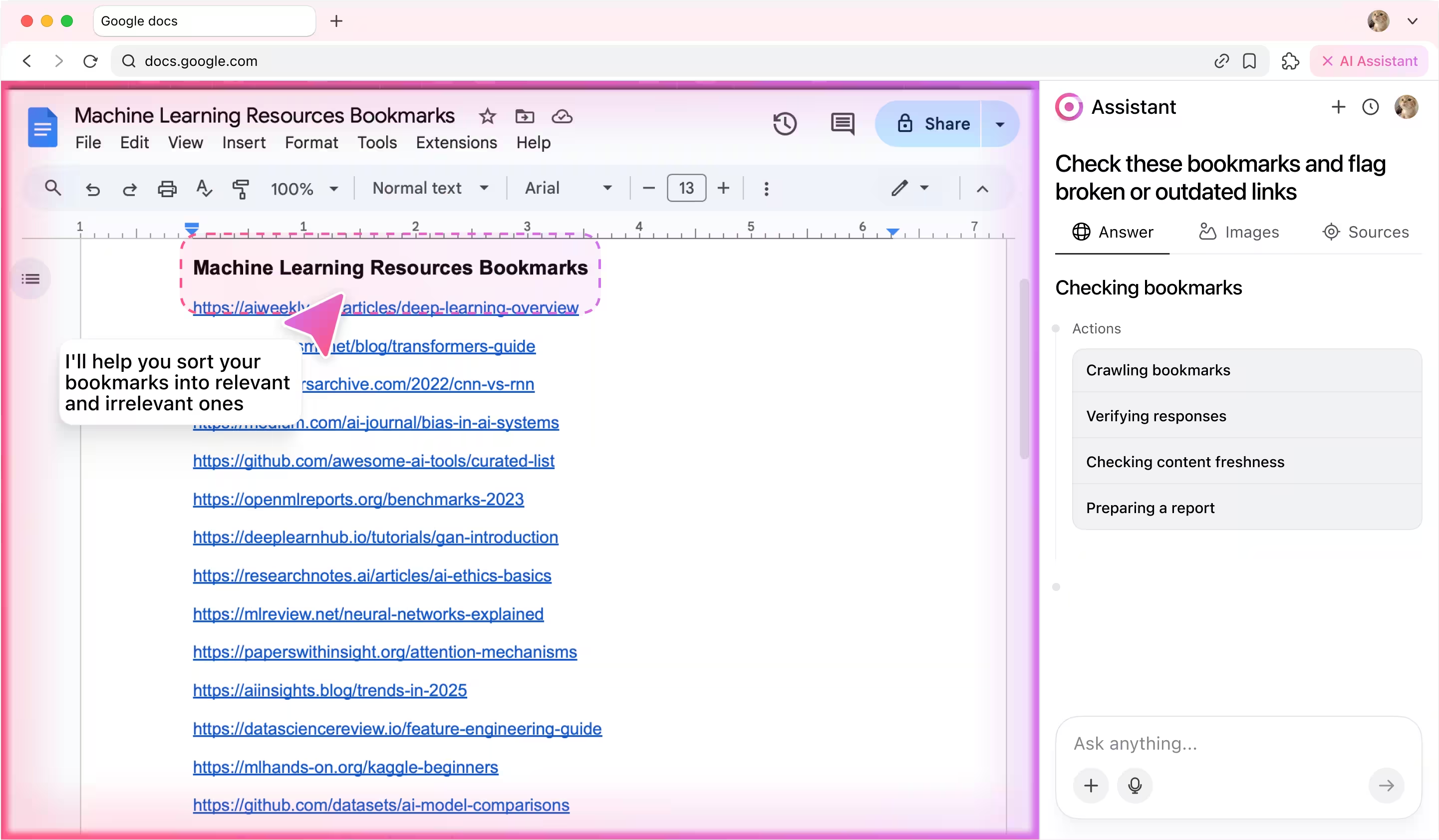
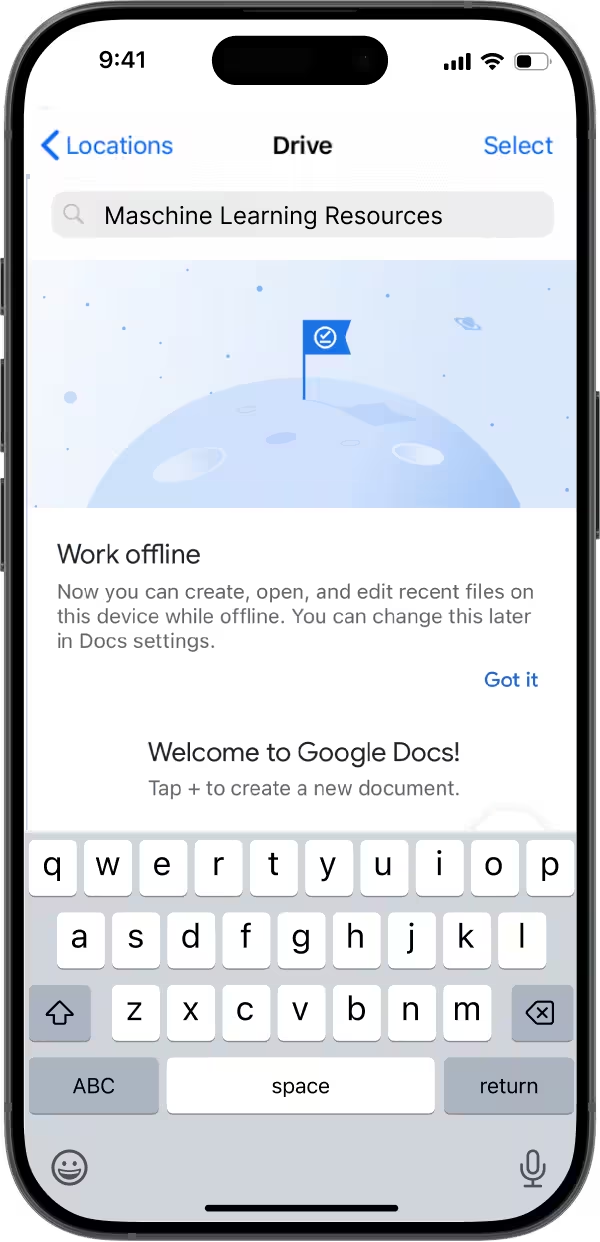


.avif)


