AI Message
Generator
An AI agent reads, replies, and keeps your professional conversations moving




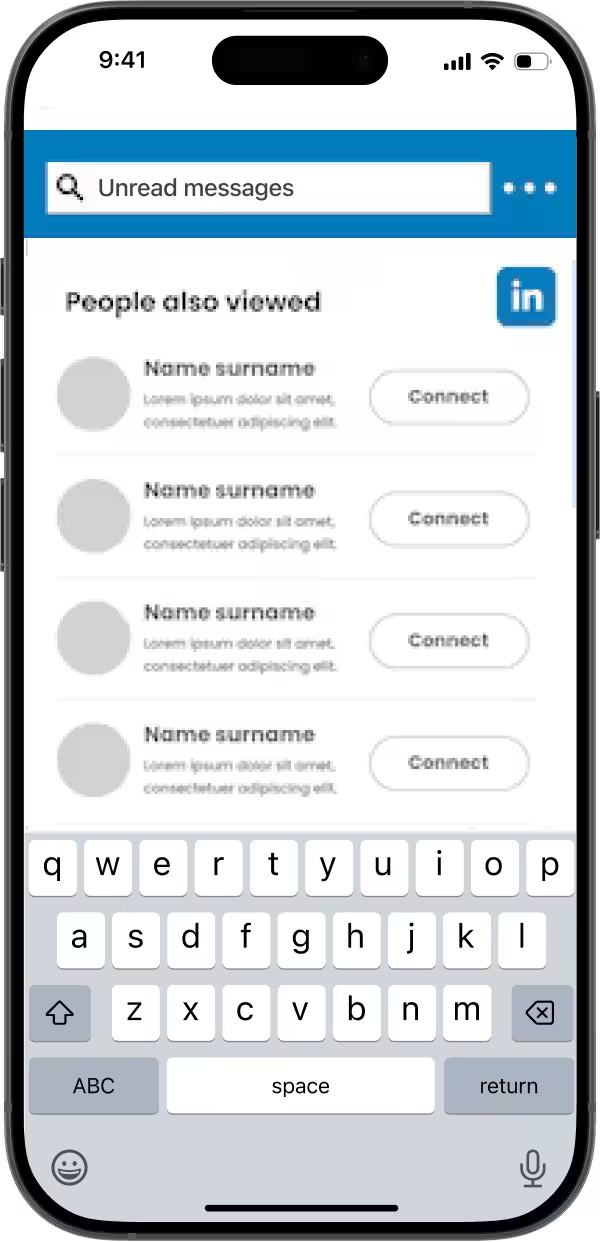
How it works
You start by giving the agent a simple instruction:
💬 Check tasks in Jira marked "In Review". If everything is done, close them.
And then the magic starts:
1) The agent’s categorizer first analyzes the prompt to understand the intent: it's a Jira workflow task involving review and resolution. Then, it identifies the key subtasks.
2) Next, the agent’s planner breaks subtasks into actions: logging into Jira, navigating to the project, finding tickets and interpreting content, testing task, reviewing code and finally resolving task.
3) The executor agent then steps in, performing each of these actions in your browser — just like a human would, but faster.
What looks like a single sentence is actually an orchestrated sequence of decisions and actions. The agent reads it, understands it, and gets it done.
💬 Check tasks in Jira marked "In Review". If everything is done, close them.
And then the magic starts:
1) The agent’s categorizer first analyzes the prompt to understand the intent: it's a Jira workflow task involving review and resolution. Then, it identifies the key subtasks.
2) Next, the agent’s planner breaks subtasks into actions: logging into Jira, navigating to the project, finding tickets and interpreting content, testing task, reviewing code and finally resolving task.
3) The executor agent then steps in, performing each of these actions in your browser — just like a human would, but faster.
What looks like a single sentence is actually an orchestrated sequence of decisions and actions. The agent reads it, understands it, and gets it done.
Agent actions step by step
1. Planning workflow
The agent analyzes users prompt and breaks it into subtasks, then transforms every subtask into action.
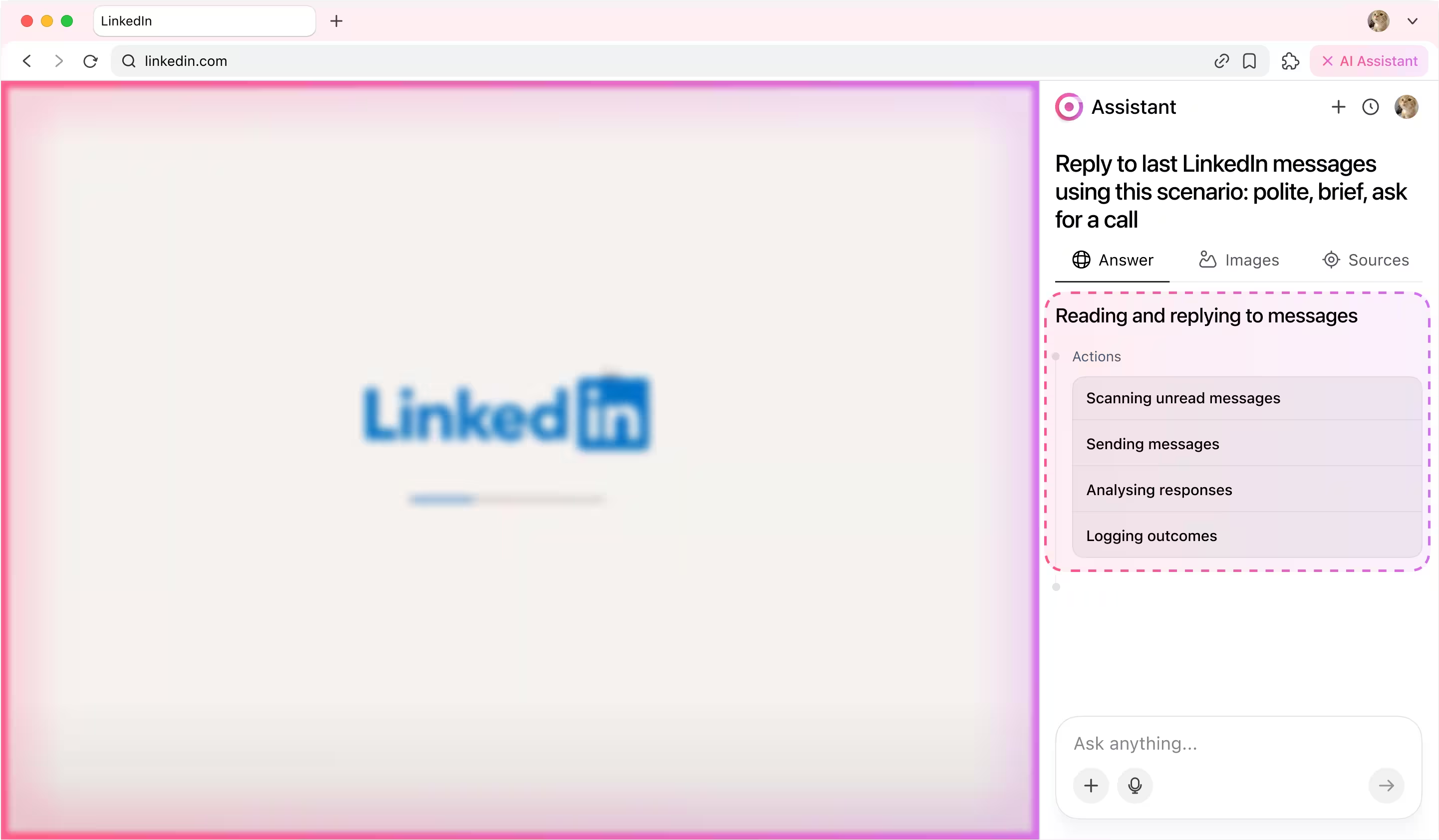
2. Scanning unread messages
The AI message generator reviews your inbox, finds unread messages, and identifies conversation context locally so your communications remain confidential.

3. Sending messages
Using your reply scenario, the AI agent writes and sends context-aware responses that sound natural and professional, with all drafting handled inside your secure session.
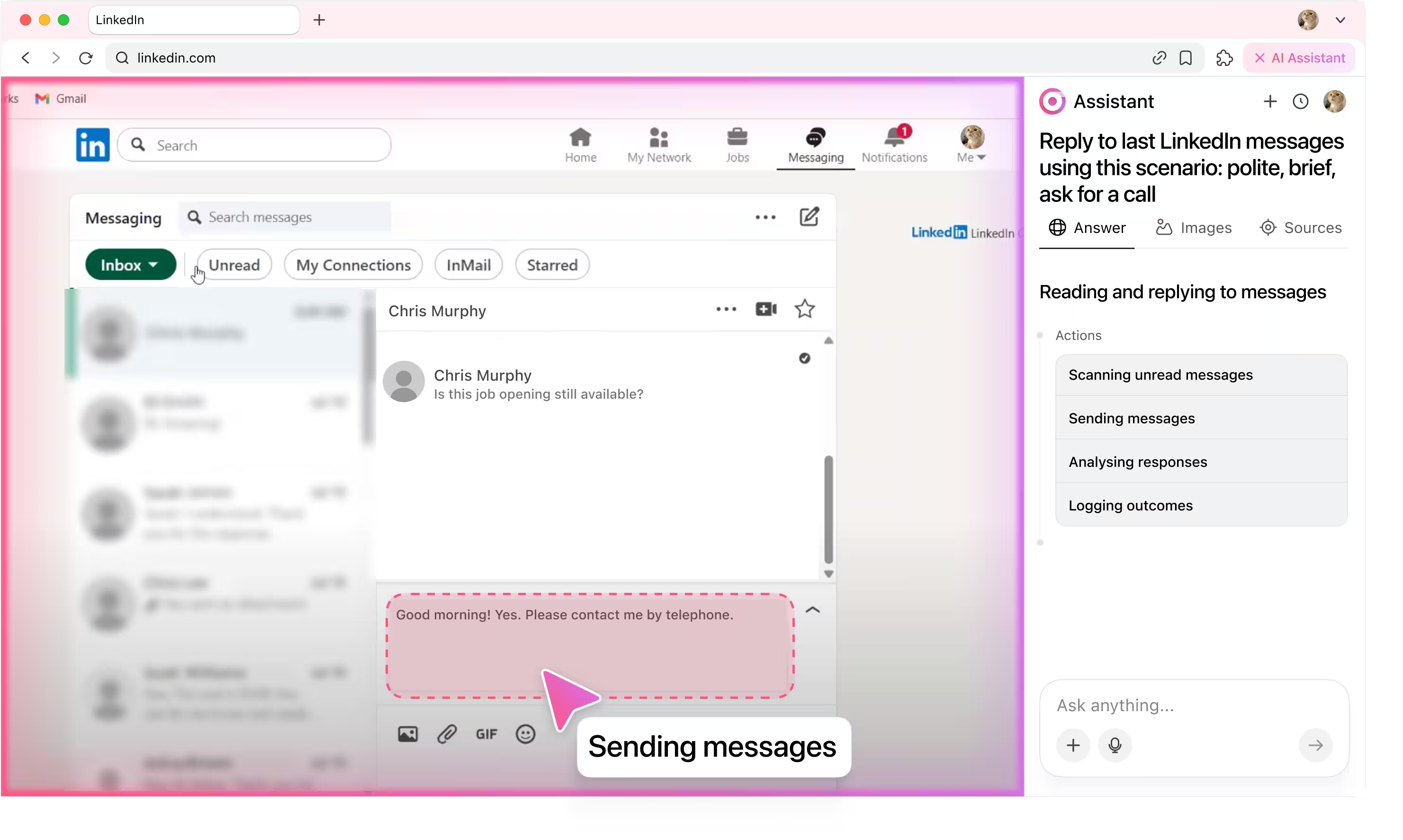
4. Analysing responses
The agent monitors incoming replies, interprets tone and intent, and decides whether follow-up messages are needed without exposing your conversations to external systems.

5. Logging outcomes
The AI message generator summarizes the interaction and updates your CRM or Google Sheet with reply status and next steps.
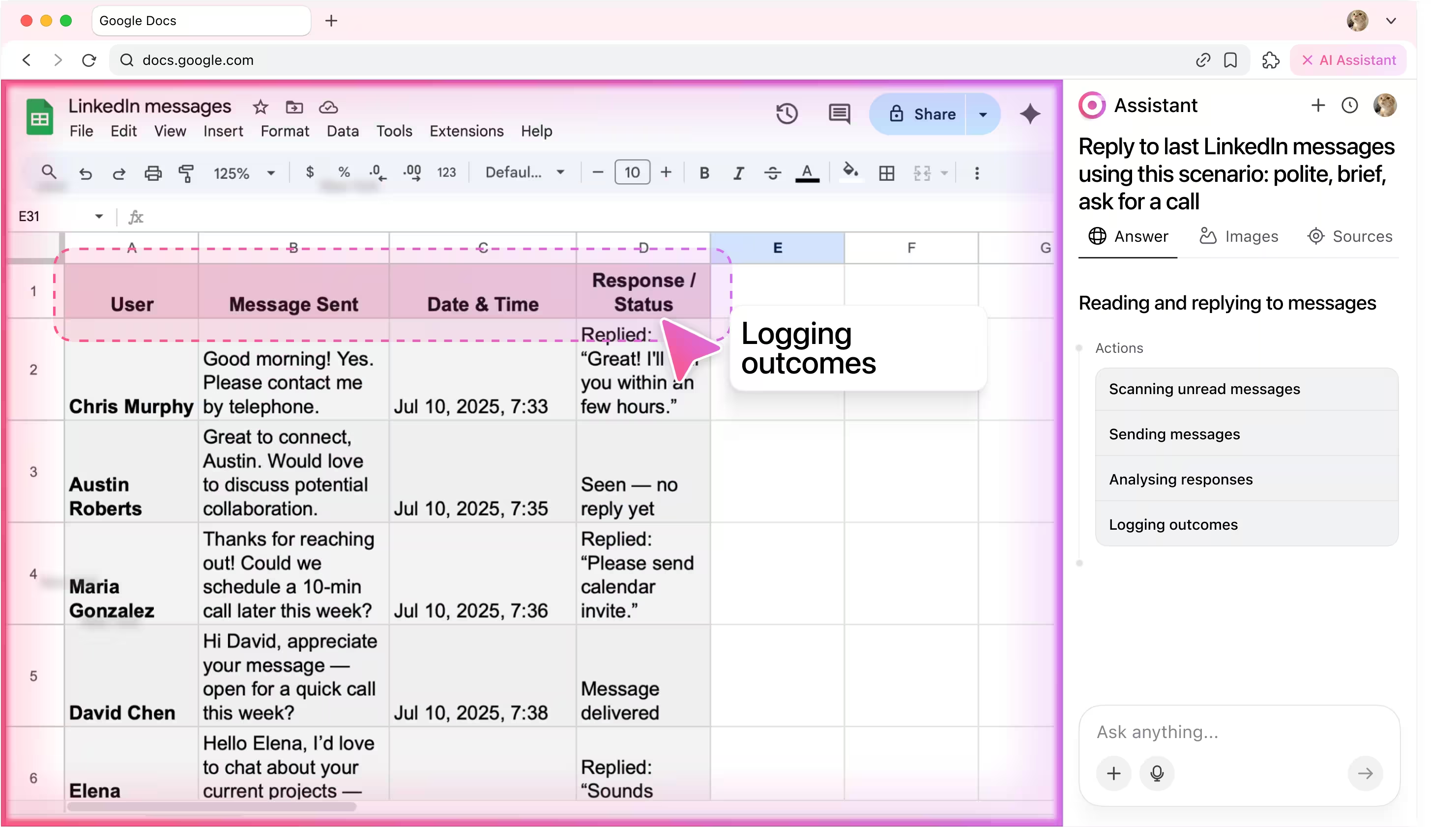
6. Reporting back
After finishing the task, agent writes back to user in chat window and confirms that the task is completed.

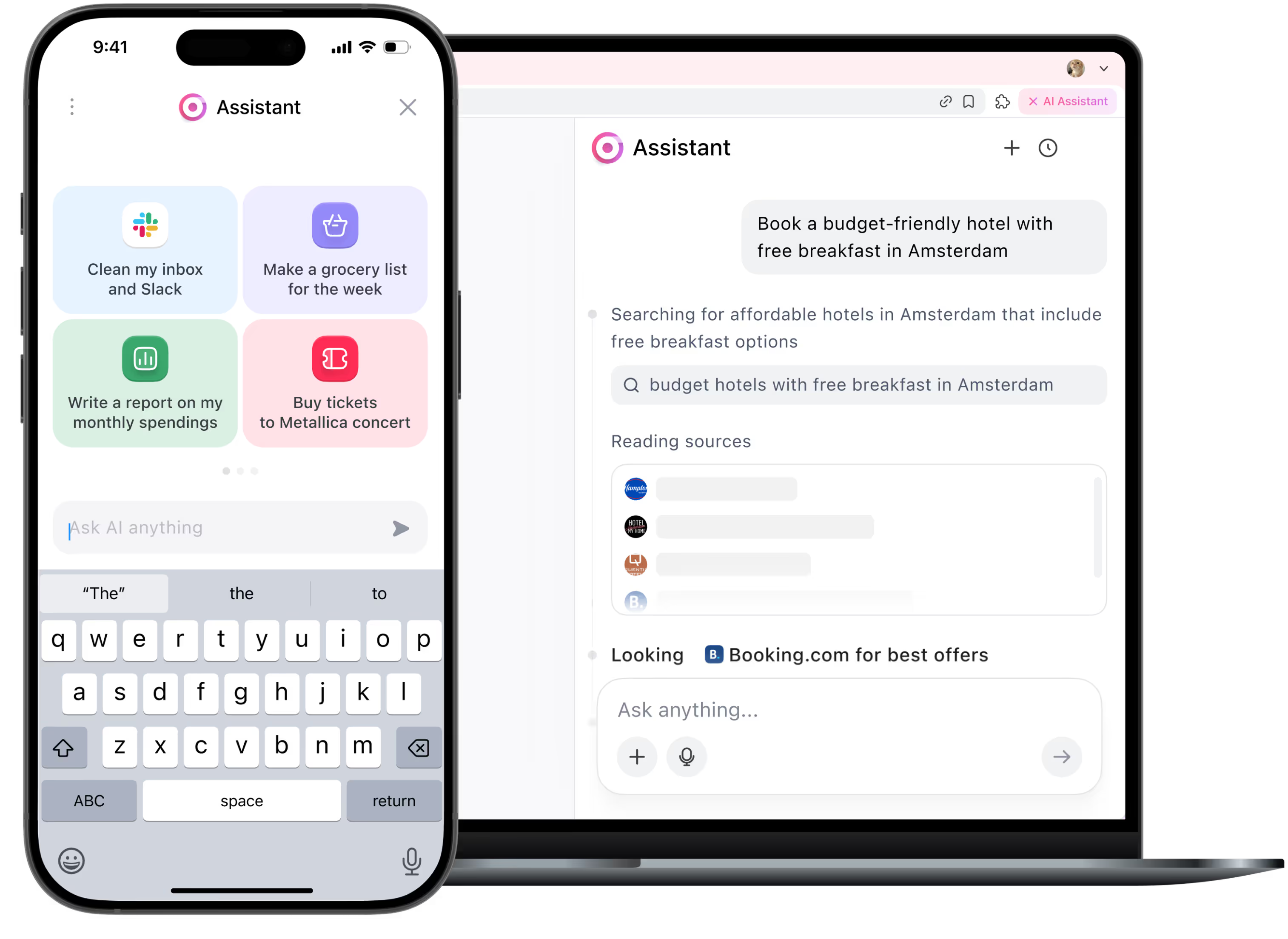
Be the first to try Sigma
We’re rolling out early access now. Join the waitlist and get notified as soon as your spot is ready.
Useful for:

Recruiters
Stay on top of every candidate message without spending hours replying manually.
1

Freelancers
Let an AI message generator handle initial client replies so you can focus on real work.
2

Job seekers
Keep your LinkedIn inbox active: respond fast and professionally with automated help.
3
How it works
User enters the prompt.


Categorizer agent analyzes the prompt.

Planner agent breaks subtasks into actions.

Executor agent performs these actions in your browser.
Task completed.
.avif)
Read more in our blog
Your security is our priority
End-to-end encryption
All AI Agent interactions are end-to-end encrypted, preventing third-party access or interception
No Tracking
Sigma AI Browser doesn’t track users, create profiles, or use data for ads or commercial purposes
Online protection
Sigma AI Browser detects phishing sites and warns you of threats for a safer browsing experience
GPDR and CCPA compliant
Sigma AI Browser complies with GDPR, ensuring your data follows European privacy laws
FAQ
Will the AI message generator sound like me?


Is it safe to let the agent access my LinkedIn account?


Can I approve messages before they’re sent?


What if someone replies later, will the AI handle that too?


Does it work with LinkedIn Premium or regular accounts?







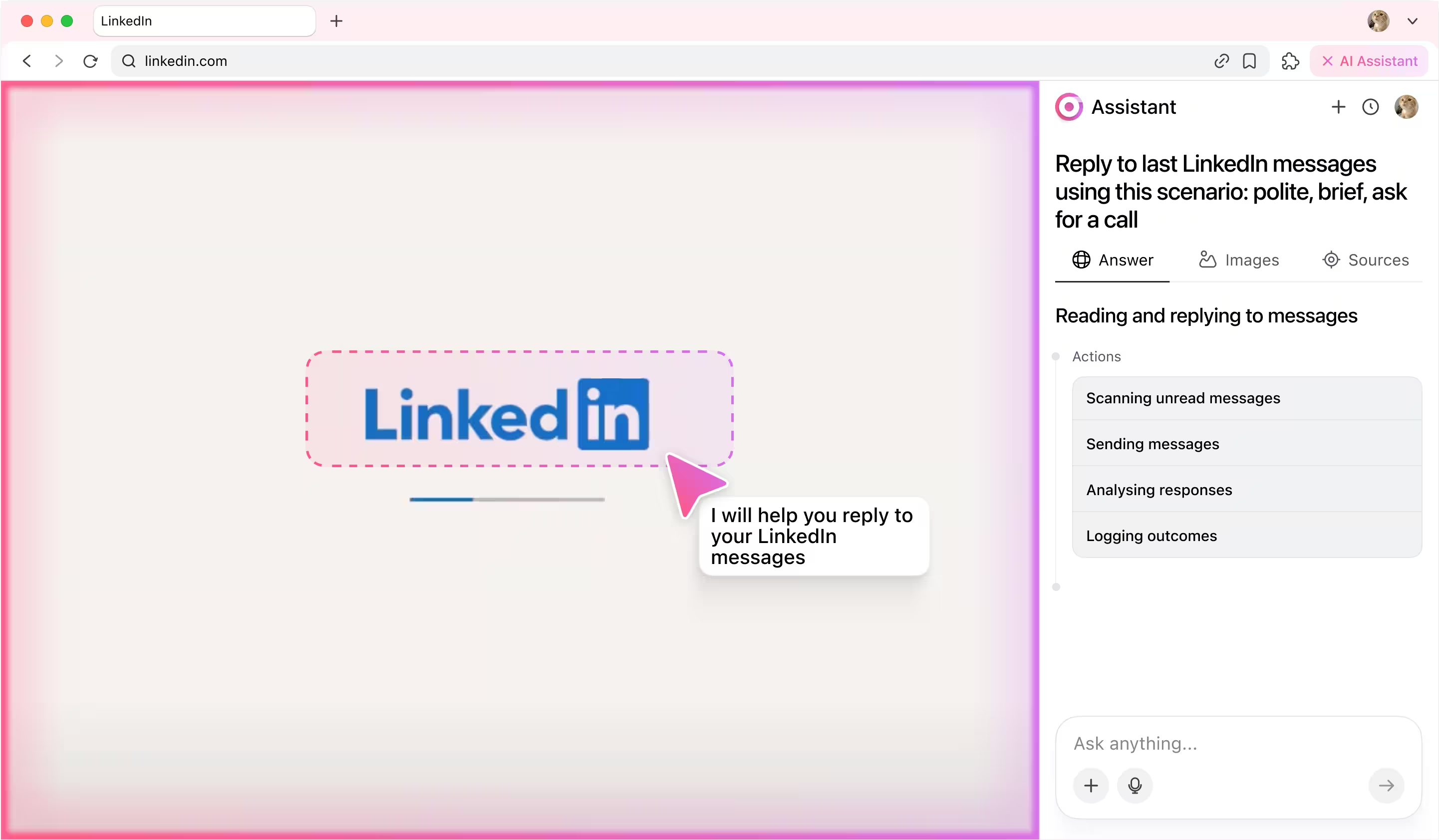


.avif)


