Project Management Routine Automation
Track Jira tickets, test on staging and production, control gitflow, reject and accept tasks.


How it works
You start by giving the agent a simple instruction:
💬 Check tasks in Jira marked "In Review". If everything is done, close them.
And then the magic starts:
1) The agent’s categorizer first analyzes the prompt to understand the intent: it's a Jira workflow task involving review and resolution. Then, it identifies the key subtasks.
2) Next, the agent’s planner breaks subtasks into actions: logging into Jira, navigating to the project, finding tickets and interpreting content, testing task, reviewing code and finally resolving task.
3) The executor agent then steps in, performing each of these actions in your browser — just like a human would, but faster.
What looks like a single sentence is actually an orchestrated sequence of decisions and actions. The agent reads it, understands it, and gets it done.
💬 Check tasks in Jira marked "In Review". If everything is done, close them.
And then the magic starts:
1) The agent’s categorizer first analyzes the prompt to understand the intent: it's a Jira workflow task involving review and resolution. Then, it identifies the key subtasks.
2) Next, the agent’s planner breaks subtasks into actions: logging into Jira, navigating to the project, finding tickets and interpreting content, testing task, reviewing code and finally resolving task.
3) The executor agent then steps in, performing each of these actions in your browser — just like a human would, but faster.
What looks like a single sentence is actually an orchestrated sequence of decisions and actions. The agent reads it, understands it, and gets it done.
Agent actions step by step
1. Planning workflow
The agent analyzes users prompt and breaks it into subtasks, then transforms every subtask into action.
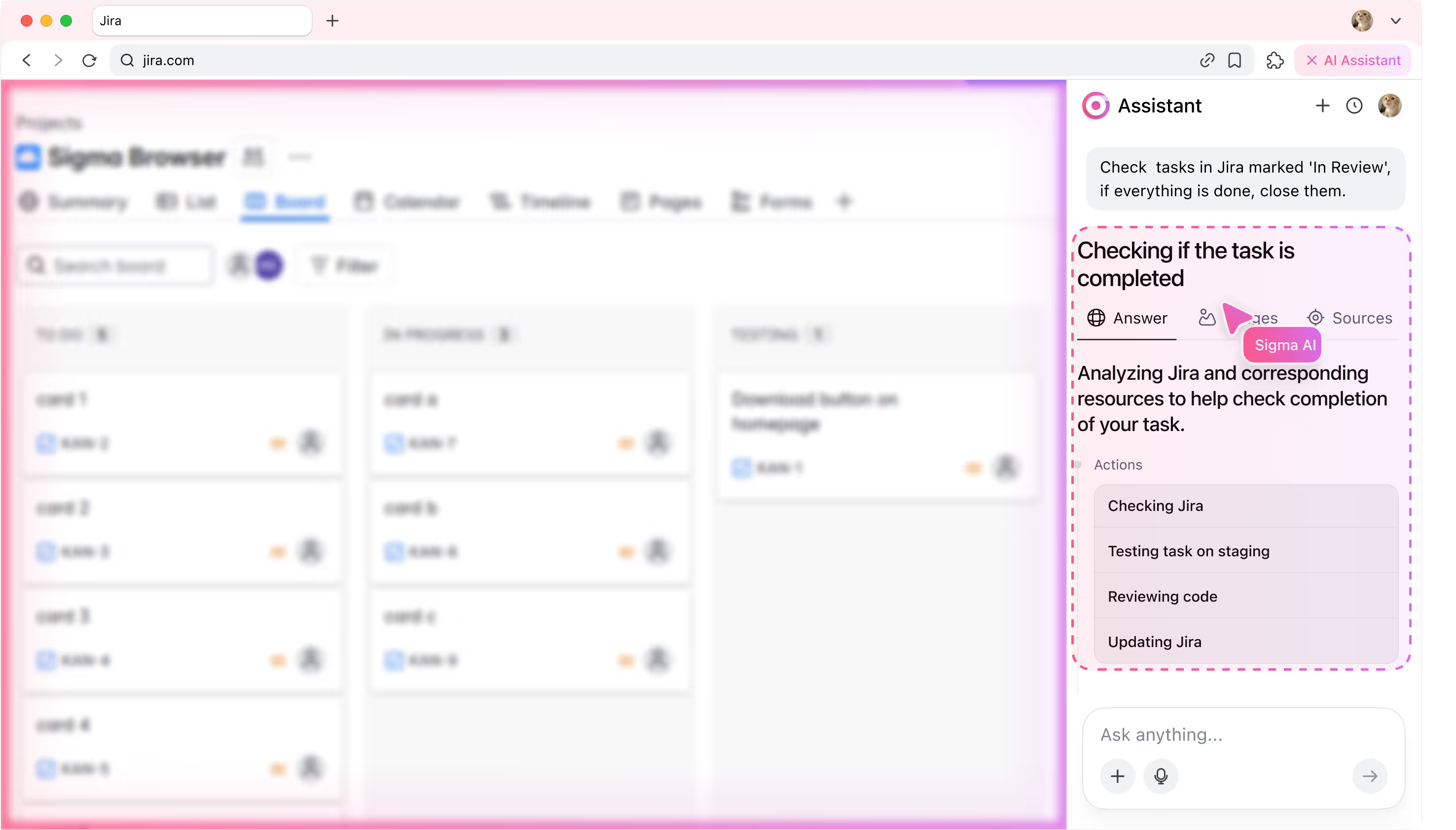
2. Analyzing tasktracker
The agent logs in into Jira, navigates to the task board, and finds the ticket "Download button on homepage" with "In Review" status.
.avif)
3. Testing on staging
The agent goes to the staging website, looks for the new download button, and tests it to check if it's working.
.avif)
4. Code review
The agent navigates to GitHub, opens the pull request, reviews code and checks if it successfully merged and closed.
.avif)
5. Closing the task
The agent returns to Jira and moves the ticket to the “Done” column, completing the user’s task while preserving the confidentiality of project data.
.avif)
6. Reporting back
After finishing the task, agent writes back to user in chat window and confirms that the task is completed.
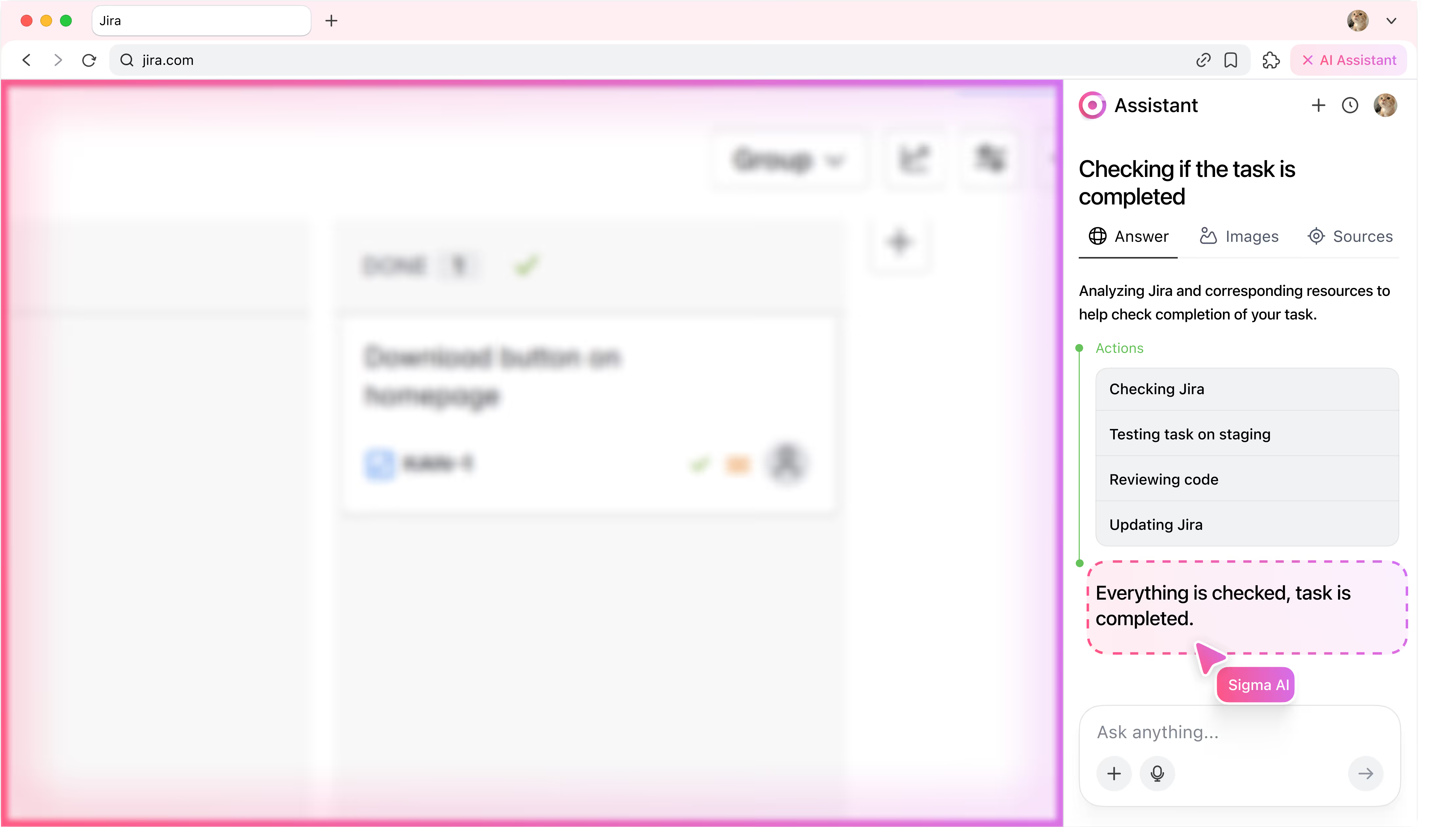
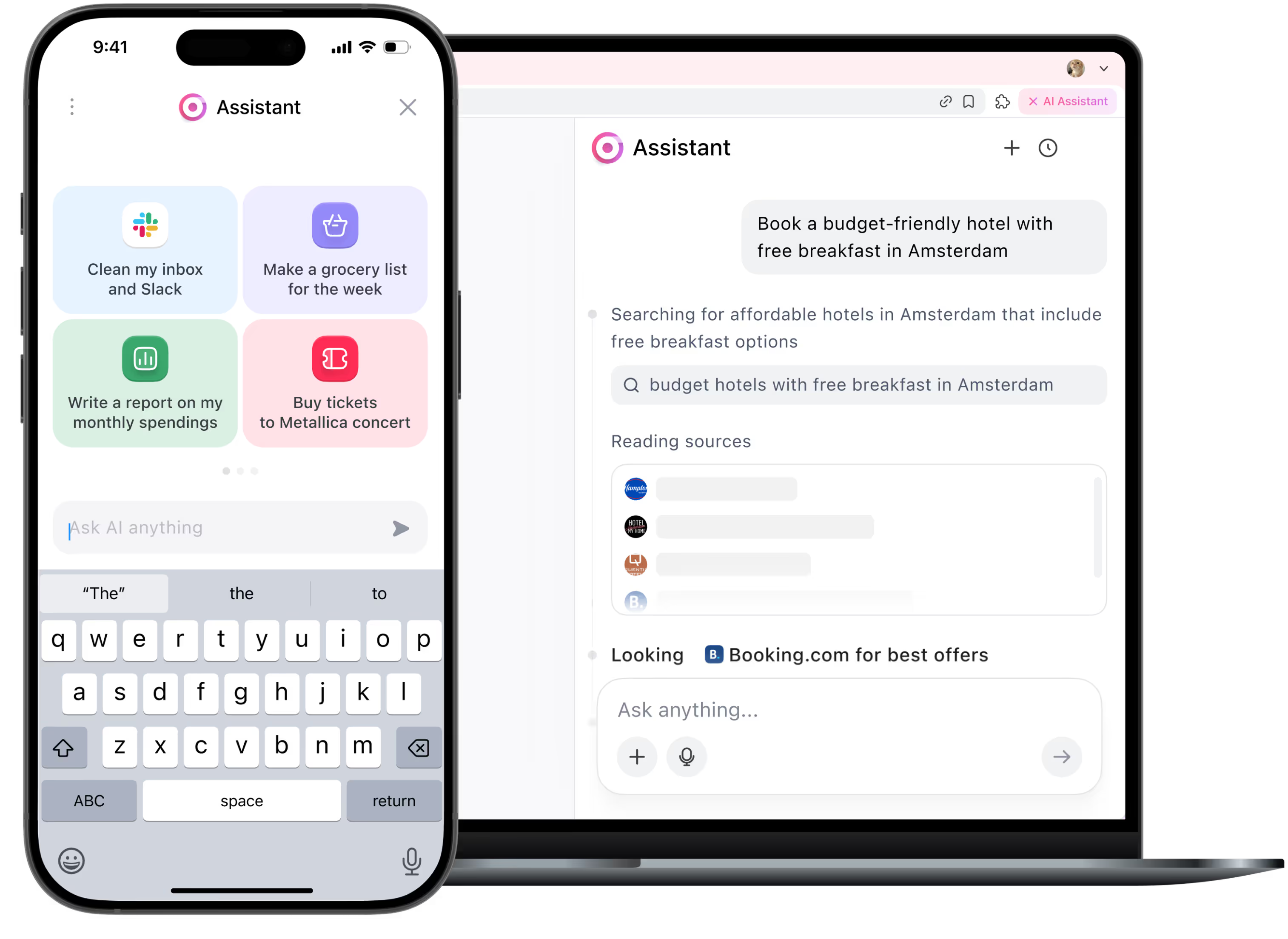
Be the first to try Sigma
We’re rolling out early access now. Join the waitlist and get notified as soon as your spot is ready.
Useful for:
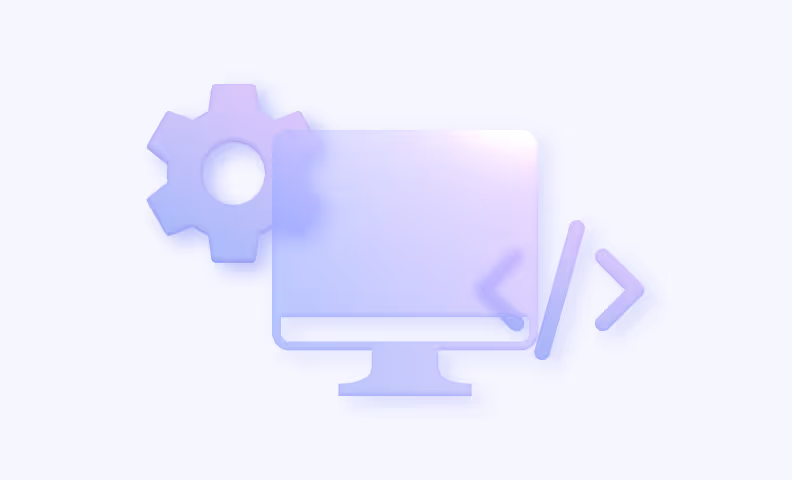
QA Engeneers
Automate website checks, verify feature implementations, and speed up bug reports and task updates.
1

Project Managers
Track real-time task status updates and automate interactions with any tasktracker.
2

Customer Support Teams
Get information from knowledge bases faster, automate routine interactions with customers.
3
How it works
User enters the prompt.
.avif)
.png)
Categorizer agent analyzes the prompt.
.avif)
Planner agent breaks subtasks into actions.
.avif)
Executor agent performs these actions in your browser.
Task completed.
.avif)
Read more in our blog
Your security is our priority
End-to-end encryption
All AI Agent interactions are end-to-end encrypted, preventing third-party access or interception
No Tracking
Sigma AI Browser doesn’t track users, create profiles, or use data for ads or commercial purposes
Online protection
Sigma AI Browser detects phishing sites and warns you of threats for a safer browsing experience
GPDR and CCPA compliant
Sigma AI Browser complies with GDPR, ensuring your data follows European privacy laws
FAQ
Which project management tools does Sigma Agent integrate with?


Can Sigma Agent handle repetitive updates, like changing statuses or assigning team members?


How does Sigma Agent differ from built-in rules?


Can Sigma Agent support cross-platform workflows?


Do I need coding knowledge to set up automations?







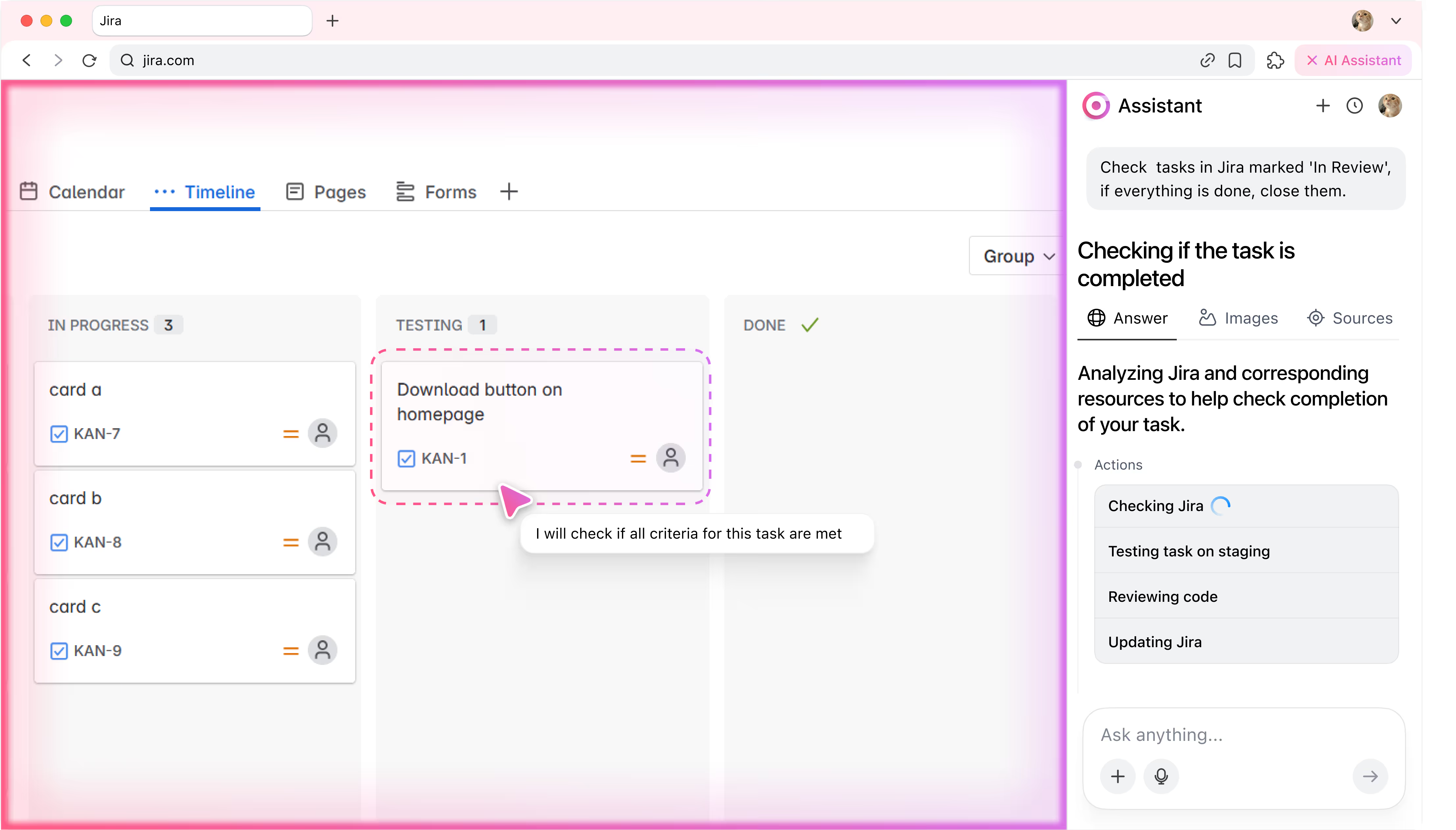
.avif)
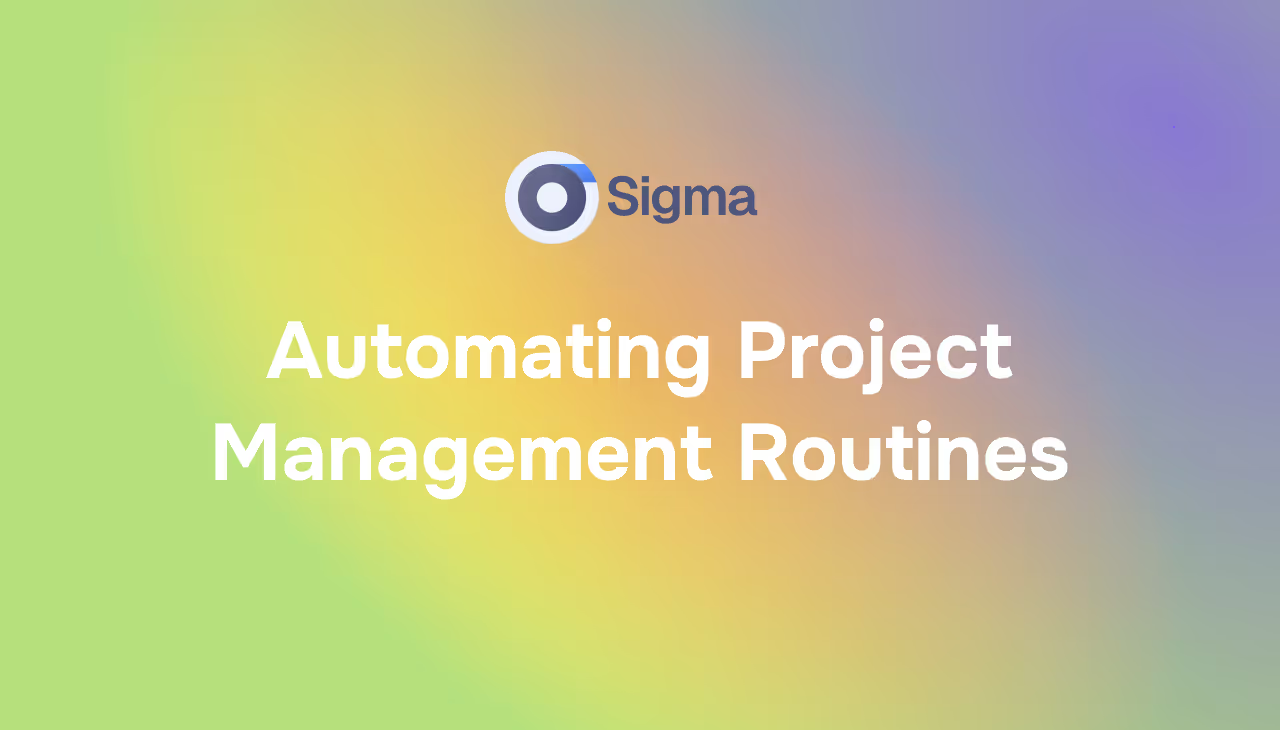

.avif)


