Clean emails,
organize inbox
Your AI agent opens Gmail, sorts, archives, unsubscribes, and brings you to inbox zero.




Agent actions step by step
1. Planning workflow
The agent analyzes users prompt and breaks it into subtasks, then transforms every subtask into action.
.avif)
2. Categorizing your emails
The agent opens Gmail, scans the inbox, and organizes messages into categories and labels, keeping all classification steps local to protect the content of your emails.
.avif)
3. Archiving low-priority threads
The agent filters out less important categories and archives every message inside.
.avif)
4. Unsubscribing from repeated senders
The agent detects recurring promotional senders and unsubscribes from them.
.avif)
5. Detecting irrelevant notifications
With a quick local search, the agent finds old system messages and deletes them without exposing message content to any external systems.
.avif)
6. Final cleanup
The agent makes sure the inbox is empty and all the letters are sorted out.
.avif)
7. Reporting back
After finishing the task, agent writes back to user in chat window and confirms that the task is completed.
.avif)
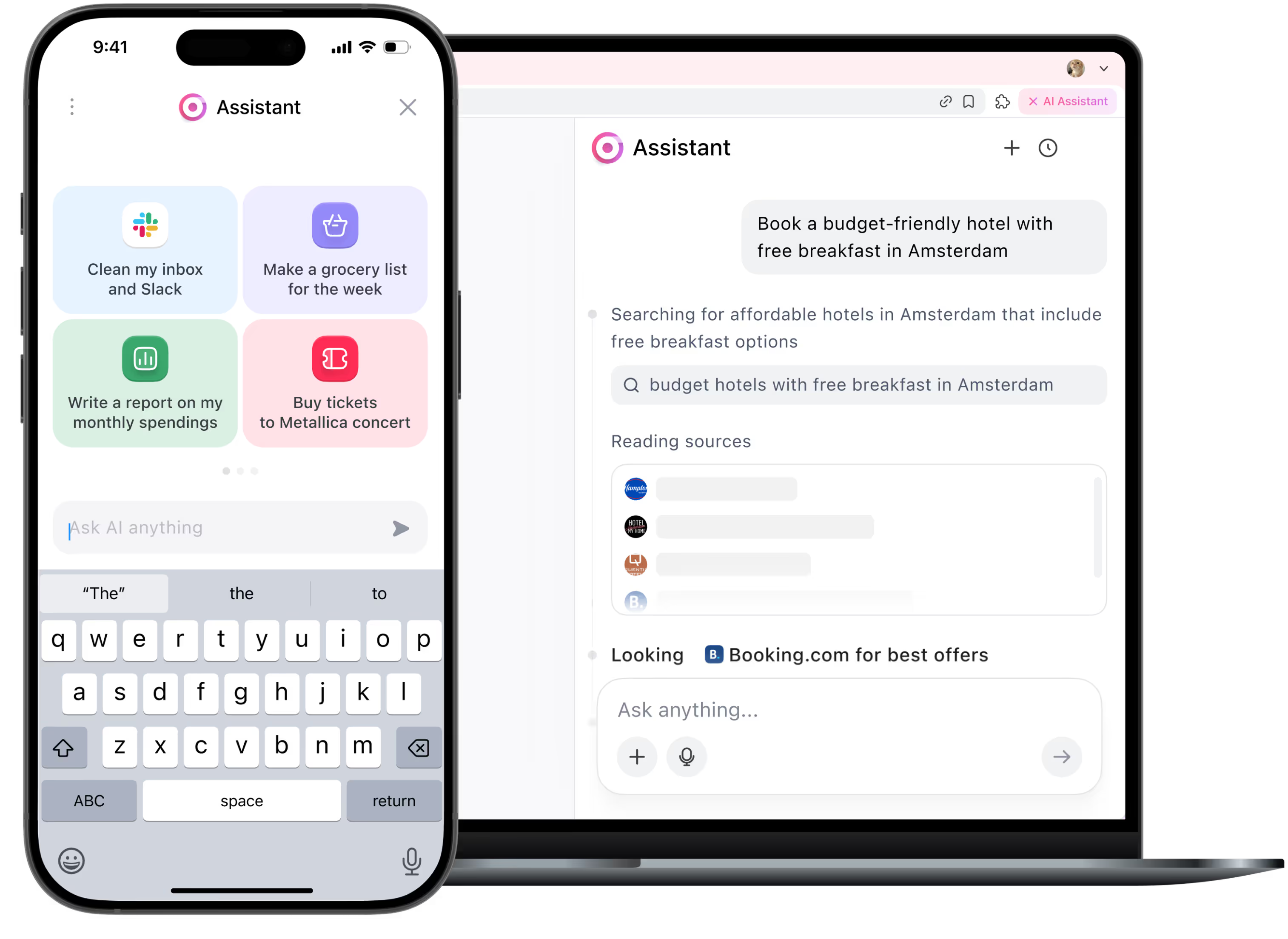
Be the first to try Sigma
We’re rolling out early access now. Join the waitlist and get notified as soon as your spot is ready.
Useful for:

Busy Professionals
Clear inbox clutter and prioritize important messages.
1

Team Leads
Organize project mail, archive noise, and keep team communication focused.
2

Everyday Users
Remove spam, organize bills and personal updates.
3
How it works
User enters the prompt.
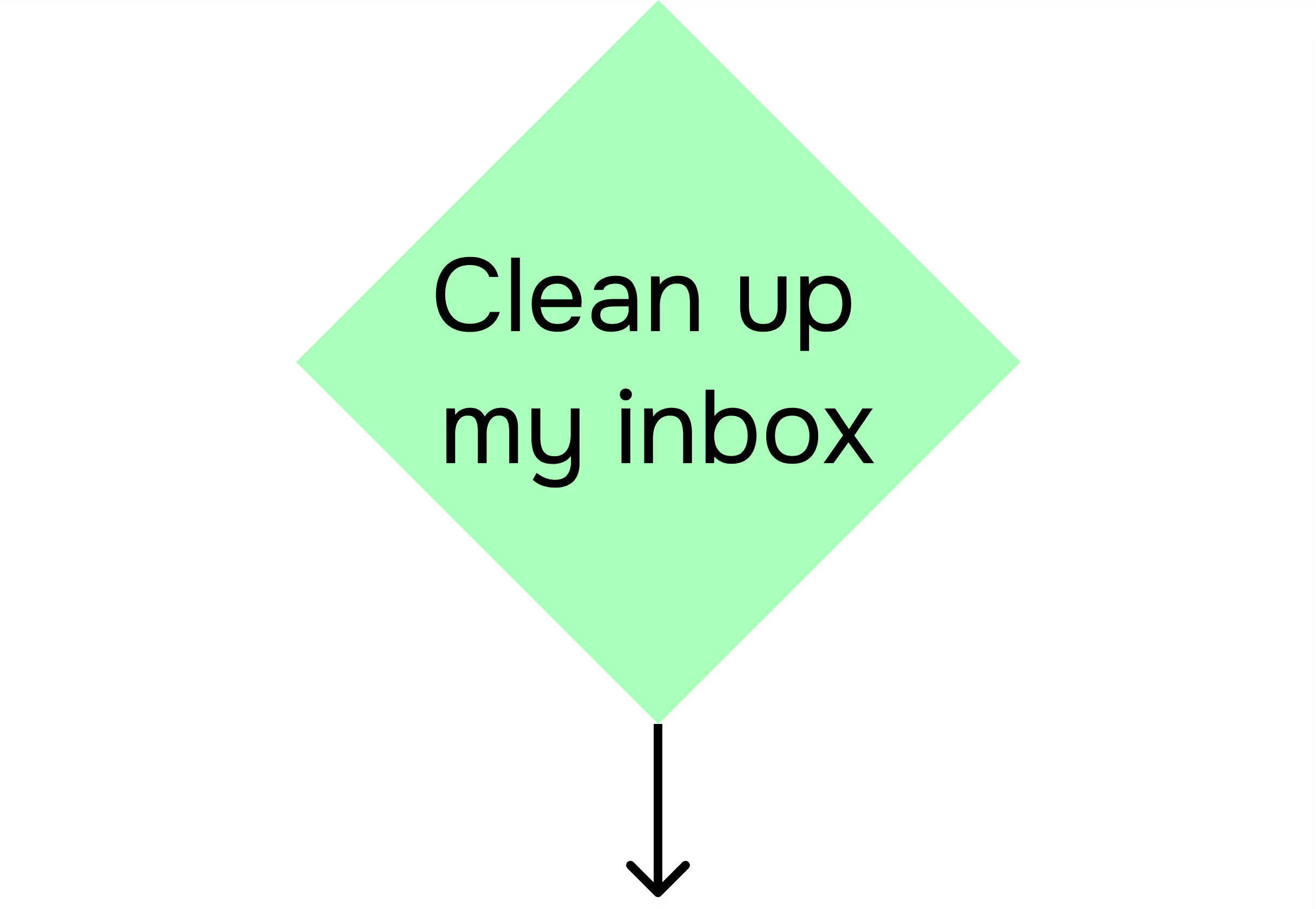
.avif)
Categorizer agent analyzes the prompt.
.avif)
Planner agent breaks subtasks into actions.
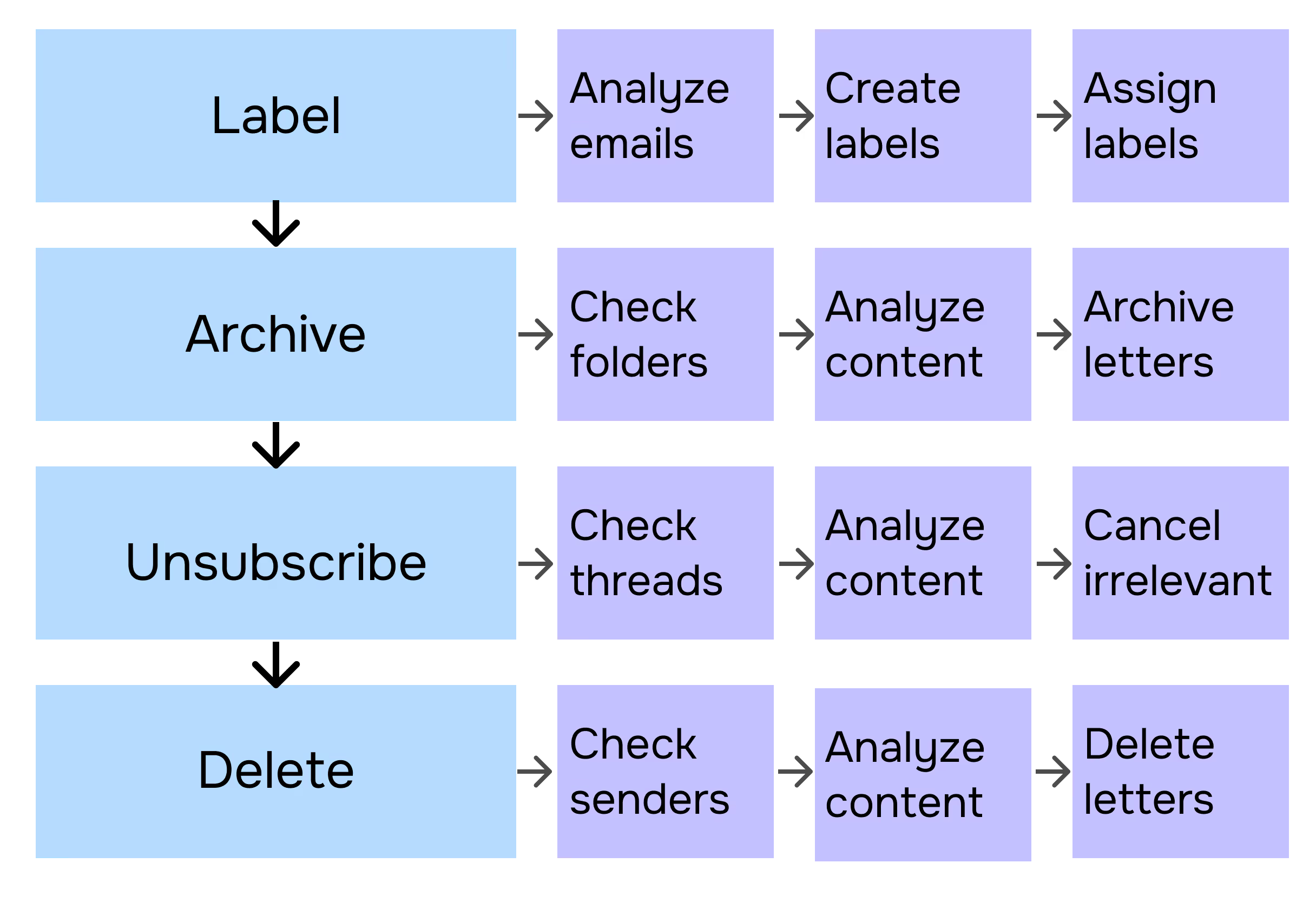
Executor agent performs these actions in your browser.
Task completed.
.avif)
Read more in our blog
Your security is our priority
End-to-end encryption
All AI Agent interactions are end-to-end encrypted, preventing third-party access or interception
No Tracking
Sigma AI Browser doesn’t track users, create profiles, or use data for ads or commercial purposes
Online protection
Sigma AI Browser detects phishing sites and warns you of threats for a safer browsing experience
GPDR and CCPA compliant
Sigma AI Browser complies with GDPR, ensuring your data follows European privacy laws
FAQ
Does Sigma Agent work with Gmail, Outlook, or other providers?


Will Sigma Agent delete emails without my permission?


How is Sigma Agent different from traditional spam filters?


Is Sigma Agent safe to use with private emails?


How does Sigma Agent help clean up my inbox?







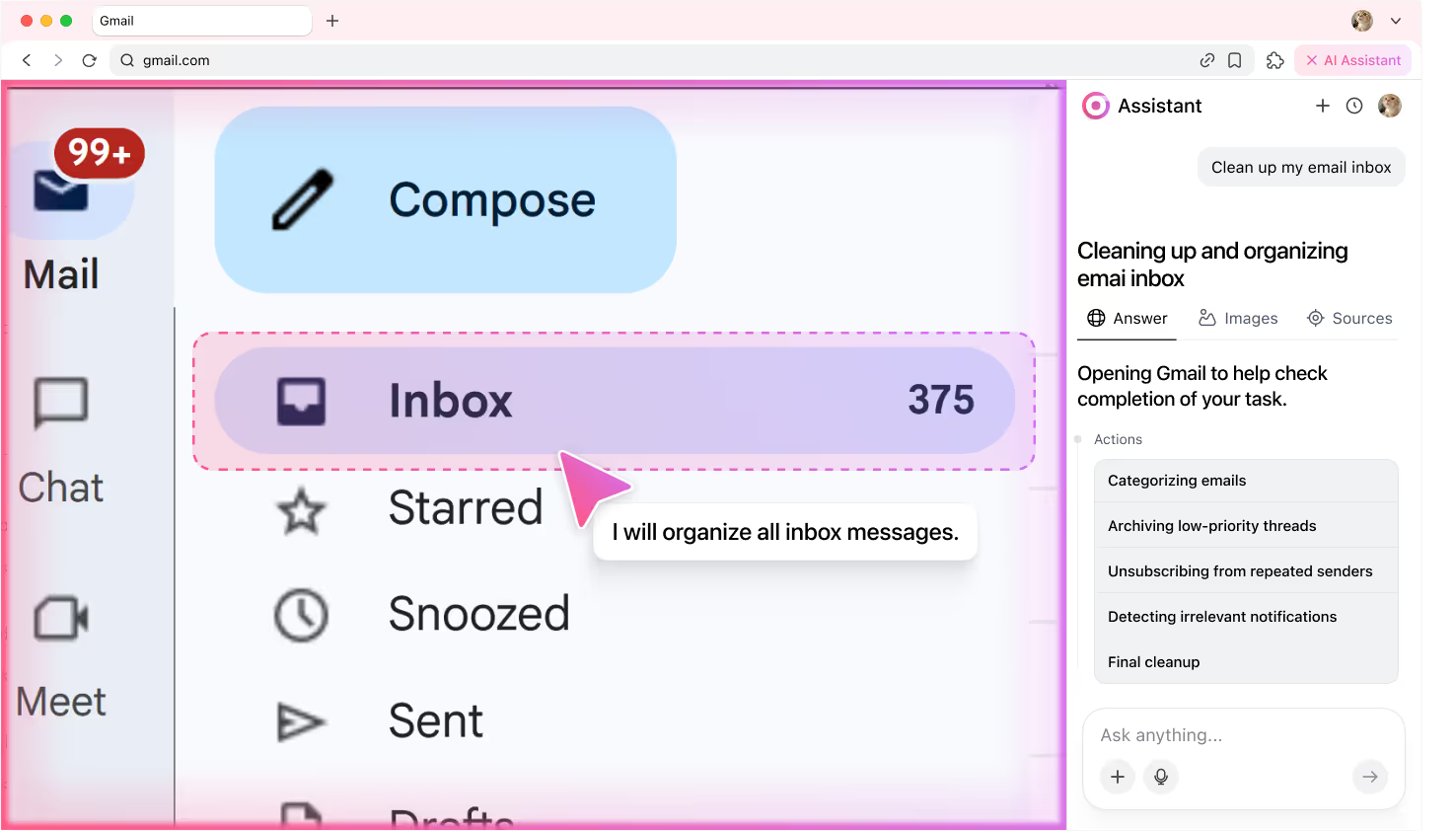
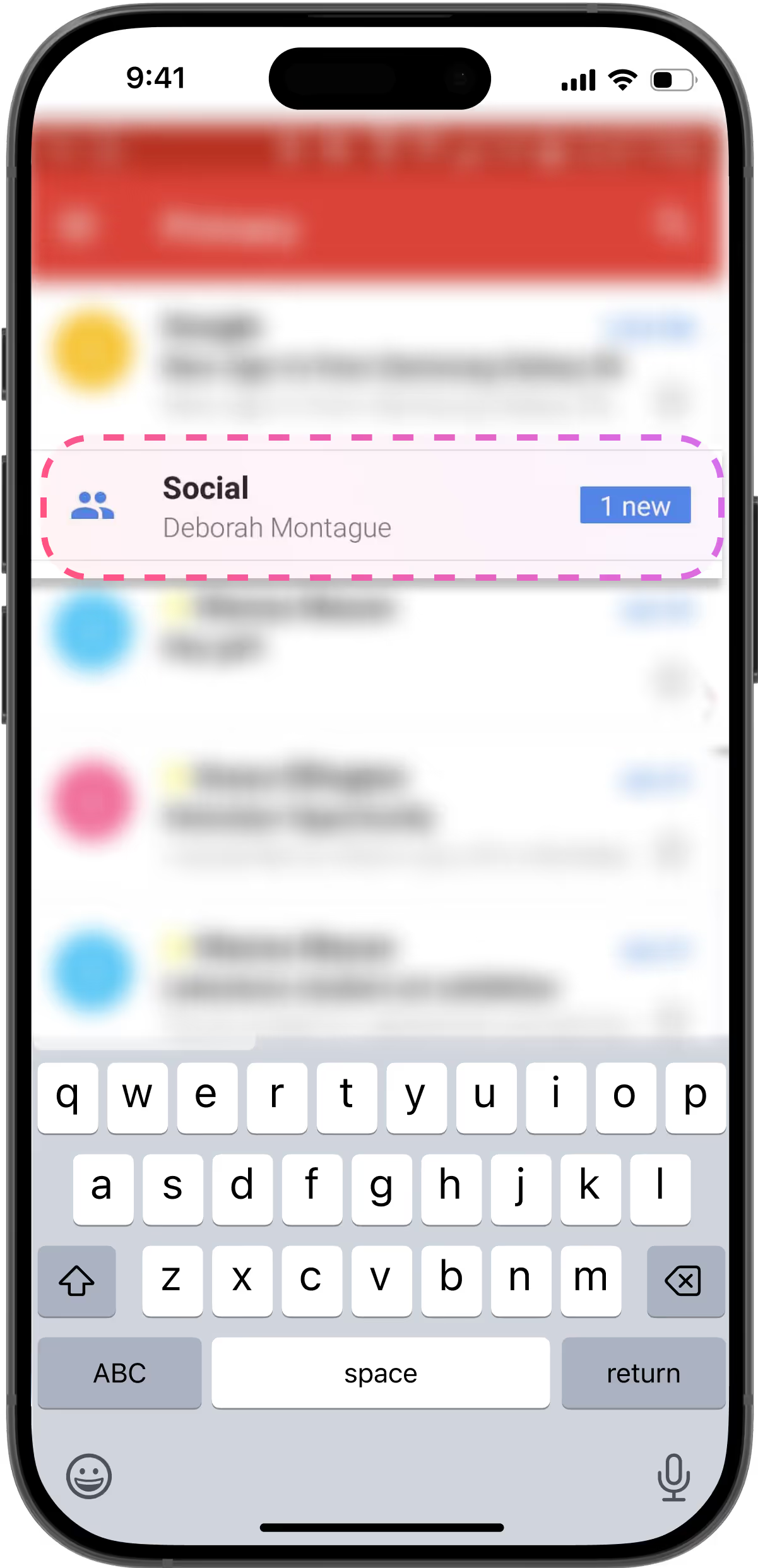

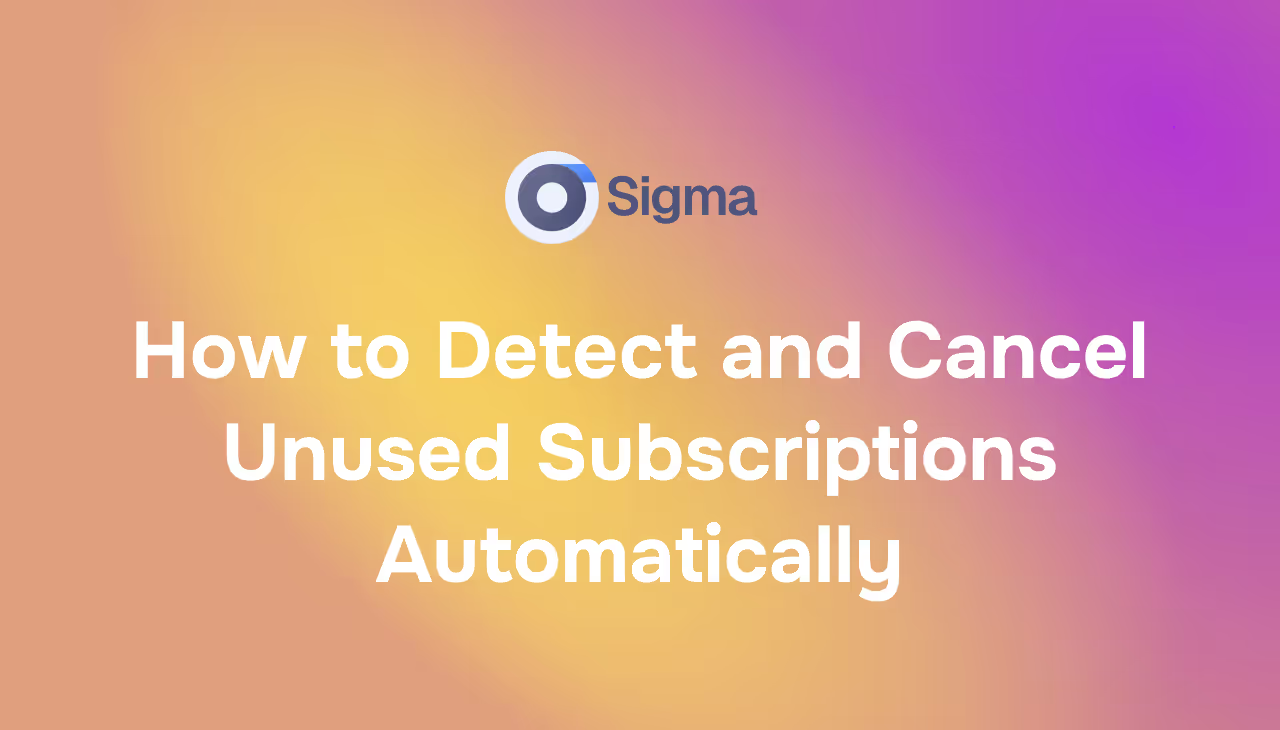
.avif)


