If you’ve ever planned a trip online, you know how messy it can feel sometimes. You open a bunch of tabs: one for flights, another for hotels, a few more for travel blogs, YouTube videos, weather forecasts, and maybe a forum or two.
Before you know it, your screen’s a mess. And your brain probably feels the same too because you’re switching tabs back and forth, trying to compare prices, take notes, and make decisions, all while keeping track of where you found what.
Now, what if your browser could help you with all of that. It reads the pages, compares options, pulls key info, and even helps you make a decision. And in some cases, book it for you with a few clicks!
That’s what AI browsers can do. It’s a smarter kind of browser that doesn’t just display web pages. It helps you actually use them.
But what is an AI browser, exactly? In this article, I’ll walk through what it is, what it can do, and why it’s a big deal for anyone who spends time online.
Let’s begin.
What Is an AI Browser?
AI browsers are just like the browser you already use, but smarter. Instead of being a tool that waits for you to do everything, it tries to help you along the way.
It can understand what you’re doing, make suggestions, pull up helpful info, and sometimes even take action for you.
Let’s say you’re reading a long article. An AI browser could offer to summarize it for you or answer a question based on what’s on the page.
If you’re researching something, it could gather information from multiple tabs and organize it in a neat way, so you don’t have to.
At its core, an AI browser uses artificial intelligence to make browsing more helpful and less manual. It helps you search faster and get to the answer or the action, without doing all the busy work yourself.
What Makes an AI Browser Different?
Here are a few ways an AI-powered browser goes beyond the basics of a traditional browser:
- AI browsers can give you smart summaries. If you’re reading long articles, an AI browser can give you the key points in a few seconds. Some can even answer follow-up questions right on the page.
- They help you with research. Instead of jumping between ten tabs, the browser can gather, organize, and even highlight useful info for you.
Pro Tip: If you’re curious how that works, this guide on deep research using AI shows what’s possible.
- You can automate tasks. Need to write outreach messages, comment on posts, or collect leads? Some AI browsers come with built-in agents that can automate LinkedIn comments, send connection requests, or even generate leads.
- Built-in AI tools let you write, translate, or brainstorm. Do you need to rewrite something, translate a message, generate an image, or even draft an email? Many AI browsers let you do all that right where you are, without jumping into another app.
- They also make searching better. Instead of ten open tabs and a bunch of blue links, you can ask your browser a question and get a full answer right away. That’s a game-changer for anyone who spends a lot of time searching the web.
Is an AI Browser Safe?
It’s understandable why this question is crucial because anytime AI gets involved, your data could be on the line. 68% of consumers are concerned that AI could threaten their privacy online.
However, 64% of people are more likely to trust AI tools that are transparent about how they use data. And according to a July 2025 Market.us report, AI-powered web browsers accounted for 45.7% of the AI browser market in 2024.
So demand is clear. People are looking for AI tools that give them control and peace of mind. And many modern AI browsers are stepping up to meet that expectation.
Here are some crucial things you need to know:
On-device versus cloud processing
Some browsers, like Sigma Browser, process everything right on your device, keeping your data private and off the cloud.
Others, like Microsoft Edge’s Copilot integration, use cloud-based processing to deliver faster responses and smarter suggestions, while still offering clear settings to control what gets shared.
Both have their place. The key is knowing what fits your needs.
Transparency is becoming the norm
Privacy concerns around browser extensions and AI tools are real, but the space is evolving fast. Newer AI browsers are starting to clearly explain what they collect and why, giving you control.
And with more users speaking up, developers are responding by designing tools that are both smart and respectful of your data.
What you can do
- Choose an AI browser with strong privacy controls. Some even let you pick between local and cloud AI.
- Look for transparency. Make sure the privacy policies are clear and understandable.
- Compare the best AI browsers first to give you the full picture before making your final decision.
What Actually Makes a Browser “AI”?
Not every browser with AI slapped on the label is truly intelligent. To be considered an actual AI browser, it should offer a few core features:
This is where most AI browsers are starting to branch out. Some aim to be full AI-powered assistants. Others focus on summarizing and helping you browse faster. But if they check these boxes, you’re looking at a real AI browser.
Real-World Use Cases: How People Actually Use AI Browsers
Here’s how AI browsers are changing how people interact with the web:
Do AI Browsers Work on All Devices?
Most AI browsers are designed to work on Windows, Mac, Android, and iOS. But just like with any app, the experience can vary a bit depending on the device you’re using.
For example, on a desktop, you might get access to more powerful tools like AI writing assistants that help with long-form content or detailed research.
On mobile, you’ll usually get lighter features like voice commands, smart search, or quick summaries. Some AI browsers even sync across devices, so if you start a task on your laptop, you can finish it on your phone.
That said, not every AI browser is available on every platform. So, it’s a good idea to check their site or app store listing to see which version fits your setup best.
What Are the Risks or Downsides of AI Browsers?
Even the smartest tools have limits. AI browsers are still growing, and like any new tech, they come with trade-offs. Here’s what you should watch out for:
- Some AI browsers may raise privacy concerns
A few of them send your data to the cloud to process things faster. That can be useful, but it also means your activity might be logged or analyzed. Always check the browser’s privacy policy and settings to be sure.
- The answers you get are not always 100% accurate
AI can summarize or explain things quickly, but sometimes it gets facts wrong or leaves out important details. If you're researching something serious, double-check the info.
- AI tools can use more system resources than you’d expect
Because they process a lot in real time, some browsers can slow down older computers or drain your battery faster than usual.
- AI features might make you rely too much on suggestions
It's easy to get used to AI summarizing and recommending everything. But sometimes, it's better to read the full page or form your own opinion.
- Some browsers are still in the testing or beta phase
Features might disappear, change often, or not work as expected. A few browsers may even shut down if they don’t gain enough users or funding.
Below is a quick comparison for AI Browser privacy and accuracy:
Heads up:
This table’s based on publicly available information from each browser’s official website, help docs, and recent reviews from tech blogs like TechCrunch, Wired, and Product Hunt.
Actual performance may vary depending on use case and device. But the table gives you a general idea of how these browsers handle privacy, accuracy, and transparency.
Note: “Privacy Level” is based on how much of your data the browser collects and how transparent they are about it. “Accuracy” reflects how well the AI explains or summarizes content during browsing.
What’s the Future for AI Browsers?
AI browsers are starting to move from just "helping you browse" to "browsing for you." Some are already acting like virtual agents that can click, read, decide, and even book or apply on your behalf.
We’re seeing early versions of this with Perplexity’s Comet, OpenAI’s experimental browser, and soon, Sigma Browser.
As this space grows, expect your browser to become more like a smart assistant that handles research, summarize, respond, and maybe even do simple tasks while you’re away. It’s still early, but we’re heading toward a web experience that feels a lot less manual.
Final Thoughts
AI browsers aren’t magic, but they’re getting close. They won’t replace your brain, but they sure can take some of the load off. Whether you’re researching, filling out forms, or just trying to stay on top of your day, these tools are built to help you move faster without burning out.
If you’re curious, just try one. Pick a task you normally do online and see how much easier it feels with an AI browser on your side. You might be surprised at how quickly it becomes part of your everyday routine.
And if you ever feel like your browser is smarter than you, just remember — you taught it everything it knows.
Which one are you thinking of trying first? Let us know in the comments!
FAQs
- Can AI browsers replace Chrome or Safari?
Not yet across the board. But for specific tasks, like research, summarizing articles, or automating tasks, AI browsers can be more productive. Many people use them alongside a standard browser: one for daily chores, one for work deep dives
- Do AI browsers work on mobile devices?
Yes, but the support varies. Some AI browsers like Edge with Copilot and Opera with Aria have mobile versions that include AI features. Others, like Sigma Browser, Arc or newer agent-style browsers, are still building mobile support or have limited functions. If you're on the go, it's best to test a few and see which fits your needs.
- Are AI browsers free to use?
Most of them offer free versions with basic AI features like summarization or chat. But for more advanced tools, like writing help, agent automation, or unlimited usage, you might need a paid plan or browser extension. That said, Sigma Browser is free to use.
- Can AI browsers help with accessibility?
Yes, many can. Voice-controlled browsing, content summarization, and page simplification features help users with visual or cognitive challenges. Tools like Brave, and Opera have made AI more accessible, and some allow integration with screen readers and keyboard-only navigation.


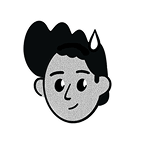


.avif)




