Managing Instagram messages can easily turn into a full-time job, especially if you’re juggling clients or content. For businesses and creators, responding promptly and consistently is crucial for engagement and growth. However, handling messages by yourself is time-consuming and usually not effective.
Let’s break down how to automate Instagram messages without setting off alarms.
What Is Instagram Message Automation?
Let’s clear something up: automating your Instagram DMs doesn’t mean blasting everyone with the same canned reply. Far from it. The magic is in using smart, AI-powered tools that help you respond quicker, stay on top of your inbox, and keep conversations alive—even when you're off the grid.
Think of it as your digital sidekick. It handles the everyday stuff: replying to frequent questions, nudging people with helpful info based on what they ask, and keeping things moving without you babysitting your account 24/7. And yeah—it can still feel personal if you set it up right.
Here’s what solid message automation actually lets you do:
- Reply fast—but make it feel natural No robotic scripts. Just smooth, real-sounding replies that feel timely and human.
- Screen for quality leads without doing manual homework Ask a few basic questions, gather some quick details, and know who’s ready to engage.
- Drop useful content exactly when it’s needed Think product links, tutorials, or exclusive promos sent right when someone shows interest.
- Make messages match the person’s vibe Reference what they said, what they clicked, even what post they commented on—keep it relevant.
- Stay present—even when you’re sleeping Your messages go out, conversations stay active, and you wake up to replies instead of silence.
Instagram's Policies on Automation and How You Can Comply
Instagram doesn’t mess around when it comes to automation—they’ve got a playbook, and if you skip it, your account might get sidelined. Spamming DMs or blasting out replies like a copy-paste robot? That’s a fast track to restriction.
A few rules to stay on the safe side (based on what creators have seen, not just the fine print):
- Tools need to use Instagram’s official API. If you’re fiddling with random browser extensions or weird backdoor apps, it’s risky.
- Messaging speed matters. Send too much too fast—say, dozens of reactions or links in seconds—and things start looking suspicious. Go slow. Think “warm and gradual,” not “instant and aggressive.”
- Keep messages varied. Instagram’s algorithm watches for patterns. If your reply sounds like it was written once and cloned 500 times, expect a flag.
How to Avoid Getting on Instagram’s Bad Side
Instagram’s rules might not be tattooed on your screen, but they’re real—and ignoring them can quietly wreck your reach. Here’s how to play smart without sounding like a script bot:
- Choose legit tools, not sketchy hacks If you’re using services that tap directly into Instagram’s official API, you’re in safer territory. Anything that feels like a browser shortcut or a workaround? Probably not worth the risk. The safest bet is using AI tools for automation that follow platform guidelines.
- Slow your roll Instagram doesn’t love speed demons. Whether it’s sending messages, reacting to posts, or following people, rushing through it all can trip alarms. Spread out your activity—think marathon, not sprint.
- Sound like an actual human Mass messaging doesn’t have to feel cold. Drop names, reply to what someone asked, or reference what they recently did. AI can help smooth things out, but you provide the soul.
- Don’t go full robot mode Automation’s fine—but don’t let it take over your personality. Toss in some real engagement: a voice note, a quirky reply, anything that doesn’t feel like a reply factory.
- Watch for warning signs If Instagram nudges you with a restriction or something feels off—like a dip in reach or blocked DMs—don’t ignore it. Pause, tweak your process, and ease back in.
How to Automate Instagram DMs Without Sounding Like a Bot
The magic isn’t just in Automating Instagram messages—it’s in how natural and responsive it feels to the person on the other side. The goal is to make your audience feel like you are speaking to them, not a chatbot (even those are getting better nowadays.)
Here’s a step-by-step guide to achieving this:
1. Know why you’re automating in the first place
Before you even plug in a tool, ask yourself what this setup is for. Are you trying to:
- Give fast answers to the same handful of questions?
- Scoop up leads from comments and DMs?
- Reconnect with past buyers who are still on the fence?
- Guide people toward your site or landing page?
Clarity up front saves you from messy messaging later.
2. Pick tools that play by Instagram’s rules
There are plenty of DM platforms out there—but not all are on Instagram’s good side. Hunt for tools that:
- Use Meta’s official Messenger API
- Let you customize replies based on what someone actually said
- Provide performance data you can act on
- Let you jump in manually anytime
ManyChat, MobileMonkey, and Chatfuel tick those boxes—they’ve got good reputations and don’t trigger account alarms.
3. Build conversations, not canned replies
You’re not just automating words—you’re guiding a flow. Try things like:
- Keyword triggers: Set up responses for common phrases like “help” or “price”
- Comment-to-DM: Auto-reply to folks who drop a comment on your post
- Welcome messages: Say hey to new followers, offer something useful
- Away messages: Let people know you’re off the grid and when you’ll be back
It’s not just about replying—it’s about replying well.
4. Make your messages actually feel human
This part? Absolutely key. Both the algorithm and your readers can sniff out generic copy from miles away.
- Say their name or mention what they just asked
- Vary your replies—don’t use the same template every time
- Use AI only if it mimics your tone and personality well
If your message sounds like it was written by a corporate intern after three coffees, rewrite it. Talk how you actually talk.
5. Ease into it, and listen to the response
Don’t blast 100 messages just because the system lets you. Start small. Watch your metrics, test new ideas, and pay attention to real human signals—like emojis, replies, or even silence. If something’s off, pivot quickly. Automating social media works best when it’s flexible.
Visualizing How Instagram DMs Work
I’ve gathered a simple direct message to help you understand the context of Instagram message automation:
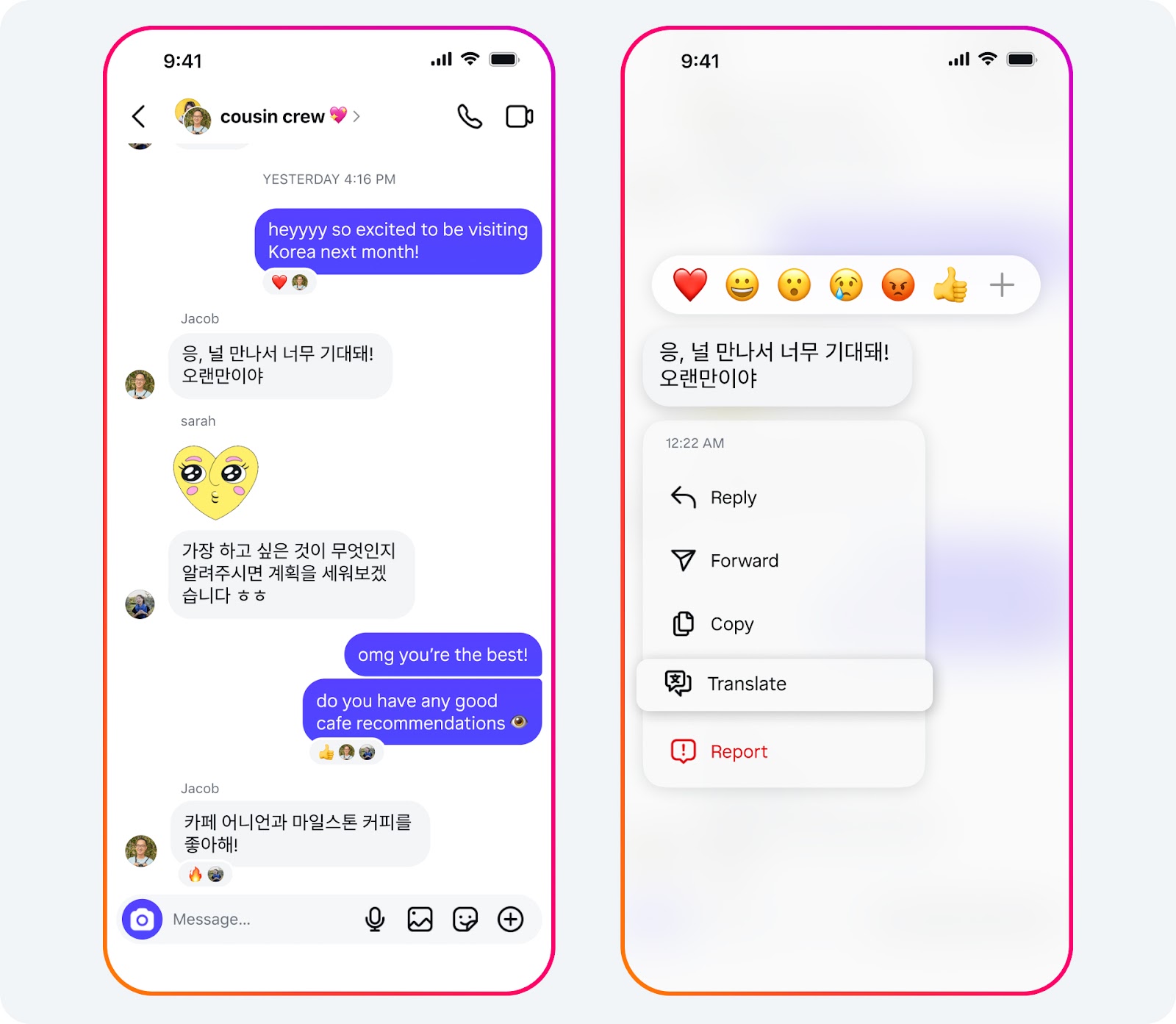
Figure 1: A typical Instagram Direct Message screen, showing the environment where automated messages would operate.
How an Instagram automation workflow works
Automating Instagram posts involve a series of steps. Here's an example of how such a workflow might be structured:
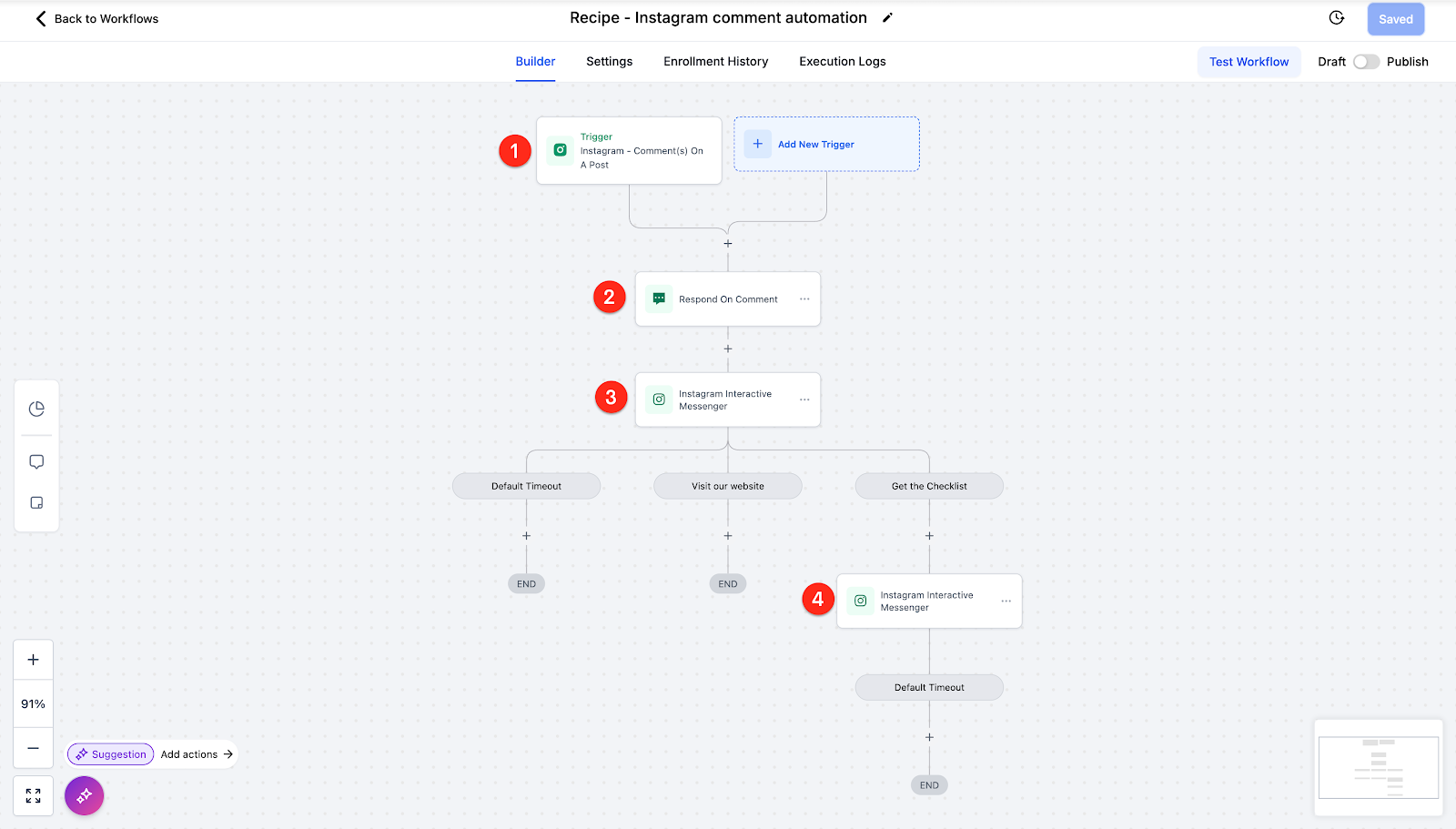
Figure 2: A conceptual diagram illustrating a typical Instagram message automation workflow, from trigger to response.
A DM is like a thread in a timeline. Every message, whether it's a reply, a sticker, a reaction, or a quick reply button, gets logged as a separate event. Instagram’s API reads and reacts to each of these events individually.
This is important because:
- You can’t treat DMs like mass emails.
- Each response should make sense based on what came before.
- Your automation system needs to be smart enough to track the flow of the conversation.
Real Tips from Marketers Who’ve Actually Automated Their DMs
This isn’t theory—these are the moves real marketers swear by after testing, tweaking, and sometimes triggering Instagram’s watchdogs. Here’s what they figured out:
1. Ease in like you’re entering cold water
New account? Minimal messaging history? Don’t cannonball into automation. Scale slowly. Big bursts of activity right off the bat scream “spam” to Instagram’s filters—and they’ll flag you before your first coffee break.
2. Speak to them, not at them
Personalization beats volume every time. Toss in their name, reference their bio (a favorite sport or city always lands well), and tailor the vibe. Generic messages? Might as well whisper into a void.
3. Keep your ear to the ground
Instagram watches engagement closely. If folks are replying, liking, or reacting—great. If they’re ghosting your DMs, that’s a red flag. High output with low interest? That’s how accounts get clipped. Track your message performance and adjust the rhythm as needed.
4. Delay, stagger, randomize—seriously
Sending 30 identical messages at once isn’t just risky, it’s practically begging for a restriction. Most DM tools let you space out your sends—use that feature. A little randomness in timing = big gains in authenticity.
5. Never send the same message twice
Okay, not never, but close. Repetition kills trust—and Instagram’s algorithm notices. Build a roster of variations. Rotate them. Even tiny tweaks in tone or length help messages feel unique and real.
Conclusion
If you want to save time, it’s a must to automate Instagram messages. But the goal isn’t to win a race—it’s to build conversations that feel natural. Keep things personal, observe the rules, and test your process in small doses.
If you’re juggling multiple platforms plus other tasks, you can use an AI browser to streamline everything in one place. The marketers getting the best results? They treat automation like seasoning—just enough to elevate, never overpower.



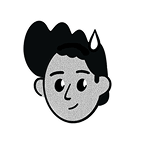



.png)







