If you want to grow on Instagram without posting all day, social media automation is the smartest shortcut most people are not using enough.
Let’s be honest, posting manually every single time gets old fast. You forget, you get busy, or you just do not feel like doing it again.
That is where automating your Instagram posts steps in, not to replace your creativity, but to save you from the repetitive stuff you should not have to keep doing.
The idea is simple. You plan ahead, set things up once, and let the tools do the work while you handle the fun parts.
This guide walks you through how to automate your Instagram the right way, so you stay consistent without losing your personal vibe.
Why Automate Instagram Posts?
Instagram’s algorithm is kind of like that clingy friend who only pays attention if you show up constantly and reply quickly.
If you go quiet for too long, good luck getting your posts seen again. The platform just moves on without you.
According to Buffer, brands that post consistently can get up to five times more engagement per post. That is not a small boost.
But staying consistent is not easy. You have work, life, and probably a thousand other tabs open in your brain right now.
That is where automating your Instagram messages and posts is crucial. You plan once, set it up, and your content goes live without you having to lift a finger again.
Here is what that unlocks for you:
- Time back. You can schedule a whole week’s worth of content in one sitting, using the best AI productivity tools available.
- Consistency without stress. Your feed stays active even if you are asleep or binge-watching something.
- Smart timing. Posts go out exactly when your audience is online and scrolling.
- Fewer mistakes. You can preview everything and tweak it before it hits your followers.
This is not about replacing the human part. It is about skipping the boring parts and keeping your creative energy focused where it counts.
How to Automate Instagram Posts
1. Start planning your content.
Get yourself a content calendar. It's a huge help. You'll be glad you did when you're not scrambling for ideas at the last minute. Write down your themes, photos, captions, hashtags—everything. It makes your brand look professional, and your life will be much easier when you're not panicking.
Tip: Use templates for post types like quotes, product highlights, and behind-the-scenes to streamline creation.
2. Choose your automation approach
There is more than one way to automate Instagram posts, and each option has something different to offer. Here’s a quick comparison:
Browser automation, like what you get with Sigma Browser, gives you more power for handling big tasks.
You can do things like bulk uploads, work across multiple accounts, and build advanced workflows most schedulers cannot touch.
That flexibility makes a huge difference if you are running an agency or just juggling a lot on your own.
3. Set up and schedule your posts
- Upload Content: Add photos, videos, or carousels.
- Craft Captions: Use your brand voice, include relevant hashtags, and add a call-to-action.
- Choose Times: Post at the right time, when people are actually online. Insta Insights is your friend here, trust me..
- Preview Your Feed: before you post, check your feed. If it doesn’t look good together, shuffle stuff around until it does and find one that works for you.
Once you’ve picked your tool, it is time to load everything in and set your schedule.
- Start by uploading your content. That means photos, videos, or carousels — whatever you’ve prepared in your content calendar.
- Write your captions next. Keep your brand voice in mind, use relevant hashtags, and always add a call-to-action, even if it is simple.
- Pick your posting times based on when your followers are usually active. If you are not sure when that is, check Instagram Insights.
- Before you schedule anything, preview your feed. If something looks off, like two posts clashing or the vibe feeling off, move things around until it flows right.
The goal here is not just to automate posts. It is to make your feed feel planned, on-brand, and worth scrolling through.
4. Monitor results and refine your strategy
Just because you’ve automated your posts does not mean you can ignore them. Automation helps with consistency, but growth still needs attention.
Keep an eye on your analytics. Look at what is working and what is just taking up space.
Some key things to track:
- Engagement rate. Are people liking, sharing, or commenting?
- Follower growth. Is your audience actually growing over time?
- Reach and impressions. How far is your content going?
- Click-throughs. Are people tapping on links in your bio or Stories?
These numbers tell you what is clicking with your audience and what needs a rethink. Make time every week to review them. Even a quick look can help you fine-tune your content and adjust your approach before things start feeling stale.

Avoid These Common Automation Mistakes
Here are a few mistakes to avoid:
1. Over-automation
If your feed starts feeling robotic, people will lose interest fast. Make sure you still reply to comments and DMs yourself.
2. Ignoring Instagram’s rules
Using tools that break Instagram’s policies can get your account flagged or restricted. Always check if your automation method is allowed.
3. Forgetting your analytics
If you never look at your results, you are missing chances to grow. Automation is only useful if you learn from the data.
4. Losing your brand’s voice
It is easy to let automation turn things bland. Keep your tone and visuals consistent, so your personality still shines through.
Tip: Set a reminder once a week to hop in and interact with people. It keeps your account feeling alive and keeps your audience engaged.
Advanced Automation: Beyond Simple Scheduling
If you are running multiple accounts or handling content at a bigger scale, basic scheduling tools might not be enough.
This is where browser automation really stands out. Tools like Sigma Browser give you a lot more control over how things run behind the scenes.
Here is what you can do with more advanced setups:
- Automate bulk uploads and make edits in batches
- Schedule posts across multiple platforms at once
- Connect your automation to real-time analytics dashboards
- Build custom workflows, like auto-responding to comments or triggering actions based on engagement
Yes, it takes a bit more setup in the beginning. But once it is rolling, you can save hours every week and make your workflow way more efficient.
Final Thoughts
Automating Instagram posts means being smart, not sweating too much. If you plan your content, use good software, and track how things are going, you can have a cool profile without working all day every day.
Keep your chats real and look at the numbers. If you want to get better at Instagram, try these automation tips now and see your posts, and results, get better.



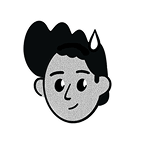



.png)







