How to Detect and Cancel Unused Subscriptions Automatically
I didn't realize I had so many subscriptions until I glanced over my bank statement and saw that I was still being charged for three different music apps. There was one that I hadn't used in months, and another one where I didn't even know I joined.
It's easy to fall behind. You try one free trial, think you'll drop it before you receive your bill, and forget. Next thing you know, you're being billed for services you don't even utilize.
I am not alone. Americans estimate they pay around $86 for subscriptions every month, but actually spend around $219. That is over $1,600 annually.
On top of that, it's also difficult to cancel them in the first place. Some companies hide the cancel button or make you go through long steps just to avoid a simple charge. It's annoying and time-consuming.
This guide will show you how to locate and cancel unwanted subscriptions easily, so that you won't keep throwing money away.
Let's begin.
Why It’s So Hard to Cancel Unwanted Subscriptions
If you've ever tried cancelling a subscription, there's a good bet you already understand it doesn't always work as it's supposed to—easily clicking a button.
Apps will make you dig around in settings. Others will demand an email to support or even a phone call just to avoid a charge. They appear to be doing all they can to keep you under contract.
And it's not just in your mind. Many services use design tactics that make it harder to leave. Here's why it's such a pain to cancel:
- Hidden cancel buttons deep inside menus
- Deceptive language meant to stall or confuse you
- Phone calls or emails rather than an easy option
- Subscription deals scattered around Apple, Google, PayPal, and bank cards
- No reminders before renewals, so the charges catch you off guard
That kind of frustration is actually the exact reason why people are turning to automation these days.
You can use AI agents using the browser, like Sigma Browser to have a system that helps you monitor and cancel these subscriptions. It takes away the anxiety and gives you greater control over what you're actually paying for.
How to Detect Subscriptions You Forgot About
Most of the time the hardest part isn't canceling a subscription. It's figuring out what exactly you're subscribed to in the first place. A lot of these are small charges so they can catch you off guard until several months have gone by. You've already lost money by then.
Some of the ways people are finding those concealed or abandoned subscriptions are:
Regardless of whether you prefer to do it yourself and cancel each subscription separately or automate the whole process, the idea is taking some time today so that you don't spend money for months to come.
Tools and Apps That Automatically Cancel Subscriptions for You
You no longer have to cancel each subscription manually. There are apps that will cancel them for you, and some even go a step further by tracking your spending and negotiating your bills.
Here are some of the most well-known ones that individuals are using:
Whatever tool you choose to use, most importantly, choose something that you are comfortable with. If you like having complete control, use a manual one like Bobby. If you wish to automate subscription monitoring, Trim or Hiatus would work.
Even setting a calendar reminder monthly to check your charges can go a long way in keeping you from overspending.
The point is, you don't need to keep wasting money just because it's inconvenient to cancel. Some initial setup can save you hundreds down the line.

How to Stop Automatic Payments Before They Hit
Even after you've found a subscription, it may be hard to cancel prior to the next payment. Some services renew on their own without notification. Others send no notification until too late.
But with a few minor adjustments, you can get in front of these charges and cancel them prior to draining your bank.
Follow these steps:
- Set reminders with your bank app or card. In most bank apps, you can set spending reminders or be reminded for recurring charges. This enables you to act before payment.
- Use virtual cards for testing. Privacy.com and similar sites enable you to generate virtual cards that have limited spending or expire after a time period. The card won't function after the test period and the subscription won't auto-renew.
- Turn off auto-renew manually. Some websites let you turn off auto-renew at signup time. Apple, Google Play, and PayPal are a few of those that have provisions to turn off auto-renews while not stopping the service. Create calendar reminders for trials. If you continue to sign up for trials, set a reminder a few days in advance. Reminding you by phone can avoid charging you.
- Keep your subscriptions centralized. Try to have one payment source or app pay for all your subscriptions. When it's all over the place, it's easier to lose your way.
How to Automate Your Subscription Management From Start to Finish
If keeping tabs on subscriptions is a full-time job, you're among many. The good news is you can install a system that does the work for you in large part. Forget going through bank statements and emails every month.
Here's a routine you can use to automate subscription management:
- Start by going through your bank statements and email. Look for anything that comes up again or is labeled as a "subscription," "renewal," or "membership." You can do this yourself or with a tool that consolidates it all into one view.
- Monitor new subscriptions with a tracking app. Programs like Trim, Hiatus, or Emma will notify you if a new subscription starts or an old one is renewed. This captures it before it slips away.
- Make a virtual card for when you're going to test it later. Before signing up for something new, test it with a virtual card with a spending limit or an expired card after a time frame. That way, when you forget to cancel, the charge won't go through.
- Unsubscribe from unwanted subscriptions right away. Don't put it off until the "later" time. If you catch yourself not using something, unsubscribe right away.
- Add a monthly reminder to review accounts. Only once a month, look at your app or statements and determine if anything new showed up. It only takes a couple of minutes and keeps things in balance.

Final Thoughts
It was a pain to cancel sneaky subscriptions in the past. I'd search through bank statements, remember all the free trials that I ever signed up for, and miss a couple. But now that we have the tools and tricks that we've gone over, it's much easier to cancel unwanted subscriptions.
All that said, no app is perfect. Automation works to cut through the noise, but it's not a replacement for giving things a quick eyeball yourself. Whether you're using Rocket Money, Trim, or simply doing a monthly sweep of your spending, the thing is to make it a habit.
Ultimately, it's about control. Knowing where your money is going equals fewer surprises, more savings, and a heck of a lot less stress.
FAQs
- How do I view all my subscriptions I'm being charged?
Check your bank and credit card statements. You also have apps such as Rocket Money, Bobby, or Truebill alternatives that can scan your transactions and look out for recurring charges.
- Is it safe to link my bank account to those apps?
Most legit apps use bank-level encryption and do not store your login information. Nonetheless, always research the app thoroughly, read reviews, and confirm it has existed for a while.
- Why am I still being charged for subscriptions after I cancel?
Sometimes the cancellation does not go through or you miss a sneaky step like agreeing via email. Always ensure to watch out for a cancellation confirmation and monitor your account for a fortnight or so after.
- Do free trials automatically convert to paid subscriptions?
Yes, for most. If you don't opt out in time, you'll usually be charged.
- How do I avoid being charged after a free trial?
Set a reminder on your phone one or two days before the trial ends. Or utilize bank-issued virtual cards like Capital One or apps like Privacy.com to prevent auto-renewals.
- Can I cancel a subscription through my bank?
Sometimes. You can ask your bank to block or dispute periodic charges, but it's better to cancel through the service directly if you can.


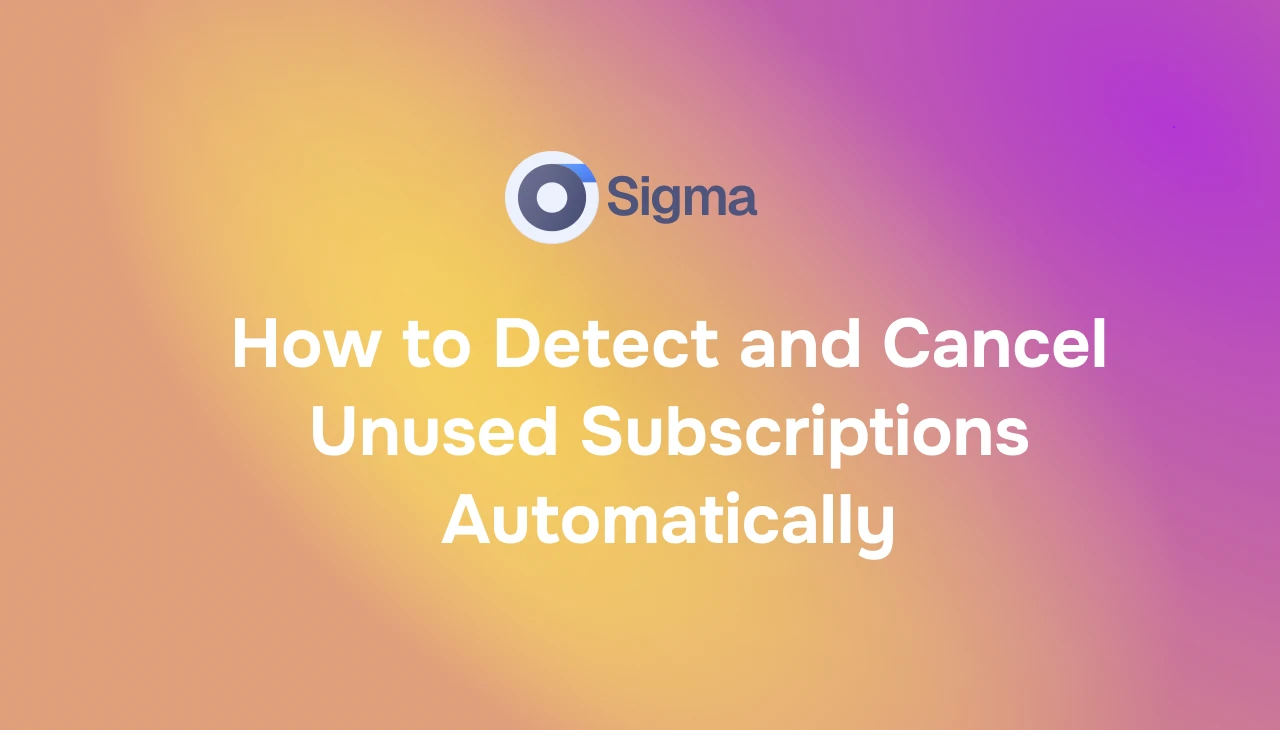
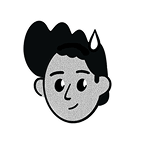

.png)

.avif)



