Ever find yourself at the end of the day wondering how you managed to waste three hours copying data from app to app rather than making progress on actual projects? Me too. That’s what pushed me to dig into AI workflow automation. Not just for one-off tasks, but to connect everything in a way that feels smooth, smart, and sometimes totally hands-off.
AI agents can now handle things like gathering leads, summarizing messages, filing documents, and more. And since AI has learned to be wiser now, such workflows can think and learn instead of operate like static conveyor belts.
In this guide, I’ll walk you through
- how AI agents can take over the repetitive parts of your workday,
- the tools that make it possible, and
- how you can start automating your own workflows without a huge learning curve.
Let’s dive right in.
What Does AI Workflow Automation Look Like?
Let’s say someone fills out a form on your site. Normally, you’d be stuck copying that info into your CRM, pinging your team, and writing a follow-up email. But with an automated workflow, here’s what really happens:
- The form response triggers automation.
- AI pulls important details, logs them to your CRM or Airtable.
- Your team gets a Slack message with a quick summary
- A draft follow-up email is created and queued for review.
The point is you’re not building entirely manual steps anymore. This workflow understands meaning, parses information, and moves data across apps, almost like a human assistant would.
3 Simple Tools That Help You Automate Your Workflow with AI
Let me walk you through three popular tools for building AI-powered workflows. Each one works a little differently, and some are easier to use than others.
Whether you’re just starting out or already deep into automation, there’s something here that can fit your style and needs.
- Zapier + Copilot
Zapier is already well known for connecting applications without coding. Now, with Copilot, you author workflows in plain English, and artificial intelligence generates most of it for you. It connects 7,000+ apps, conditional logic, multi-step flows, AI-generated zaps, schedule triggers, error handling.
How to get started:
- Open Zapier and access the Zap editor.
- Type a prompt like, “When I receive a Gmail with ‘lead’ in the subject, add it to Airtable and message me in Slack.”
- Copilot drafts the entire workflow with triggers and actions.
- You review it, tweak the fields or filters if needed
- Then test it and activate it.
Why use it:
If you’re willing to automate simple flows with little technical know-how, Copilot is a cinch and fast. It’s perfect for things like collecting leads, sending reminders, or sharing form answers with your team.
Heads-up:
Copilot works best for straight-line automation. If your workflow has lots of branching logic or needs something more complex, you might still need to jump in and fine-tune it yourself.
- Make.com (formerly Integromat)
Make is a visual platform that lets you build complex workflows. It’s not as beginner-friendly as Zapier, but if you’re willing to put in a little effort, it gives you way more control.
How to build a real workflow:
- Start a new scenario (it’s Make’s term for a workflow).
- Drag in modules: Form → Data Parser → AI Summarization → Slack → Sheet.
- Connect the modules, set conditions like “if status is new,” and adjust how the output looks
- Preview execution and set schedule or webhook triggers.
- Launch and monitor performance via its execution dashboard.
Make can handle loops, conditions, errors, and even AI steps like summarizing or classifying text. You can use built-in AI modules or hook into external APIs to get the job done.
Best suited for:
Power users, small operations teams, or marketing professionals who wish to string together many steps or tools in a single flow, look at: process form submissions, analyze with AI, route to other teams, and track results.
Who it’s great for:
If you’re in a small ops or marketing team or just someone who wants to create detailed multi-step flows, Make gives you the space to build something really solid. You can pull in data, analyze it with AI, and route it to the right places.
- n8n
n8n is an open-source tool that gives you a ton of control over your workflow with AI. It’s definitely more technical than the others, but once it’s up and running, it’s incredibly powerful.
And while it’s designed with developers in mind, non-coders can still use it, especially if you don’t mind a little setup or are okay with using the cloud version.
How to set it up:
- Deploy via their cloud or self-host.
- Create a workflow with nodes: Gmail → AI text analysis → Airtable → Slack
- Use AI nodes powered by LangChain to generate summaries or respond.
- Customize with JavaScript or Python in function nodes if needed.
- Enable real-time triggers or schedule regular runs.
Why it stands out:
n8n has the option to embed GPT‑4 or other models within the workflow and offers advanced logging, custom code, and full control. The fact that it can keep workflow memory between runs makes it feel more agentic.
Who it’s for:
Data ownership-aware teams, dev-centric individuals wanting full control, or anyone automating complex ops like onboarding flows, customer communication, and reports.
My view:
Getting started wasn’t exactly plug-and-play. It took a little time to get used to the interface and how nodes connect. But once I had it tuned, it worked like a charm. Now it handles sensitive workflows I wouldn’t trust anywhere else.
Best Practices for AI Workflow Automation
Rushing into automation without planning is tempting, but painful if it breaks. Here’s what I’ve learned:
- Keep humans in the loop. Use manual review steps if workflows impact public communication.
- Avoid AI hallucinations. Review summaries before auto-forwarding.
- Stagger triggers. Don’t flood apps with thousands of instant events.
- Audit regularly. Create dashboards or logs for every workflow run.
- Build gradually. Starting with one useful flow allows you to expand confidently.
Many organizations fail because they automate everything at once without equal policies or test log checks. Treat workflows as living infrastructure, not "set and forget."
What’s next: Sigma Browser’s Built-In Workflow Automation
Now imagine running your entire workflow with AI without ever having to leave your browser. No other dashboards, no switching logins, just your workflow relegated to the browser you already use.
Right now, Sigma Browser helps with things like summarizing content on a page, rephrasing text, and keeping track of research. But a bigger update is just around the corner. The team is currently testing a built-in AI agent that can handle full workflows directly in your browser.
You can ask: "Whenever I get a Slack mention that includes 'urgent', summarize it and add a task to Todoist," and it will run all steps without Zapier or Make.
NOTE: It’s not available to everyone yet, but early testers are already trying it out, and a public launch is expected soon.
Benefits you’ll feel:
- No need to teach connectivity across multiple apps, it lives where you do your work.
- Your data stays on your device. No unnecessary API handoffs.
- Automations feel conversational and responsive to context
Final Thoughts
Automation was the stuff of backend developers or corporate IT in the past. Today, AI workflow automation can cause dozens of "work friction" disappearing, leaving you to focus on creative, strategic, or just human moments of your day.
Zapier keeps you connected. Make handles cross-app logic beautifully. n8n offers self-hosted flexibility that I trust with sensitive workflows. And soon, Sigma Browser will help you automate without ever leaving the browser.
Start with one workflow, something that takes up your time every week, and replace it with AI-driven automation. See how that gets you out of your head and into the world. Then scale.
This is not about replacing human beings, it's about freeing you up to do what matters.


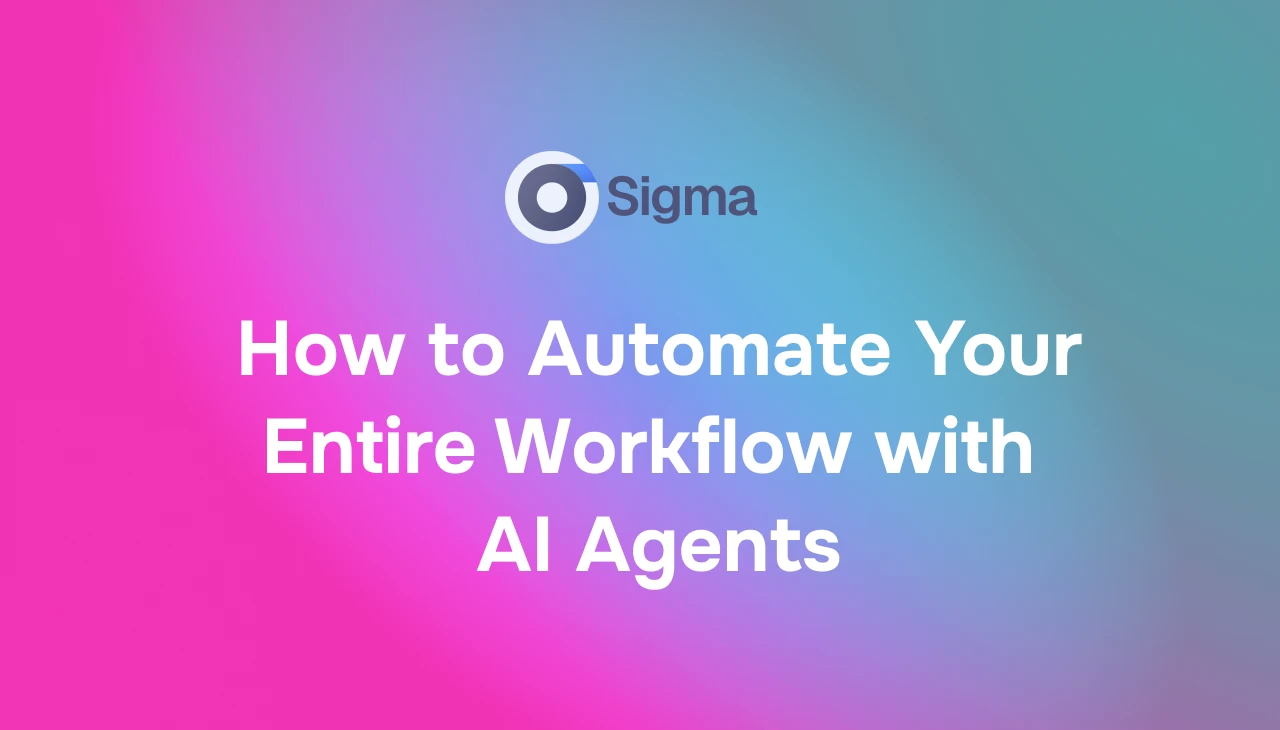
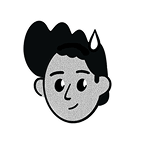



.png)







