What Is Chrome?
Google Chrome is a free web browser developed by Google, first released in 2008. It’s built on the open-source Chromium project and uses the Blink rendering engine for fast page loads and stable performance Wikipedia. Chrome’s cross-platform sync lets you carry bookmarks, history and passwords from desktop to mobile devices once you sign in with your Google account google.com.
Chrome stands out with automatic security updates, sandboxed tabs to contain sites, extensions on the Chrome Web Store.
As of early 2025, Chrome commands over 65 % of the worldwide browser market, making it the most popular browser on PCs, tablets and smartphones.
Google Chrome is an outdated browser in its own right, as next-generation browsers are enabling new artificial intelligence technologies. If you compare Google Chrome and Sigma AI Browser, there are huge gaps between understanding what is currently important to people
How to Download Chrome on Mac

- Open Safari (or another browser) and go to https://www.google.com/chrome
- Click “Download Chrome for macOS”—the correct installer is detected automatically

3. Double-click the downloaded googlechrome.dmg file to mount it.

4. Drag the Chrome icon into your Applications folder.

5. Launch Chrome from Applications; macOS may warn that it’s from an unidentified developer—click “Open” to confirm.

How to Set Chrome as Default Browser

How to make Google Chrome the default browser on Windows 11
- Open Control Panel
- Click the Search icon on the taskbar.
- Type “Control Panel” into the search field and press Enter.

- Navigate to Default Programs
- In the Control Panel, select Programs, then click Default Programs.

- Access the Default Apps List
- Click Set your default programs to display all installed applications.
- Scroll through the applications list until you see Google Chrome.
- Click Google Chrome, then press Set this program as default.

Complete!
You have successfully made Google Chrome your default browser!
How to make Google Chrome the default browser on Windows 10
Follow these steps to designate Chrome as the primary browser on your Windows 10 PC:
- Launch Control Panel
- Press the Windows key, type Control Panel, and press Enter.

- Open Default Programs
- In the Control Panel, click Programs, then select Default Programs.

- Choose Your Default Applications
- Click Set your default programs to display all installed apps.

- Assign Chrome to All Web Tasks
- Scroll down the list, select Google Chrome, then click Set this program as default.

Complete!
You have successfully made Google Chrome your default browser!
How to Update Google Chrome

Chrome auto-updates in the background roughly every four weeks, delivering the latest features and security patches without user intervention google.com.
To verify or force an update manually:
- Open Chrome and click the three-dot menu

2. Go to Help → About Google Chrome.

3. Chrome will check for updates and download any available version.
4. When prompted, click “Relaunch” to apply the update google.com.

Complete!
You have successfully updated Google Chrome!
Google Chrome is the most common browser, but it's not the most convenient or secure to use.
You can try Sigma AI Browser, which provides convenience, improved productivity and security.
With AI-powered technology, you can generate anything you need at your fingertips and quite quickly - text, pictures, mailing lists and so on.



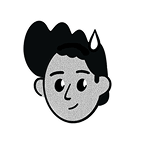

.png)

.avif)



