Why Your Inbox Finally Has a Chance
The Email Problem Nobody Actually Solved
Let’s be honest. Email was supposed to make life easier. Instead, it became the digital junk drawer. 120+ emails a day, half of them newsletters you don’t remember signing up for, the other half “urgent” but not really.
Manually sorting? Forget it. Filters? Clunky. The whole process is like trying to shovel water — it just keeps coming. Stress piles up, deadlines slip because an important email got buried, and suddenly your inbox feels less like a tool and more like a slow-moving landslide you can’t stop.
Enter AI Browsers
Here’s where things get fun. Browsers aren’t just for opening tabs anymore. The new breed — AI Browsers — actually do stuff.
Think Sigma Browser, which doesn’t just sit there waiting for you to click. It logs in, clicks buttons, unsubscribes, deletes the junk, and somehow still knows that one client email shouldn’t get lost in the shuffle.
Zapier described it pretty well: “AI-powered Email Management… automatically sorts, enriches, and routes incoming messages so nothing slips through the cracks.” (Zapier)
Manual vs. AI: The Quick Breakdown
Feels unfair, doesn’t it?
How an AI Agent Actually Cleans Your Inbox
This isn’t just “automation rules but shinier.” It’s a step-by-step cleanup, and it’s weirdly satisfying:
- Understands your request – “Clean up my inbox” isn’t vague to an AI. It breaks it into tasks.
- Sorts and categorizes – Promotions, work, personal… all in their places.
- Archives the fluff – Old threads disappear from sight but stay accessible.
- Unsubscribes – That newsletter you never read? Gone. Forever.
- Deletes the noise – Random notifications and alerts vanish.
- Final sweep – Leaves you with the inbox equivalent of fresh laundry.
- Reports back – A quick summary of what just happened, so you’re not left wondering.
And the kicker? It keeps learning. TechBullion nailed this idea: “AI… helps computers do tasks that usually need human thinking… AI tools can sort emails based on their importance… learn from your habits and improve over time.” (TechBullion)
Why You Should Even Care
Time. Stress. Focus. That’s really it.
- Time: AI eats the repetitive tasks so you don’t.
- Stress: A clean inbox feels like a clean desk. You breathe easier.
- Focus: Less admin, more deep work.
And if you’re the type that forgets to unsubscribe (all of us, basically), AI does it before you even think about it.
Who Gets the Most Out of This?
- Busy professionals drowning in updates.
- Team leads juggling projects, needing quick access to important threads.
- Entrepreneurs who shouldn’t be wasting an hour a day clicking “delete.”
- Students/researchers buried in academic updates.
- Honestly… anyone with an email address.
Sigma Browser: The Quiet Killer Feature
Sigma’s pitch is simple: let the browser itself become the assistant. No separate apps, no clunky plugins. It logs in, organizes Gmail, archives, unsubscribes, wipes out noise, and tells you what it did-all with privacy built in.
It also packs other AI tricks: writing help, deep research, instant summaries. And it’s privacy-first. No creepy tracking. Fully encrypted. Basically, the opposite of the inbox nightmare you’re used to.
Wrapping This Mess Up
We’ve lived with inbox clutter for decades. But AI browsers? They’re finally shifting the game. The tech isn’t about shaving a few seconds-it’s about flipping the whole experience. Instead of you serving your inbox, it serves you.
Inbox zero stops being a myth. And hey, maybe we finally get to use email for what it was supposed to be: actual communication, not digital hoarding.
Can AI really fix email overload?
Not perfectly, but it helps. Instead of 300 unread messages, you see the few that matter. That’s a win.
How’s this different from Gmail filters?
Filters are dumb scripts. AI agents read context. They know the difference between an invoice and another promo blast.
Will it delete important emails?
Unlikely. Most AI setups flag or sort, not nuke. Think “intern who sometimes messes up,” but still saves you hours.
What about privacy?
Depends on the tool. Some send data to the cloud, others (like Sigma AI Browser) lean toward more control. Always check.
What’s next for AI and email?
Probably AI that replies, schedules, maybe even kills useless threads before they spiral. Inbox zero might actually exist.


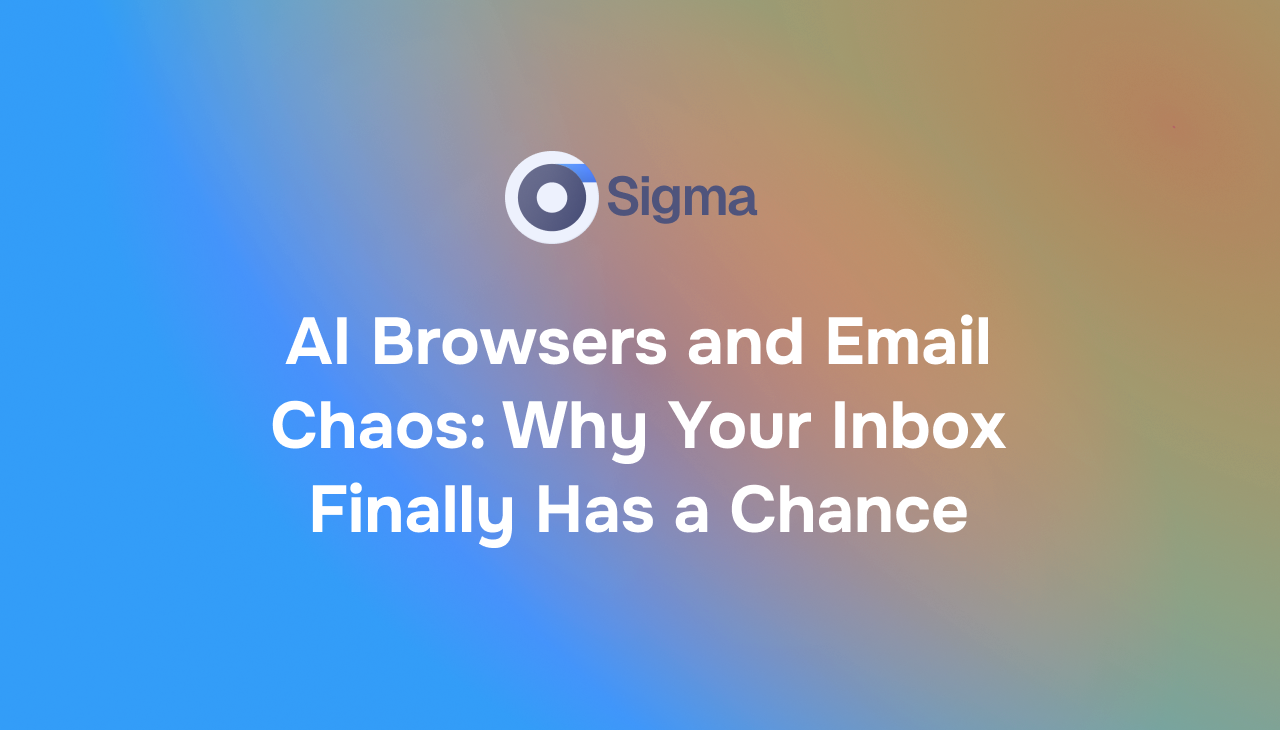
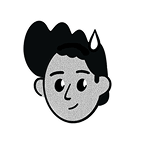


.png)

.avif)



