The Best AI Virtual Assistants Compared! (2025 Edition)
Keeping life organized in 2025 is no small task. With work, texts, apps, calendars and a million browser windows, it's a lot to manage. AI virtual assistants are no longer a novelty voice-enabled feature. They're now powerful tools that help you save time, reduce mental load, and help you cut through the noise.
But not all AI virtual assistants are created equal. Some just schedule tasks or answer emails, while others are becoming smarter and more capable: AI agents that don't just aid, but get things done for you.
So how do you select the right one?
First, it's important to understand the difference. Let’s quickly go through them.
AI Agent vs AI Assistant: What’s the Difference?
According to IBM, a virtual assistant is designed to respond to a user's request, propose or execute one task at a time, like scheduling a meeting or sending an email. So they're reactive by nature.
An AI agent, however, plans and takes multi-step actions in advance and independently, even if there are several apps or decisions involved.
The distinction is becoming less clear, with most tools nowadays offering some elements of both.
How We Chose the Best AI Virtual Assistant
Not every assistant is made for the same kind of user. Some excel at productivity, while others are outstanding communicators or organizers. For this comparison, we focused on five areas that matter most in everyday use:
- Autonomy: Can the tool work independently or does it need hand-holding?
- Multimodality: Does it support multiple input types, such as text, voice and image? It is also essential to determine whether it is context-insensitive across different environments.
- Integration: How well does it connect with tools like Gmail, Notion, calendars, Zoom and your browser?
- Privacy & Control: Does the AI virtual assistant store data locally or in the cloud? Can you adjust what is shared? It must be transparent and customizable.
- Pricing & Availability: Is there a free plan? Is it limited to teams, or available to individual users? And how global is it?
Now, let’s take a closer look at each assistant to understand what they actually do, and which one works best for you:
1. Motion
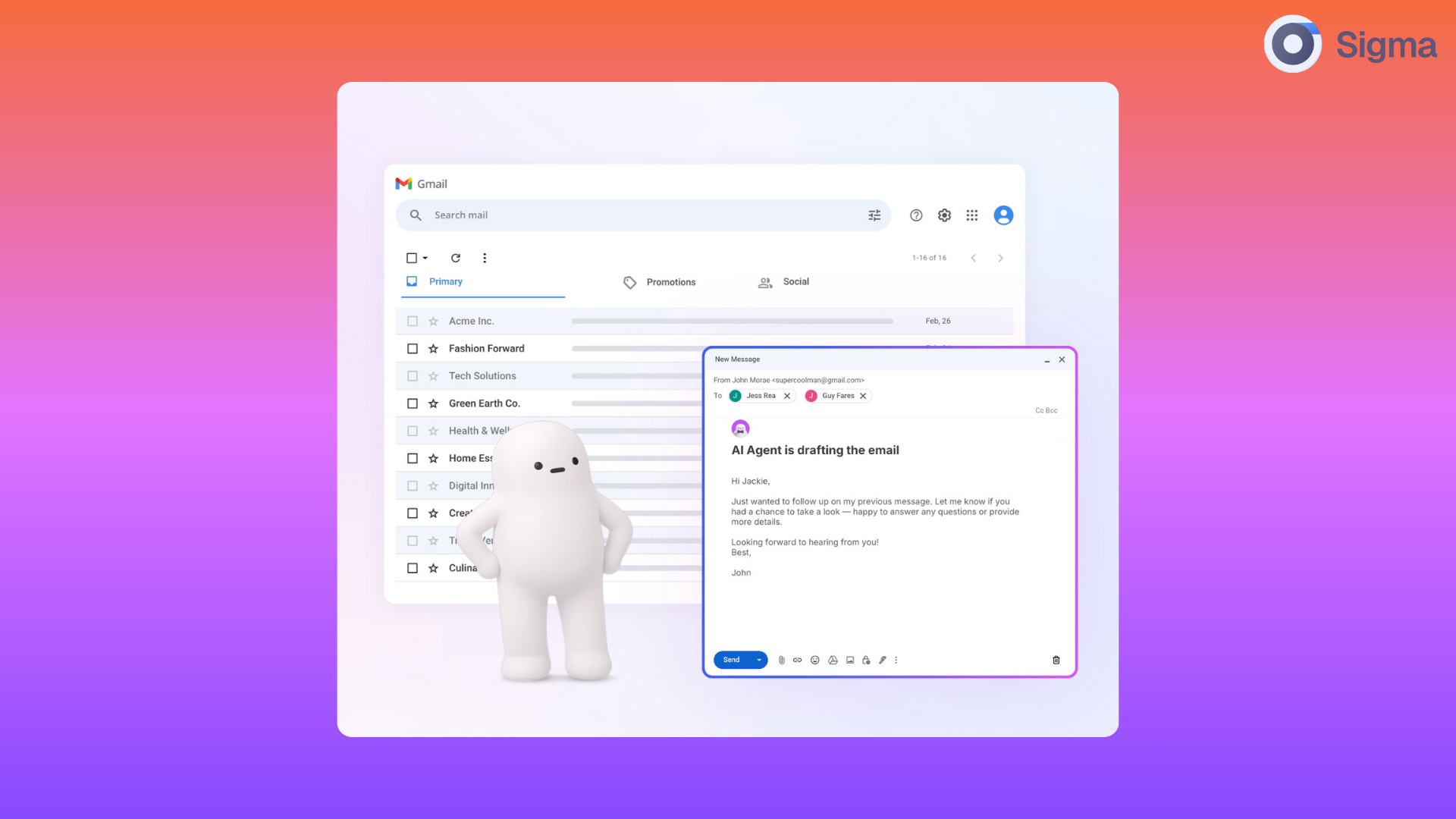
Motion is an assistant that focuses on work. You can use it to automate your calendar and task planning. Tell it what needs to be done and it will schedule everything based on your existing schedule.
Pros: It is excellent for managing focus and planning workdays; the UI is slick.
Cons: It lacks self-direction and will not take the initiative or perform tasks beyond time-blocking.
Motion is perfect for structured professionals who need help staying on top of things. It's not an autonomous assistant, but it is a smart and focused organizer.
2. Sigma Browser

Sigma Browser is more than a browser; it’s an AI-enhanced workspace built for productivity. It applies context-aware AI to all your browsing activity, from search to writing, booking, and automation.
But where does it shine?
With its upcoming update, Sigma will introduce its own AI agent, which takes traditional assistants to the next level by doing things for you. Just go to a website and purchase concert tickets, reserve trips or cancel subscriptions – all with just a simple request. You won't have to guide the assistant step-by-step.
All this is achieved in a privacy-first architecture. Sigma stores minimal data, and much of the agent's processing is local or even in the browser itself.
Pros: It is highly autonomous, browser-native, agent-driven, privacy-focused and free.
Cons: The AI assistant feature is still rolling out with full capabilities coming soon.
Sigma Browser is the ideal for you if you want your assistant that works right inside your browser and takes meaningful action without compromising privacy.
3. Google Assistant / Gemini
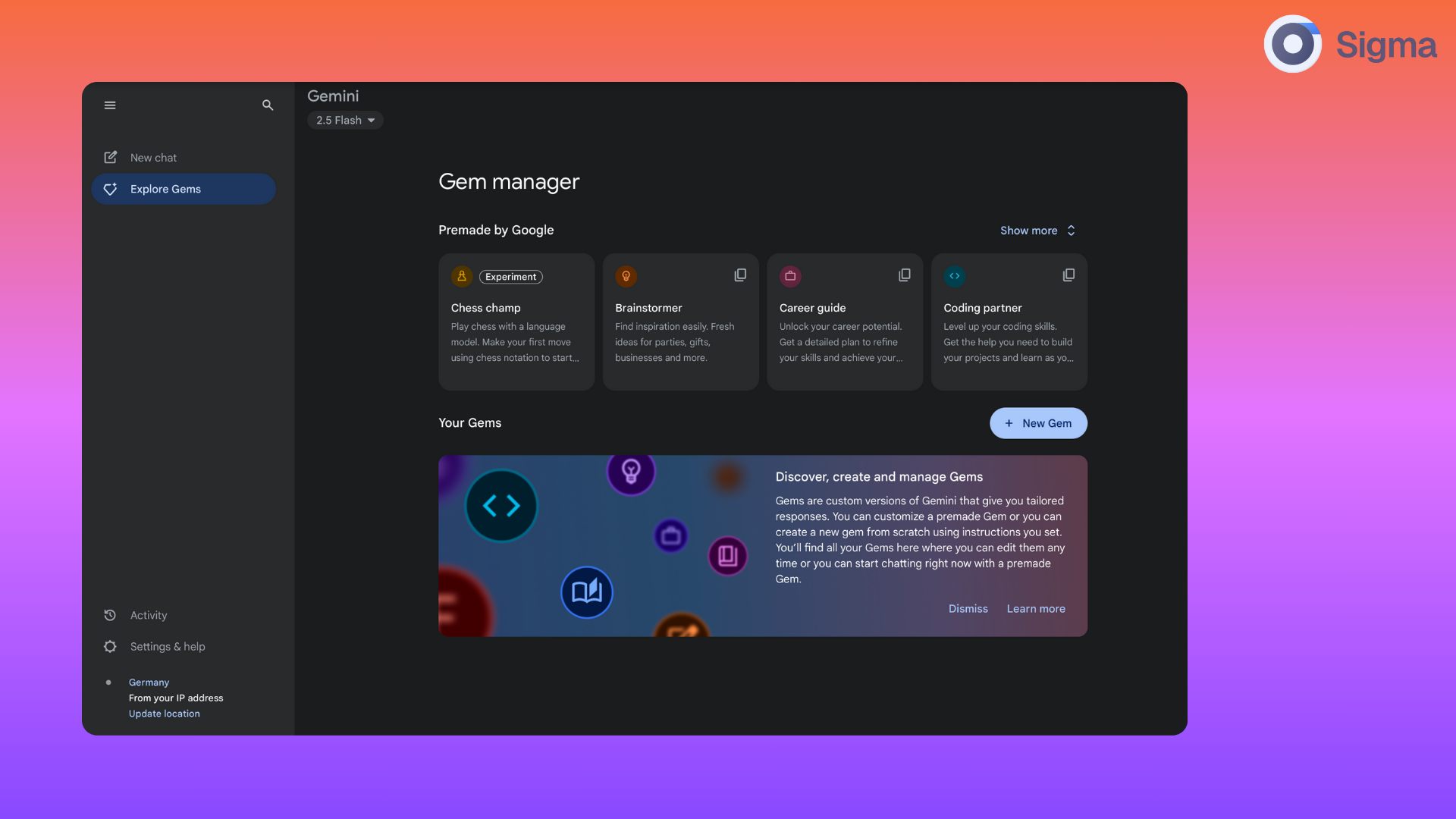
Google is transforming its Assistant into something smarter with Gemini. It’s an AI that brings serious power to the tools you already use, like Android, Google Docs, Gmail, and more.
It understands text, voice, and images, and taps into Google’s massive knowledge base. Gemini shines when it comes to understanding context, answering questions, summarizing content, and helping with writing tasks.
Pros: It is the perfect environment for Android users thanks to its deep knowledge.
Cons: Requires a Google account; autonomy is limited.
4. Lindy.ai
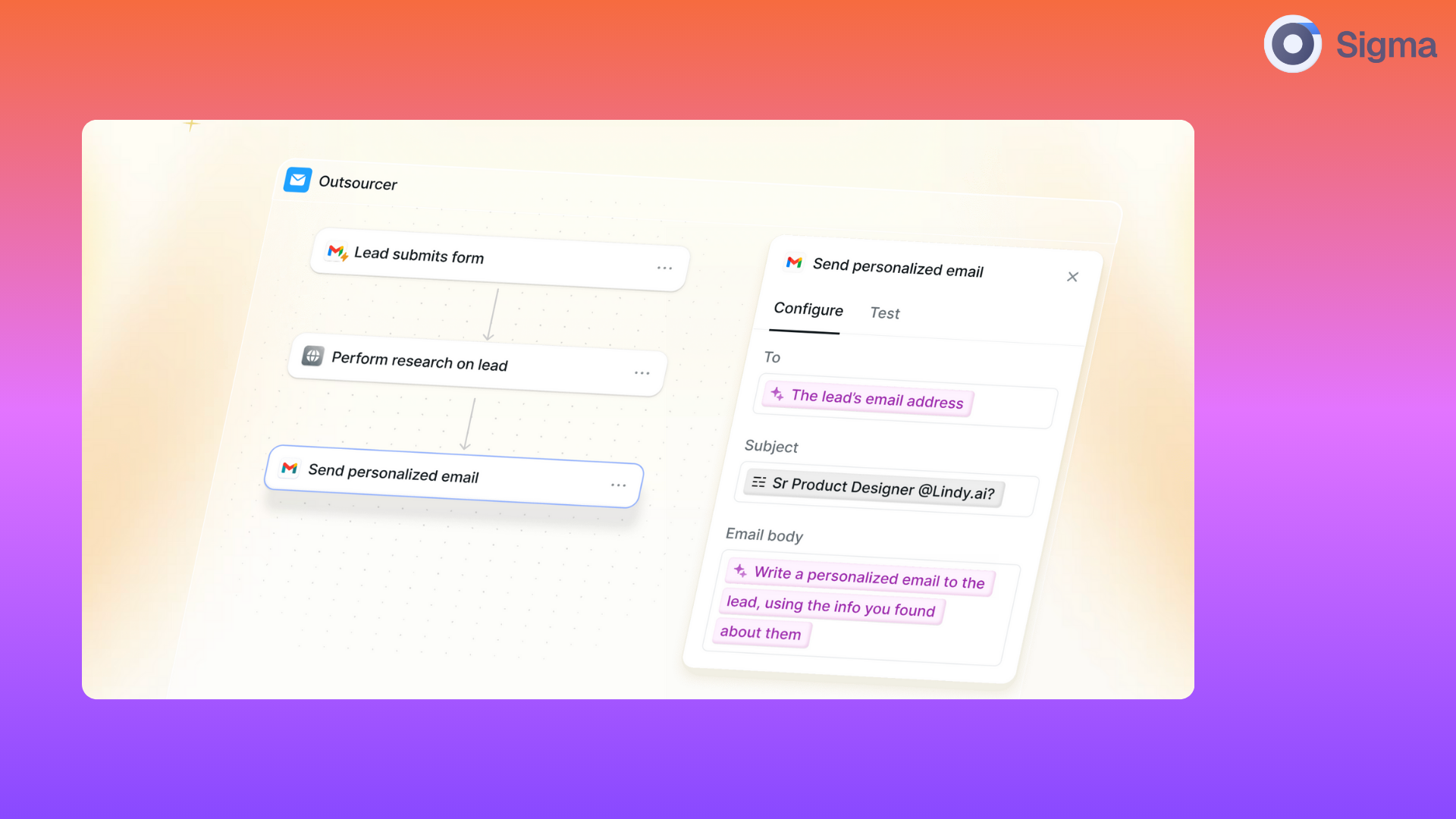
Lindy describes itself as a "personal chief of staff" and it has good reason to. It integrates with your tools, reads your calendar and can reply to emails or book meetings.
It seamlessly integrates assistant features with agent-like planning, making it a perfect fit for startup teams, founders, and executives handling a high volume of logistics.
Pros: Excellent at in-depth integrations and proactively take the initiative on tasks.
Cons: The high price, the learning curve and the excessive number of requests for confirmations.
5. Dialpad’s AI Assistant
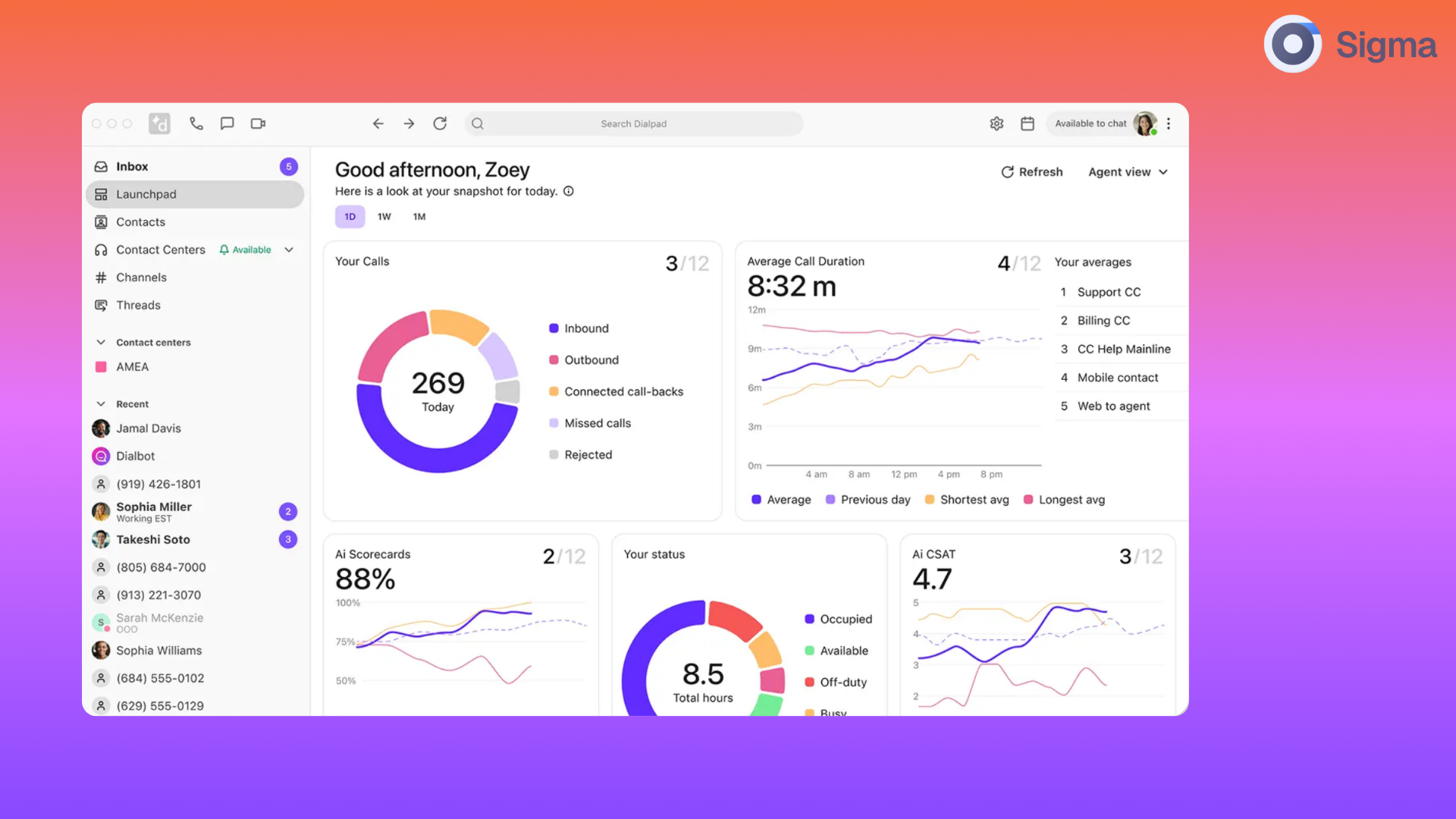
Dialpad's AI Assistant is engineered specifically for business conversations, with a strong focus on voice interactions. It seamlessly joins calls, takes minutes, highlights tasks and integrates with CRMs and call platforms.
It's not trying to be your life assistant, but trust me, if your day is full of Zoom calls or sales calls, it will save you a lot of time.
Pros: Excellent for action item identification.
Cons: Very limited use case; not feasible outside business context.
Final Thoughts: The Future of Virtual Assistance
The idea of "virtual assistant" is changing as we move into the AI agent age. It is clear that the development of voice bots and email assistants is rapidly evolving into the creation of proactive, autonomous digital agents. These agents are capable of deciphering objectives and carrying out advanced tasks.
Every tool on this list has its own philosophy:
- Motion provides greater structure.
- Gemini provides real-time results and intelligent content support.
- Lindy seamlessly integrates AI smarts.
- Dialpad controls the call-driven workplace.
And Sigma Browser? It's taking it in the other direction from assistant to agent, giving users real control of the web, without sacrificing privacy.
AI is not just about having help; it's about having capable, collaborative tools that make things happen.
And in 2025, that's not just futuristic. It's here.



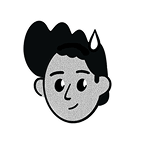


.png)

.avif)



