How to Automate LinkedIn Messages Using AI Agents
Sending LinkedIn messages manually, one by one, can quickly wear you down and be a time-consuming process, especially when you have dozens or even hundreds in your pipeline. It takes hours to do personal outreach, and when you delay follow-ups or let responses drag out, it can kill momentum.
That’s why more people are turning to automation. And no, automation does not mean spam, unless you use it the wrong way.
It's about scaling your voice while making it personal, consistent, and compliant. However, blasting out generic messages to hundreds of people will only hurt your results and may even get your account flagged.
We will now go through what automating Linkedin messages entails today, why it is worth doing, and how to implement it the right way.
What Does It Mean to “Automate LinkedIn Messages”?
On a basic level, automating LinkedIn messages means setting up a smart messaging flow:
- Gather prospects using a LinkedIn search, CSV upload or contact list.
- Send a personalized connect request.
- Send a follow-up message upon acceptance.
- If there's no response after X days, send a reminder.
Early-stage solutions relied on static templates and timers. Current solutions use AI agents to personalize messages in real time based on LinkedIn profiles and content, and adjust follow-ups in real time.
The magic of true automation is that it replicates a human workflow. It researches, personalizes, times messages, and adapts. The result? You stay top-of-mind without doing the work.
Why Automate LinkedIn Messages?
- You will save hours every week.
- You never miss a follow-up. Every prospect receives the full outreach sequence.
- Scale with personalization. Merge tags, like name or company, combined with AI insights are the key to making messages feel human, even at scale.
- Data-Driven Tuning. Campaign dashboards show you open rates, replies and acceptance rates, so you can learn and improve.
Now, let’s go through how to automate LinkedIn messages effectively.

Step-by-Step Guide to Automate LinkedIn Messages
1. Choose your approach
Use template-based tools like Expandi, LinkedHelper, and PhantomBuster for straightforward flows. AI agents such as Sigma Browser can read profiles and craft messages more intelligently.
2. Build or import your prospect list
Start small and focus on quality, not quantity. Export leads via Sales Navigator, LinkedIn search, or manual prospecting, and import them to your tool of choice.
3. Use intelligent templates
Use merge tags strategically. For example:
Hi {first_name},I came across your work on {project/article}. I'd love to connect and hear more about your experience.
Combine personalization with explicit intention.
4. Map out your sequence
Here's a typical automated sequence:
Step 1: Connect Request.
Step 2: Thank you message (on acceptance)
Step 3: If there has been no response after 3-5 days, follow up.
Step 4: Send a final message after 3-5 days.
Tools like Sigma Browser enable you to automate this whole process, with bespoke delays and logic branches.
5. Add AI personalization
Use Bardeen AI or Claygent to auto-pull information from profiles, like recent posts or job titles, and add it to messages.
6. Start, track, optimize
Track these key metrics: acceptance rate, response rate, and conversion. Test different message types. Performance is the key factor in adjusting copy and timing.
Tools That Help You Automate LinkedIn Messages
- Expandi – Cloud-based, multi-step templates with analytics. Safe volumes per week, analytics dashboard.
- LinkedHelper – Browser extension-based, automates messaging, CRM sync.
- PhantomBuster – API & workflow automation for deeper pipeline integration.
- Meet Alfred – Cloud-based with LinkedIn + email + Twitter outreach, CRM & analytics.
- AI Agents – Sigma Browser, Bardeen AI, Claygent; dynamic & context-aware personalization.
Coming Soon: Automate LinkedIn with Sigma Browser’s AI Agent
Imagine a LinkedIn automation that lives in your browser, with no extra tool or plugin, and privacy as a top priority.
Sigma Browser is building exactly that. Type "Send follow-up to my new LinkedIn connections in San Francisco" in the sidebar. Meanwhile, Sigma's AI Agent will:
- Retrieve new connections.
- Retrieve profile data.
- Compose customized follow-ups.
- Send them at the best time.
- Track replies and update your CRM—all without leaving the browser.
No web console, no setup wizard. Just seamless, intelligent automation right where you work.

Best Practices & Compliance for Automating LinkedIn Messages
- Respect Limits. Keep under ~50 requests per day. Warm up accounts gradually.
- Keep It Human. Avoid robotic tones. Personalisation is key.
- Follow up gently. Two follow-ups 3-5 days apart is fine; anything beyond that is a turn-off.
- Monitor and respond. If you receive a response, respond manually. Don't ghost them.
- Be wary of shadowbans. Expandi and other aggressive automation tools are known to get banned when abused.
Final Thoughts
Automating LinkedIn is not spamming robot messages. It is being consistent, efficient and respectful. You can reach more people professionally and meaningfully. All you need is the right tool and the right mindset.
AI agents are the key to personalization at scale. Sigma Browser will bring this entire process within your browser. No plugins, no data scattered between services.
So if you're wondering how to automate LinkedIn messages without losing authenticity or risking your account, this is your roadmap, from templates to intelligent agents. And the future? It's about seamless browser-native AI that works for you, not the other way around.
Need help setting up your first campaign or want a companion guide to Sigma’s agent? Just say the word!



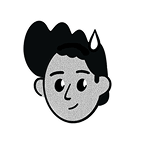


.png)

.avif)



